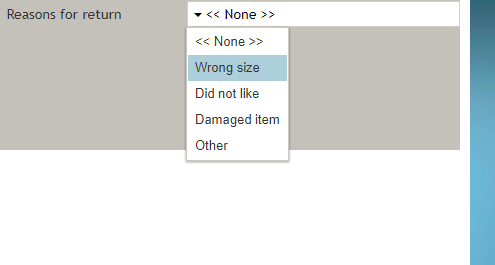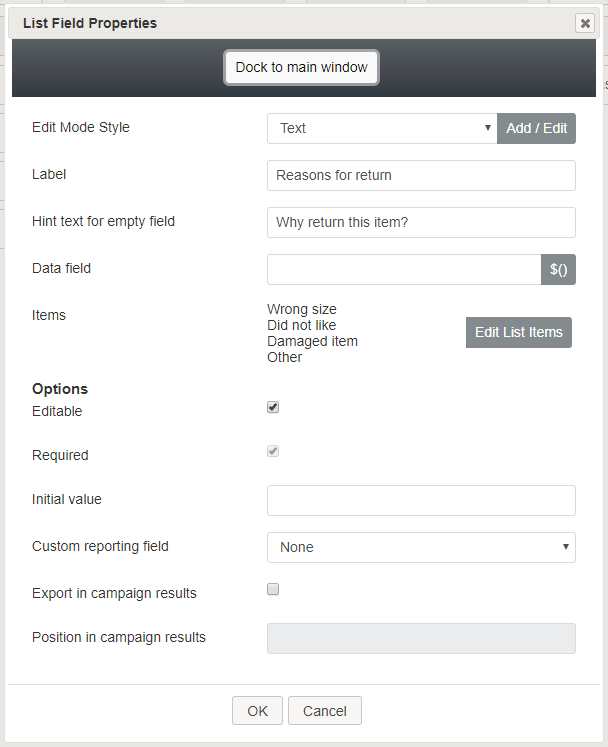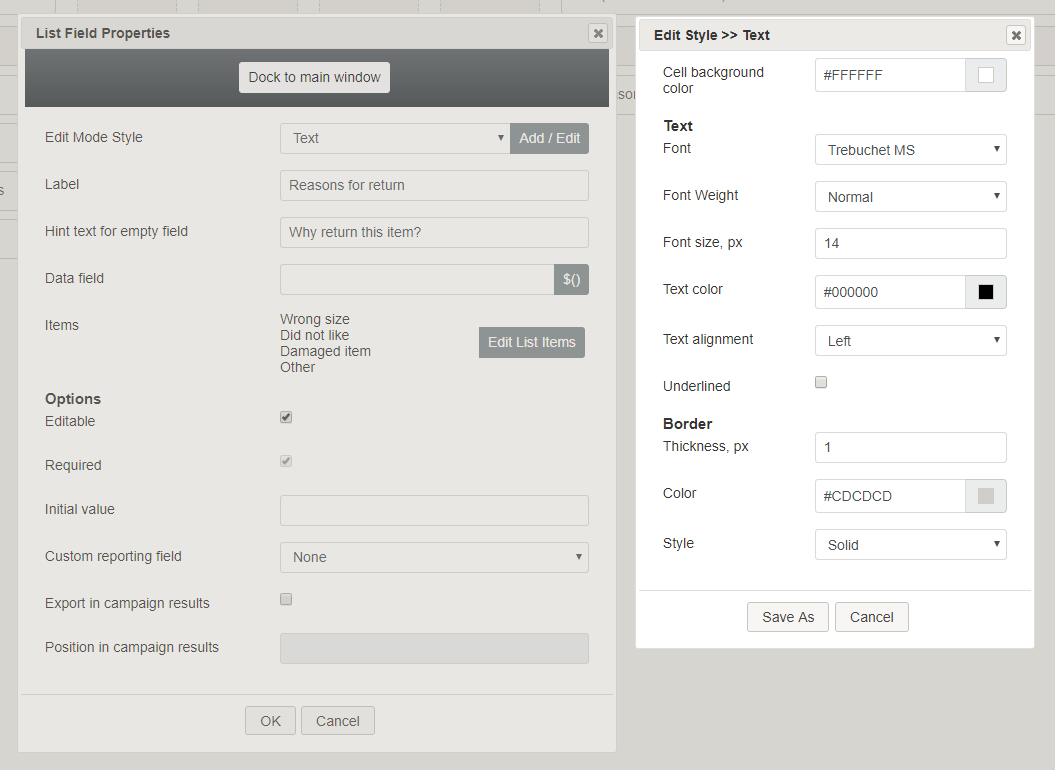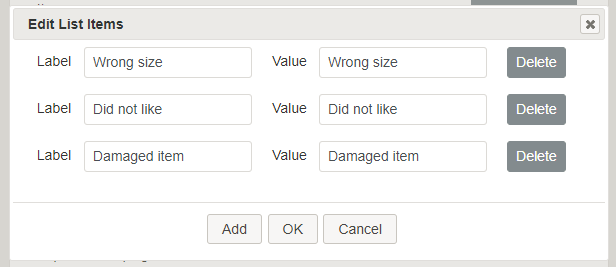(Created page with "650px") |
(Created page with "=== ラベル === ''ラベル''は、フォームに表示されるこのコントロールの名前です (例えば、 "返品の理由")。") |
||
| Line 20: | Line 20: | ||
| − | === | + | === ラベル === |
| − | '' | + | ''ラベル''は、フォームに表示されるこのコントロールの名前です (例えば、 "返品の理由")。 |
=== Hint text for empty field === | === Hint text for empty field === | ||
Revision as of 19:34, 5 May 2020
リスト
リスト コントロールはフォームにリストを配置します。プレビューモードでは、このコントロールは次のように表示されます。
フィールドプロパティ
コントロールをフォームキャンバスに配置したら、コンポーネントの鉛筆アイコンをクリックしてフィールドプロパティを編集できます。フィールドのプロパティは次のとおりです。
モードスタイルの編集
モードスタイルの編集は、このフォームコントロールの スタイルを選択、編集、または追加できる共通のプロパティです。例えば、このセレクターから "テキスト"を選び、追加 / 編集をクリックし、フォームに表示されるリストフィールドのスタイル (例えば、テキスト、フォント、色など)を変更できます。
ラベル
ラベルは、フォームに表示されるこのコントロールの名前です (例えば、 "返品の理由")。
Hint text for empty field
This text input field is where you enter any text that you wish to display in this control's empty fields. The hint text indicates to the user what kind of text belongs in this field (e.g., "Why return this item?").
Data field
The data field is where you enter a specific variable or select a variable to get and insert data into the List field.
Items
The items specified here are provided in the drop-down list on the form. Click Edit List Items to edit or add items to the list. The Edit List Items dialog pops up.
For each list item, enter the following:
- Label - The name of the list item (not shown on the form)
- Value - The actual list item shown in the list on the form
You can modify your list items by clicking the buttons Add and Delete. Be sure to click OK to save your changes.
Options
Editable
Select this checkbox to allow users to edit the list.
Required
Select this checkbox to require users to make a selection from the list. Note that Required is enabled only if the field is editable.
Initial value
You can indicate the initial value to be shown on the list. This is optional.
Custom reporting field
The Custom reporting field is the custom reporting field created for your contact center (if any). Such a field is unique to your contact center, as it is different from any default fields. If you do not have any custom reporting fields, select None from the drop-down list.
Export in campaign results
Select this checkbox to export the data collected in the list in your call center's campaign results.
Position in campaign results
Indicate the desired position (e.g., "1") for the data collected in the list to be placed in campaign results.