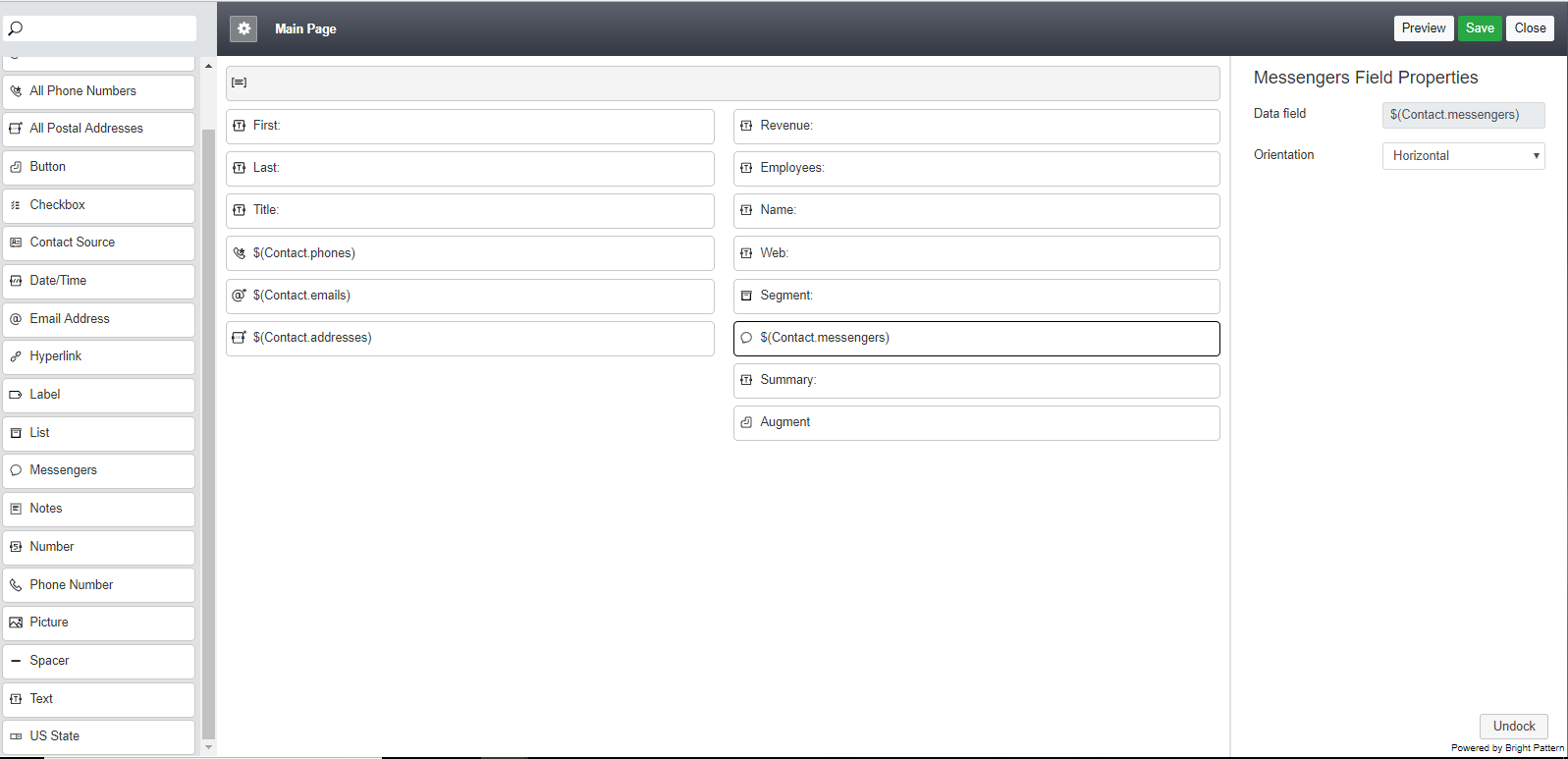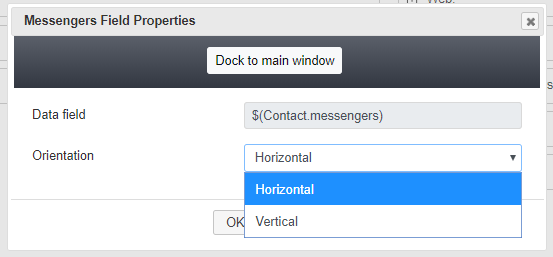(Created page with "5.3:フォームビルダーリファレンスガイド/その他メッセンジャー") |
(Created page with "= その他メッセンジャー= その他メッセンジャーのコントロールはis just like the メッセンジャー コ...") |
||
| Line 1: | Line 1: | ||
| − | = | + | = その他メッセンジャー= |
| − | + | その他メッセンジャーのコントロールはis just like the [[form-builder-reference-guide/Messenger|メッセンジャー]] コンポーネント (静的レイアウトエディターで利用可能)とほぼ同じです。但し、このコントロールは Facebook Messenger, LINE, Telegramというソーシャルメッセンジャーのアイコンを配置することの代わりに、メッセンジャーのコンタクトデータのみをフォームに配置し、アイコンを省略します。 | |
If messenger integrations have been configured for your contact center, the control will link to a saved messenger contact via the data field array ''Contact.messengers''. Messenger integrations are configured in the Contact Center Administrator application, section [[contact-center-administrator-guide/IntegrationAccounts|Integration Accounts]]. | If messenger integrations have been configured for your contact center, the control will link to a saved messenger contact via the data field array ''Contact.messengers''. Messenger integrations are configured in the Contact Center Administrator application, section [[contact-center-administrator-guide/IntegrationAccounts|Integration Accounts]]. | ||
Revision as of 19:54, 6 May 2020
その他メッセンジャー
その他メッセンジャーのコントロールはis just like the メッセンジャー コンポーネント (静的レイアウトエディターで利用可能)とほぼ同じです。但し、このコントロールは Facebook Messenger, LINE, Telegramというソーシャルメッセンジャーのアイコンを配置することの代わりに、メッセンジャーのコンタクトデータのみをフォームに配置し、アイコンを省略します。
If messenger integrations have been configured for your contact center, the control will link to a saved messenger contact via the data field array Contact.messengers. Messenger integrations are configured in the Contact Center Administrator application, section Integration Accounts.
Field Properties
This component has just two properties: Data Field and Orientation. Only the Orientation property can be edited.
Data Field
The data field is a variable that gets and fills in messenger contact data on the form. For this control, the Data field is automatically set to $(Contact.messengers).
Orientation
This property allows you to display the messenger contacts either horizontally or vertically on the form.