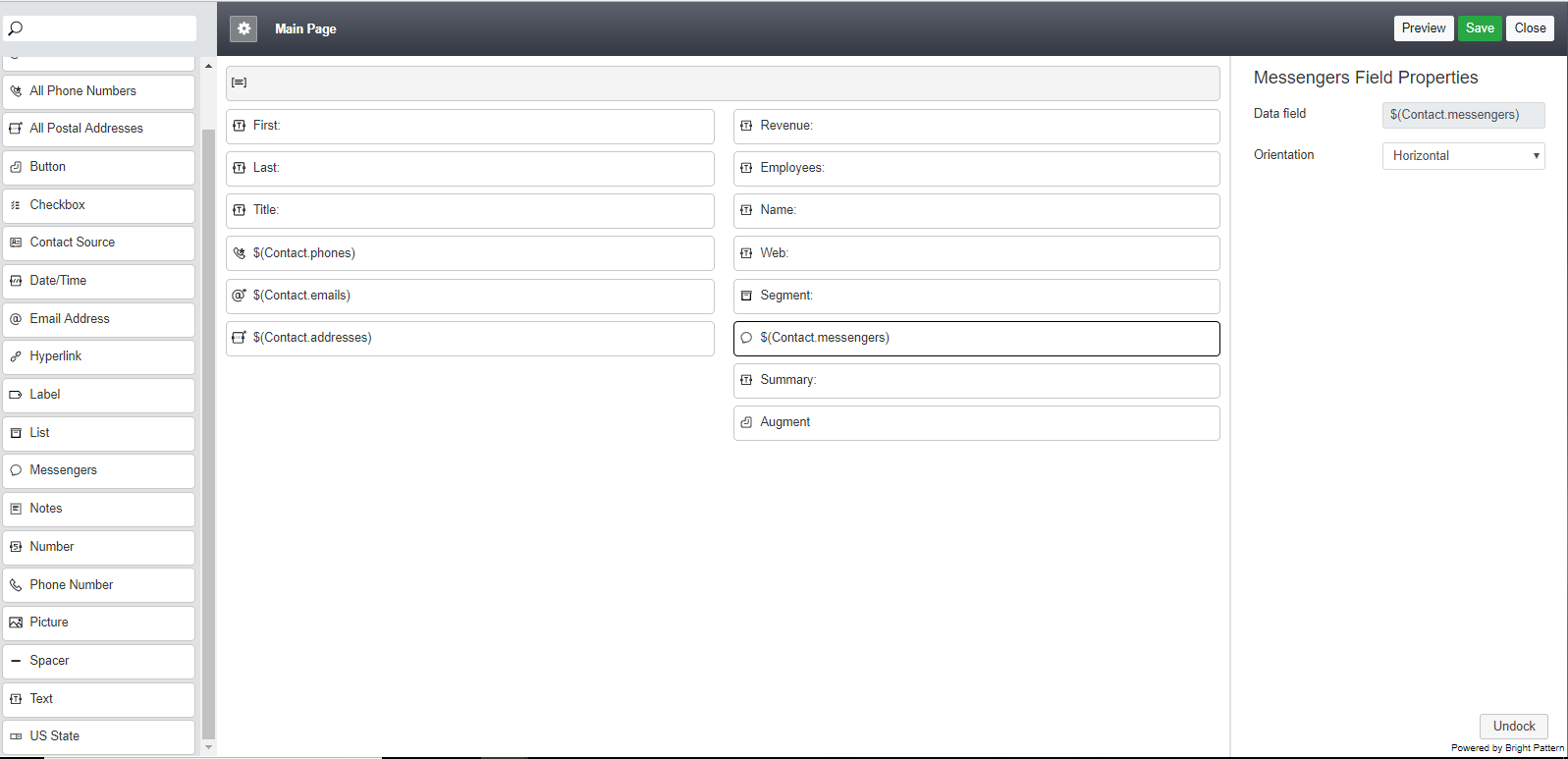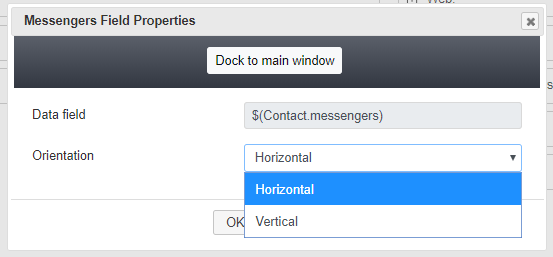提供: Bright Pattern Documentation
(Created page with "5.3:フォームビルダーリファレンスガイド/その他メッセンジャー") |
(Created page with "450px") |
||
| (6 intermediate revisions by the same user not shown) | |||
| Line 1: | Line 1: | ||
| − | = | + | = その他メッセンジャー= |
| − | + | その他メッセンジャーのコントロールはis just like the [[form-builder-reference-guide/Messenger|メッセンジャー]] コンポーネント (静的レイアウトエディターで利用可能)とほぼ同じです。但し、このコントロールは Facebook Messenger, LINE, Telegramというソーシャルメッセンジャーのアイコンを配置することの代わりに、メッセンジャーのコンタクトデータのみをフォームに配置し、アイコンを省略します。 | |
| − | + | コンタクトセンターでメッセンジャー統合が設定されている場合、コントロールはデータフィールド配列 ''Contact.messengers''を介して保存されたメッセンジャーのコンタクトにリンクします。 メッセンジャー統合は、コンタクトセンター管理者アプリケーションの[[contact-center-administrator-guide/IntegrationAccounts|統合アカウント]]で設定されます。 | |
| − | == | + | ==フィールドプロパティ == |
| − | + | このコンポーネントには、データフィールドと方向という2つのプロパティがあります。方向プロパティは編集可能です。 | |
| − | [[File:Form-Messengers-50.PNG|800px|thumbnail|center| | + | [[File:Form-Messengers-50.PNG|800px|thumbnail|center|メッセンジャーのフィールドプロパティ]] |
| − | === | + | === データフィールド === |
| − | + | データフィールドは、メッセンジャーのコンタクトデータを取得して、フォームに入力するための変数です。このコントロールでは、 ''データフィールド ''は自動的に '''$(Contact.messengers)'''に設定されます。 | |
| − | === | + | === 方向 === |
| − | + | このプロパティを使うと、メッセンジャーのコンタクトをフォーム上に横または縦に表示できます。 | |
| − | [[File:Form-Messengers-Prop-50.PNG|450px|thumbnail|center| | + | [[File:Form-Messengers-Prop-50.PNG|450px|thumbnail|center|メッセンジャーの方向プロパティ]] |
Latest revision as of 21:06, 6 May 2020
• English
その他メッセンジャー
その他メッセンジャーのコントロールはis just like the メッセンジャー コンポーネント (静的レイアウトエディターで利用可能)とほぼ同じです。但し、このコントロールは Facebook Messenger, LINE, Telegramというソーシャルメッセンジャーのアイコンを配置することの代わりに、メッセンジャーのコンタクトデータのみをフォームに配置し、アイコンを省略します。
コンタクトセンターでメッセンジャー統合が設定されている場合、コントロールはデータフィールド配列 Contact.messengersを介して保存されたメッセンジャーのコンタクトにリンクします。 メッセンジャー統合は、コンタクトセンター管理者アプリケーションの統合アカウントで設定されます。
フィールドプロパティ
このコンポーネントには、データフィールドと方向という2つのプロパティがあります。方向プロパティは編集可能です。
データフィールド
データフィールドは、メッセンジャーのコンタクトデータを取得して、フォームに入力するための変数です。このコントロールでは、 データフィールド は自動的に $(Contact.messengers)に設定されます。
方向
このプロパティを使うと、メッセンジャーのコンタクトをフォーム上に横または縦に表示できます。