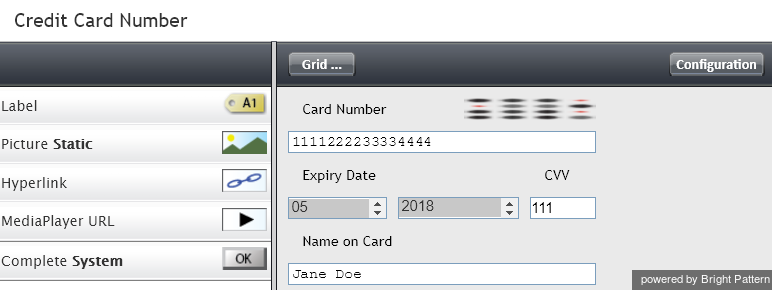(Created page with "= 静止画像= 静止画像コンポーネントは、フォームに小さな画像を埋め込むために使われます。画像はローカルソースやウェブペー...") |
(Created page with "画像がウェブページからアップロードされた場合、リンクのみが保存されます。") |
||
| Line 2: | Line 2: | ||
静止画像コンポーネントは、フォームに小さな画像を埋め込むために使われます。画像はローカルソースやウェブページからアップロードできます。アップロードされた画像は、Bright Patternコンタクトセンターのシステムに保存されます。画像は23.4 KB未満の.PNG形式でなければなりません。 .JPG、.BMP、.GIFなどの標準形式の画像を選択すると、システムはその画像のアップロードに試みます。ただし、.PNGへの変換がシステム内で行われるため、上記の形式の画像は、.PNG形式で許可されている23.4 KBよりも小さいサイズでなければなりません。 | 静止画像コンポーネントは、フォームに小さな画像を埋め込むために使われます。画像はローカルソースやウェブページからアップロードできます。アップロードされた画像は、Bright Patternコンタクトセンターのシステムに保存されます。画像は23.4 KB未満の.PNG形式でなければなりません。 .JPG、.BMP、.GIFなどの標準形式の画像を選択すると、システムはその画像のアップロードに試みます。ただし、.PNGへの変換がシステム内で行われるため、上記の形式の画像は、.PNG形式で許可されている23.4 KBよりも小さいサイズでなければなりません。 | ||
| − | + | 画像がウェブページからアップロードされた場合、リンクのみが保存されます。 | |
To add this component to your activity form, hold and drag the component from the component menu on the left, onto the blank form on the right. | To add this component to your activity form, hold and drag the component from the component menu on the left, onto the blank form on the right. | ||
Revision as of 08:22, 8 May 2020
静止画像
静止画像コンポーネントは、フォームに小さな画像を埋め込むために使われます。画像はローカルソースやウェブページからアップロードできます。アップロードされた画像は、Bright Patternコンタクトセンターのシステムに保存されます。画像は23.4 KB未満の.PNG形式でなければなりません。 .JPG、.BMP、.GIFなどの標準形式の画像を選択すると、システムはその画像のアップロードに試みます。ただし、.PNGへの変換がシステム内で行われるため、上記の形式の画像は、.PNG形式で許可されている23.4 KBよりも小さいサイズでなければなりません。
画像がウェブページからアップロードされた場合、リンクのみが保存されます。
To add this component to your activity form, hold and drag the component from the component menu on the left, onto the blank form on the right.
Note: This control is supported in version 5.x for forms created in the Form Builder application version 3.x.
Settings
Image URL
You can copy the URL of a desired image from a web page and paste it into the Image URL field.
To use an image from a local source, click the upload button and select the desired file. The Image url field in this case will show the link to the internal system location where a copy of the uploaded image is stored.
Because such images are embedded into the form, the allowable size is very limited. If larger images are needed, it is recommended that you use the URL of an image hosted elsewhere. The limit for an image embedded into a form is 24,000 bytes (23.4 KB).