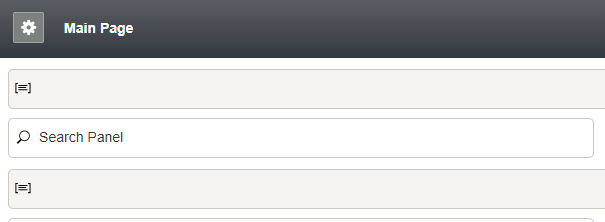提供: Bright Pattern Documentation
(Created page with "5.3:フォームビルダーリファレンスガイド/検索パネル") |
(Created page with "= 検索パネル= ''検索パネル''は、検索文字列、検索ボタン、および検索結果を含むグリッドを表示するフォームコンポーネントで...") |
||
| Line 1: | Line 1: | ||
| − | = | + | = 検索パネル= |
| − | + | ''検索パネル''は、検索文字列、検索ボタン、および検索結果を含むグリッドを表示するフォームコンポーネントです。フォームビルダーアプリケーションの動的レイアウトにより、検索パネルをコントロールとして扱い、フォームの検索コントロールの上、下、または横に配置できます。 | |
This control has no properties to edit. Once the Search Panel is placed on the form canvas, it can be either moved to a different location or deleted. | This control has no properties to edit. Once the Search Panel is placed on the form canvas, it can be either moved to a different location or deleted. | ||
Revision as of 14:55, 8 May 2020
• English
検索パネル
検索パネルは、検索文字列、検索ボタン、および検索結果を含むグリッドを表示するフォームコンポーネントです。フォームビルダーアプリケーションの動的レイアウトにより、検索パネルをコントロールとして扱い、フォームの検索コントロールの上、下、または横に配置できます。
This control has no properties to edit. Once the Search Panel is placed on the form canvas, it can be either moved to a different location or deleted.