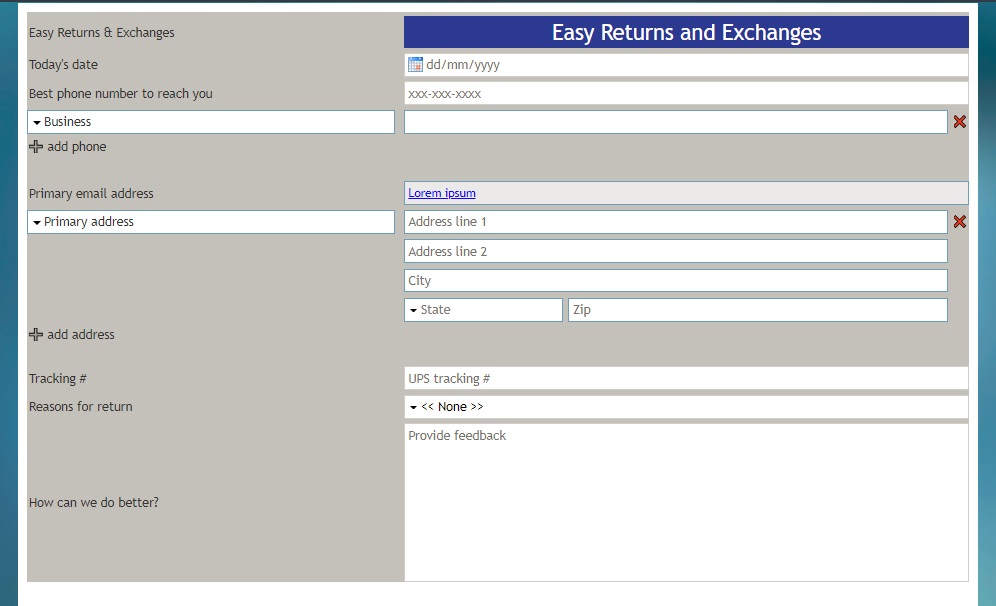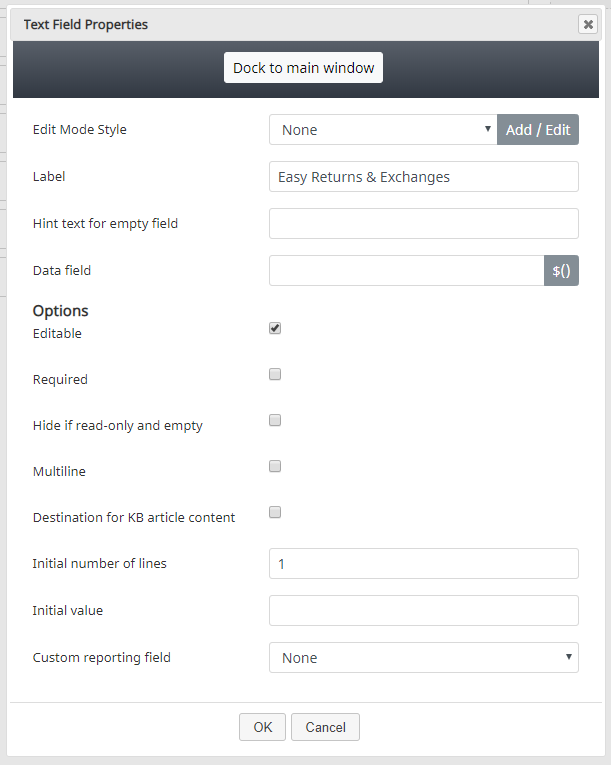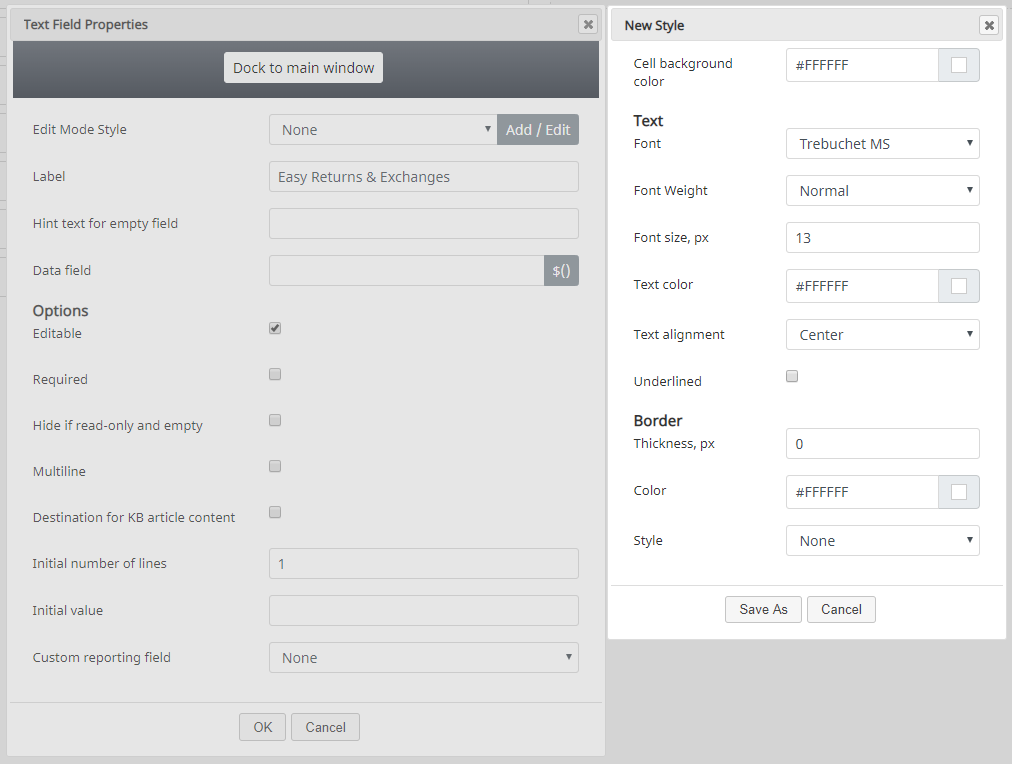(Created page with "=== 空白のフィールド用のヒントテキスト === このテキスト入力フィールドには、このコントロールの空白のフィールドに表示する...") |
(Created page with "===データフィールド=== 'データフィールド''は、特定の変数を入力するか、データを取得し、フォームに挿入するために変数を選...") |
||
| Line 30: | Line 30: | ||
このテキスト入力フィールドには、このコントロールの空白のフィールドに表示するテキストが入力されます。ヒントテキストは、ユーザーに対してこのフィールドに入力するテキストの種類に関するヒントを提供します(例: "フォームのタイトル")。 | このテキスト入力フィールドには、このコントロールの空白のフィールドに表示するテキストが入力されます。ヒントテキストは、ユーザーに対してこのフィールドに入力するテキストの種類に関するヒントを提供します(例: "フォームのタイトル")。 | ||
| − | === | + | ===データフィールド=== |
| − | + | 'データフィールド''は、特定の変数を入力するか、データを取得し、フォームに挿入するために変数を選択する場所です。例えば、[[contact-center-administrator-guide/KnowledgeBase|ナレッジベース]] の記事が [[contact-center-administrator-guide/ActivityForms|アクティビティフォーム]]に使われる場合、ナレッジベースに基づく空白のフィールドは、[[contact-center-administrator-guide/CustomFields|アクティビティ履歴のカスタムフォームフィールド]]からの値を使って事前入力をするように設定できます。アクティビティ履歴フィールド変数がアクティビティフォームに存在しない場合、事前入力されません。また、ナレッジベースの記事に対して値が設定されていない場合、フィールドはフォームに事前入力されません。エージェントがすでにフィールドに値を入力している場合、その値は事前入力されません(フィールドが空白の場合にのみ事前入力されます)。 | |
=== Options === | === Options === | ||
Revision as of 20:40, 9 May 2020
テキスト
テキストコントロールは、フォームにテキストを配置します。例えば、このテキストは、フォームのタイトル、URL、ポリシー情報、配送ガイドライン、ナレッジベース記事のテキスト、または他にコンタクトセンターによって要求または希望されるフォームのテキストです。
プレビューモードでは、テキストコントロールは以下のように表示されます。この例では、テキストコントロールは、フォントサイズが大きく、背景色が対照的なタイトル("返品と交換の簡単な流れ")として表示されています。
フィールドプロパティ
コントロールをフォームキャンバスに配置したら、コンポーネントの鉛筆アイコンをクリックしてフィールドプロパティを編集できます。フィールドのプロパティは次のとおりです。
モードスタイルの編集
モードスタイルの編集は、このフォームコントロールの スタイルを選択、編集、または追加できる共通のプロパティです。例えば、このセレクターから "テキスト"を選び、追加 / 編集をクリックし、フォームに表示されるフィールドのスタイル (例えば、テキスト、フォント、色など)を変更できます。
この例では、テキストコントロールは、フォントサイズが大きく、背景色が対照的なタイトル("返品と交換の簡単な流れ")として表示されています。
ラベル
ラベルは、フォームに表示されるコントロールの名前です (例えば、 "返品と交換の簡単な流れ").
空白のフィールド用のヒントテキスト
このテキスト入力フィールドには、このコントロールの空白のフィールドに表示するテキストが入力されます。ヒントテキストは、ユーザーに対してこのフィールドに入力するテキストの種類に関するヒントを提供します(例: "フォームのタイトル")。
データフィールド
'データフィールドは、特定の変数を入力するか、データを取得し、フォームに挿入するために変数を選択する場所です。例えば、ナレッジベース の記事が アクティビティフォームに使われる場合、ナレッジベースに基づく空白のフィールドは、アクティビティ履歴のカスタムフォームフィールドからの値を使って事前入力をするように設定できます。アクティビティ履歴フィールド変数がアクティビティフォームに存在しない場合、事前入力されません。また、ナレッジベースの記事に対して値が設定されていない場合、フィールドはフォームに事前入力されません。エージェントがすでにフィールドに値を入力している場合、その値は事前入力されません(フィールドが空白の場合にのみ事前入力されます)。
Options
Editable
Select this checkbox to allow users to edit the Text field.
Required
Select this checkbox to require users to enter text. Note that Required is enabled only if the field is editable.
Hide if read-only and empty
Select this checkbox to hide the Text field if it's empty or marked as read-only.
Multiline
Select this checkbox to indicate that the Text control will contain multiple lines of text.
Destination for KB article content
Select this checkbox to indicate that Knowledge Base content will be placed inside this Text field.
Initial number of lines
Specify how many lines of text should be available. The default value is 1; a valid range is 1 to 99.
Initial value
You can indicate the initial value to be shown on the Text control. This is optional.
Custom reporting field
The Custom reporting field is the custom reporting field created for your contact center (if any). Such a field is unique to your contact center, as it is different from any default fields. If you do not have any custom reporting fields, select None from the drop-down list.