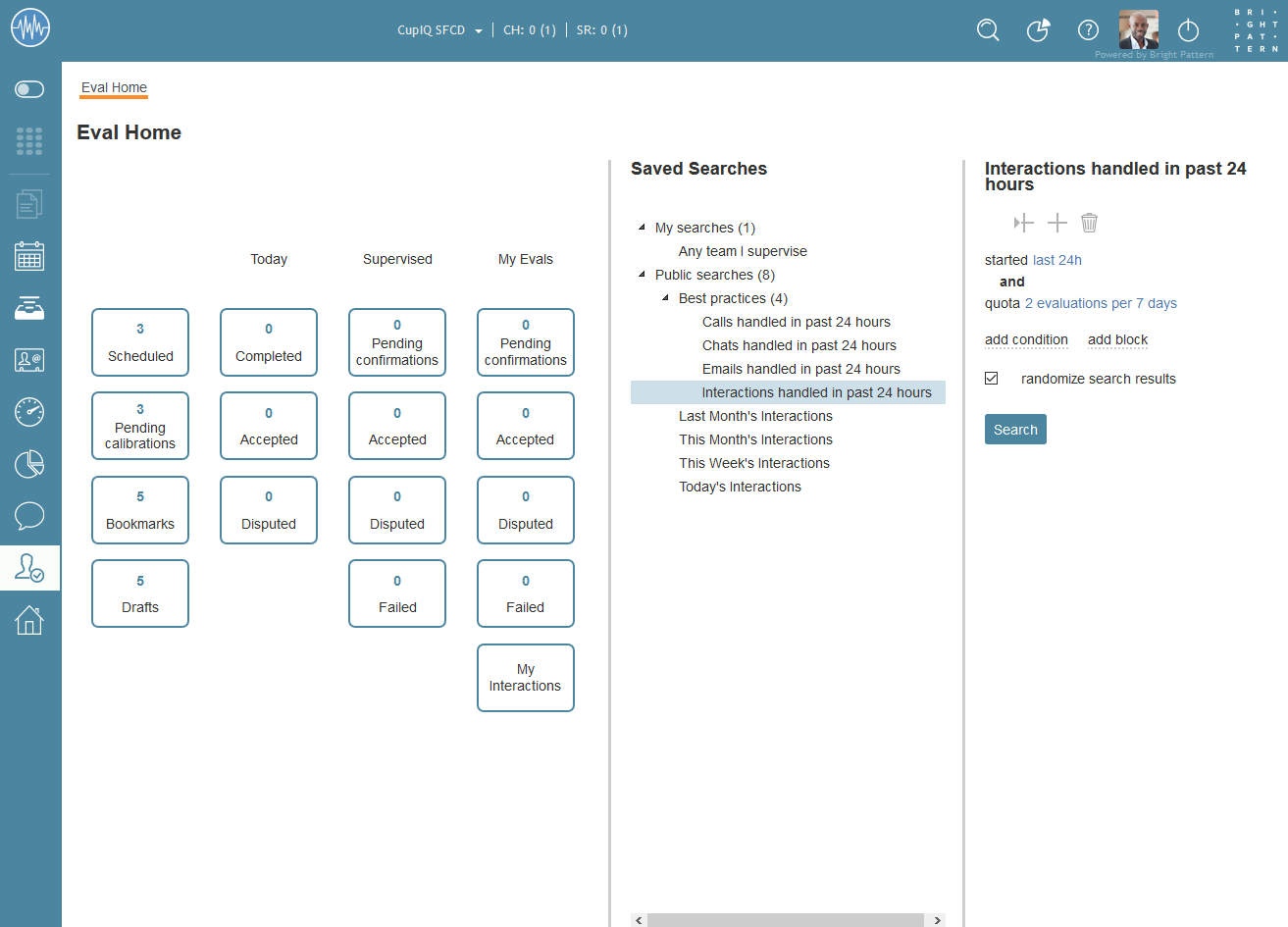From Bright Pattern Documentation
< 5.8:QM
imported>Tracy |
(Updated via BpDeleteTranslateTags script) |
||
| Line 1: | Line 1: | ||
| − | + | = Eval Home = | |
Eval Home is the ultimate in [[Reporting-reference-guide/InteractionRecordsSearch|Interaction Records]] search, allowing you to find interactions and evaluations conveniently in Agent Desktop's Quality Management section. Eval Home features include [[QM/EvalHome/Overview#Search_Preset_Buttons|search preset buttons]], [[QM/EvalHome/Overview#Saved_Searches|saved searches folders]], the ability to configure specific [[QM/EvalHome/HowtoUseEvalSearch#Search_Conditions|search conditions]] as well as [[QM/EvalHome/HowtoUseEvalSearch#Configuring_Blocks_of_Conditions|blocks of search conditions]], as well as a comprehensive [[QM/EvalHome/Search|search results screen]] that lets you customize what data is presented. | Eval Home is the ultimate in [[Reporting-reference-guide/InteractionRecordsSearch|Interaction Records]] search, allowing you to find interactions and evaluations conveniently in Agent Desktop's Quality Management section. Eval Home features include [[QM/EvalHome/Overview#Search_Preset_Buttons|search preset buttons]], [[QM/EvalHome/Overview#Saved_Searches|saved searches folders]], the ability to configure specific [[QM/EvalHome/HowtoUseEvalSearch#Search_Conditions|search conditions]] as well as [[QM/EvalHome/HowtoUseEvalSearch#Configuring_Blocks_of_Conditions|blocks of search conditions]], as well as a comprehensive [[QM/EvalHome/Search|search results screen]] that lets you customize what data is presented. | ||
| Line 11: | Line 11: | ||
[[File:Eval-Home-Overview-Supervisor-View-3-54.PNG|650px|thumb|center|Eval Home]] | [[File:Eval-Home-Overview-Supervisor-View-3-54.PNG|650px|thumb|center|Eval Home]] | ||
| − | |||
| − | |||
| − | |||
| − | |||
Latest revision as of 04:13, 29 May 2024
Eval Home
Eval Home is the ultimate in Interaction Records search, allowing you to find interactions and evaluations conveniently in Agent Desktop's Quality Management section. Eval Home features include search preset buttons, saved searches folders, the ability to configure specific search conditions as well as blocks of search conditions, as well as a comprehensive search results screen that lets you customize what data is presented.
The ability to view and use Eval Home is managed by role and privilege, enabling contact centers to restrict access and editing capabilities for evaluations. For more information, contact your contact center administrator.
Articles