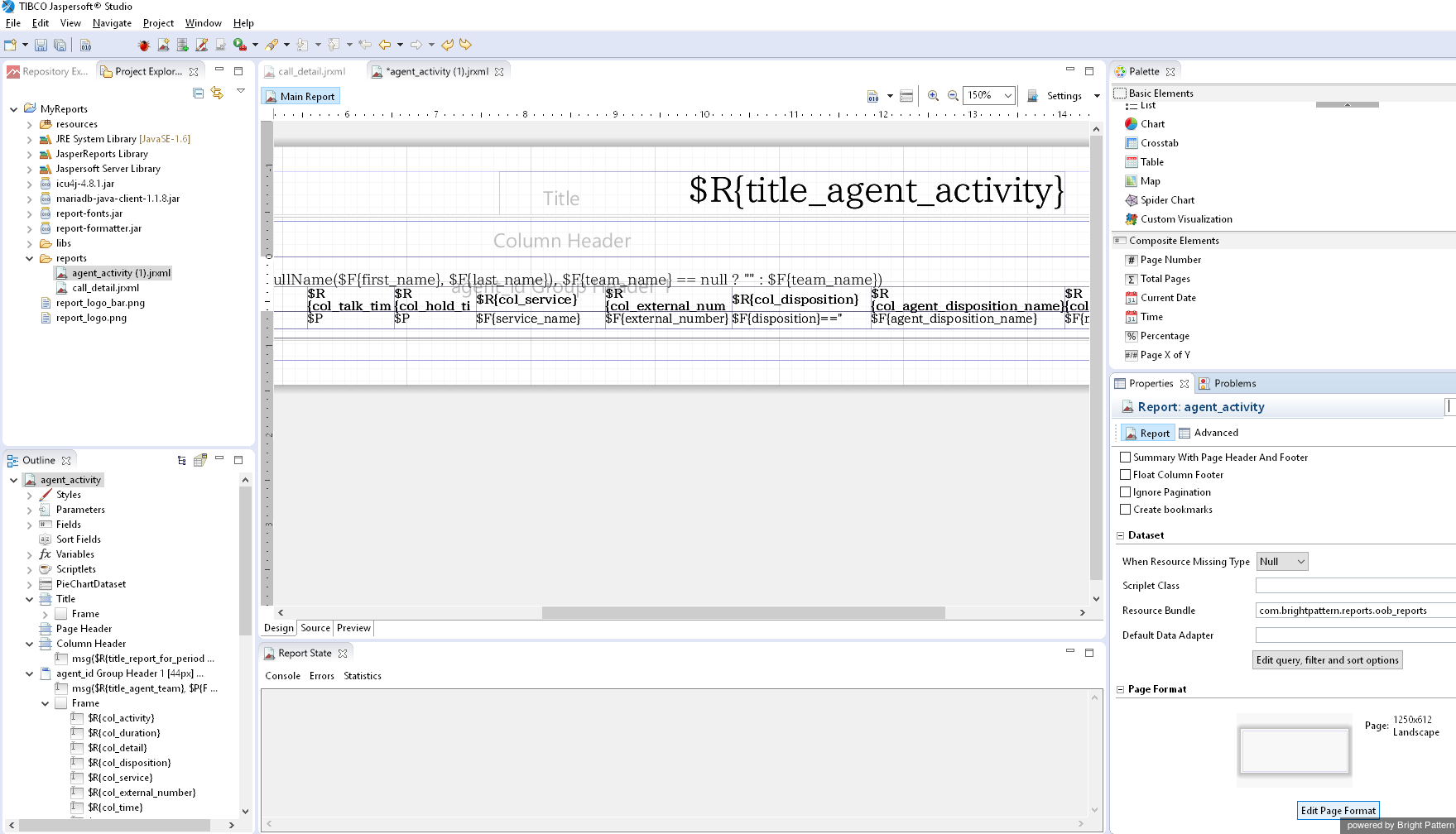(Created page with "5.3:カスタムレポートチュートリアル/目的") |
(Created page with "= 目的= ''Bright Patternコンタクトセンターのカスタムポートチュートリアル ''では、Bright Patternコンタクトセンターソリューション用...") |
||
| Line 1: | Line 1: | ||
| − | = | + | = 目的= |
| − | + | ''Bright Patternコンタクトセンターのカスタムポートチュートリアル ''では、Bright Patternコンタクトセンターソリューション用にカスタムレポートテンプレートを作成する方法について説明しています。 | |
The first two sections of this tutorial describe how to configure the TIBCO Jaspersoft Studio application to customize report templates. The last section describes an alternative way to export custom data sets from the Reporting Database in CSV format using BPXML templates. | The first two sections of this tutorial describe how to configure the TIBCO Jaspersoft Studio application to customize report templates. The last section describes an alternative way to export custom data sets from the Reporting Database in CSV format using BPXML templates. | ||
Revision as of 13:45, 12 November 2019
目的
Bright Patternコンタクトセンターのカスタムポートチュートリアル では、Bright Patternコンタクトセンターソリューション用にカスタムレポートテンプレートを作成する方法について説明しています。
The first two sections of this tutorial describe how to configure the TIBCO Jaspersoft Studio application to customize report templates. The last section describes an alternative way to export custom data sets from the Reporting Database in CSV format using BPXML templates.
Additional Information
The following resources are recommended as a starting point for learning the Jasper Reports syntax and the Jaspersoft Studio visual editor:
http://community.jaspersoft.com/wiki/jaspersoft-studio-tutorials-archive
Note: Jaspersoft has two different tools for report development: iReport Designer and Jaspersoft Studio. Only Jaspersoft Studio is supported as the tool for the creation of custom report templates for your Bright Pattern Contact Center solution.