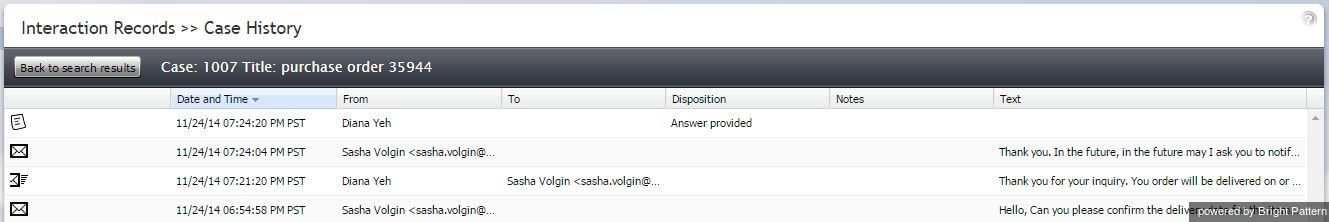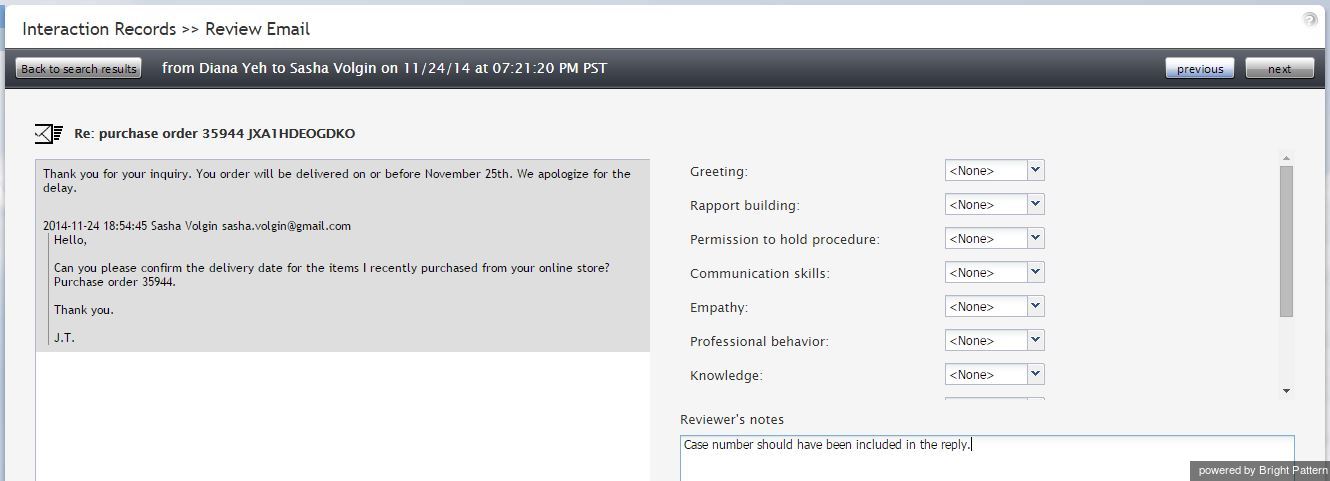(Created page with "評価、レビュアーのコメントをダウンロードするには、'''名前を付けて保存'''をクリックします。") |
(Created page with "受信メールのヘッダーの詳細を確認する場合は、この受信メッセージに移動して、'''オリジナルをダウンロード'''リンクをクリッ...") |
||
| Line 21: | Line 21: | ||
評価、レビュアーのコメントをダウンロードするには、'''名前を付けて保存'''をクリックします。 | 評価、レビュアーのコメントをダウンロードするには、'''名前を付けて保存'''をクリックします。 | ||
| − | + | 受信メールのヘッダーの詳細を確認する場合は、この受信メッセージに移動して、'''オリジナルをダウンロード'''リンクをクリックします。 | |
To share a link to this email case with other reviewers, click '''Copy link to share'''. The link to this page will be copied to the clipboard. You can then paste this link to an email or text message to other people in your organization. Note that in order to access the case via the Contact Center Administrator application, these people must have [[contact-center-administrator-guide/Roles|privilege]] ''Listen to call recordings and chat transcripts''. | To share a link to this email case with other reviewers, click '''Copy link to share'''. The link to this page will be copied to the clipboard. You can then paste this link to an email or text message to other people in your organization. Note that in order to access the case via the Contact Center Administrator application, these people must have [[contact-center-administrator-guide/Roles|privilege]] ''Listen to call recordings and chat transcripts''. | ||
Revision as of 11:42, 19 December 2019
メールメッセージ
メールケースを確認するには、対応する対話記録のケース番号をクリックします。 ケース履歴ページが開き、このケースに関連するすべての受信 , 転送
, 発信
メールは時系列でリストされます。このケースに関してエージェントから提供された最終の対話結果とコメントも、コメントアイコン
ともに一覧表示されます。各メールのコンテンツをプレビューするには、テキストの列にカーソルを合わせます。
確認するメッセージをダブルクリックします。 メールの確認ページが開きます。
コンタクトセンターの設定でエージェントパフォーマンス評価のカテゴリが定義されている場合、それらのカテゴリのいずれかにおいてエージェントメッセージの品質を1〜10で評価できます。このメールメッセージについての自由形式のコメントを入力することもできます。
レートボタンをクリックし、入力したデータを保存します。このメール対話の評価とコメントは保存され、他のユーザーは対応する通話記録を後で確認できます。
このケースを処理した各エージェントのパフォーマンスの評価も可能です。セグメント間を移動するには、 次へおよび 前へボタンを使います。 お客様からのメールメッセージを評価できません。
評価、レビュアーのコメントをダウンロードするには、名前を付けて保存をクリックします。
受信メールのヘッダーの詳細を確認する場合は、この受信メッセージに移動して、オリジナルをダウンロードリンクをクリックします。
To share a link to this email case with other reviewers, click Copy link to share. The link to this page will be copied to the clipboard. You can then paste this link to an email or text message to other people in your organization. Note that in order to access the case via the Contact Center Administrator application, these people must have privilege Listen to call recordings and chat transcripts.