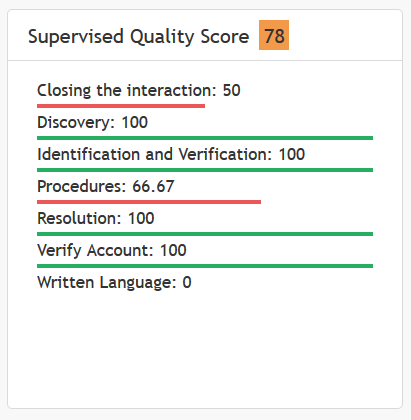From Bright Pattern Documentation
< 5.19:QM | Supervisors
(Marked this version for translation) |
(Updated via BpDeleteTranslateTags script) |
||
| Line 1: | Line 1: | ||
| − | + | = How to Monitor Team Performance = | |
The fastest way to monitor your team’s performance is to use the ''Supervised Quality Score'' widget. This tool displays the average scores from selected [[QM/EvaluationForms/Areas|evaluation form areas]] of the agents you supervise. Knowing how your team is performing overall in certain areas is helpful for knowing where you’re doing well and where you need to improve. | The fastest way to monitor your team’s performance is to use the ''Supervised Quality Score'' widget. This tool displays the average scores from selected [[QM/EvaluationForms/Areas|evaluation form areas]] of the agents you supervise. Knowing how your team is performing overall in certain areas is helpful for knowing where you’re doing well and where you need to improve. | ||
| − | |||
The widget may be configured by [[QM/QualityScore#Contact_Center_Administrator_Settings|system administrators]] or by [[QM/QualityScore#Agent_Desktop_Settings|individual users]]. If you configure your widget, you may add or remove the evaluation areas you know you need to monitor or improve performance in. | The widget may be configured by [[QM/QualityScore#Contact_Center_Administrator_Settings|system administrators]] or by [[QM/QualityScore#Agent_Desktop_Settings|individual users]]. If you configure your widget, you may add or remove the evaluation areas you know you need to monitor or improve performance in. | ||
| − | |||
For more information, see [[QM/QualityScore|Quality Score Widgets]]. | For more information, see [[QM/QualityScore|Quality Score Widgets]]. | ||
| − | |||
[[File:Supervisor-Supervised-Quality-Score-54.PNG|650px|thumb|center|Supervised Quality Score for supervisors]] | [[File:Supervisor-Supervised-Quality-Score-54.PNG|650px|thumb|center|Supervised Quality Score for supervisors]] | ||
| − | |||
| − | |||
| − | |||
| − | |||
Latest revision as of 04:03, 29 May 2024
• 日本語
How to Monitor Team Performance
The fastest way to monitor your team’s performance is to use the Supervised Quality Score widget. This tool displays the average scores from selected evaluation form areas of the agents you supervise. Knowing how your team is performing overall in certain areas is helpful for knowing where you’re doing well and where you need to improve.
The widget may be configured by system administrators or by individual users. If you configure your widget, you may add or remove the evaluation areas you know you need to monitor or improve performance in.
For more information, see Quality Score Widgets.