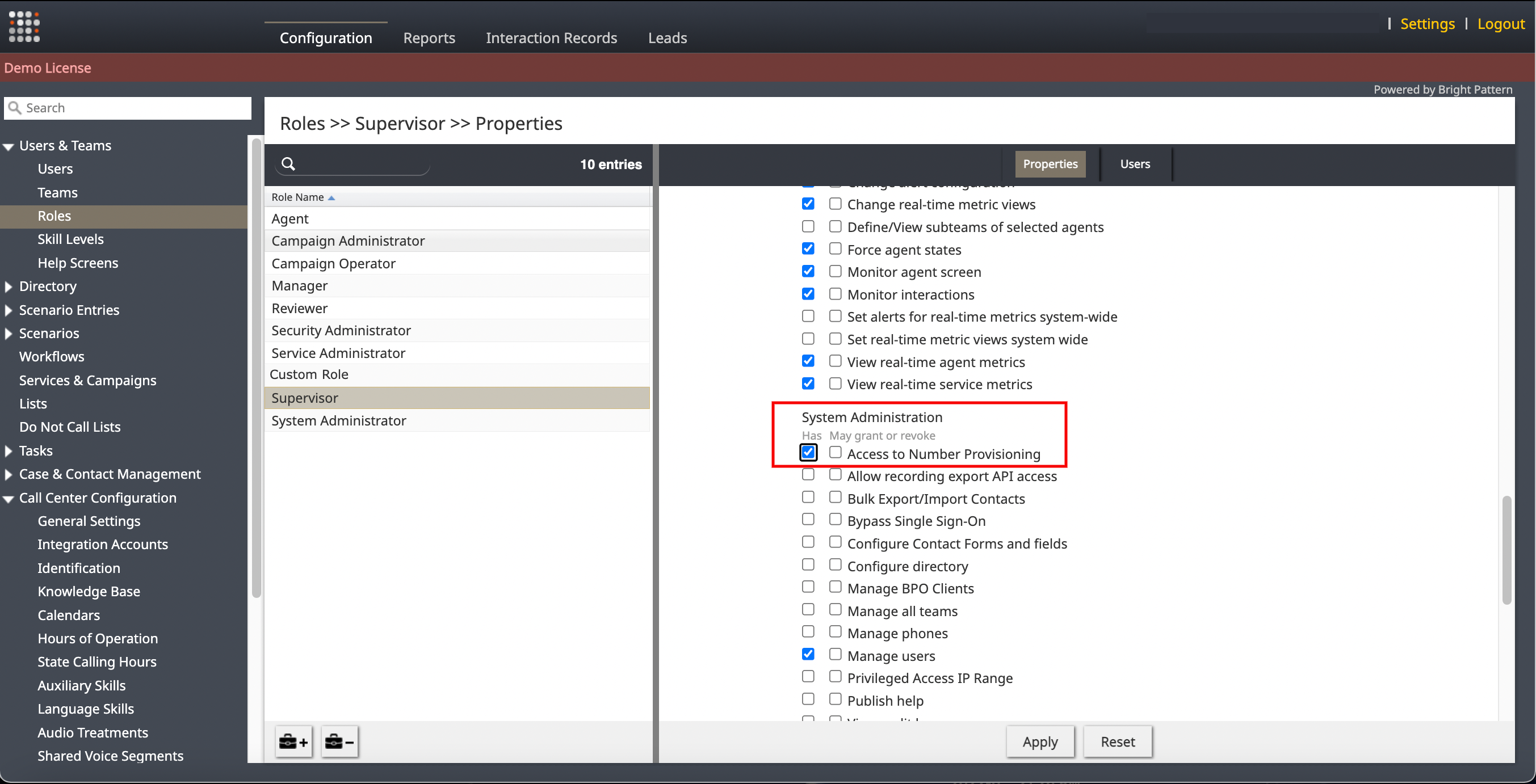From Bright Pattern Documentation
< 5.19:NumberProvisioning
Revision as of 04:02, 29 May 2024 by BpDeeplTranslateMaintenance (talk | contribs) (Updated via BpDeleteTranslateTags script)
• 5.19
Troubleshooting
Number Provisioning application is not visible
If you cannot see the Number Provisioning application, make sure that the following steps have been taken:
- Check that you have the privilege available in the Contact Center Administration.
- Verify that your provider has enabled access to the Number Provisioning application for their tenants.
- In the Contact Center Administrator, enable the System Administration privilege, "Access to Number Provisioning".
- The path should appear similar to this: Contact Center Administrator Roles>>ROLE NAME>>Properties>>System Administration>> Access to Number Provisioning.
How to locate the Number Provisioning application
You can access the cloud-based Number Provisioning web application at <tenant-name>.brightpattern.com/numberprovisioning.
Changed the CNAM but no change is shown
While some directories will update immediately after submission, it is not unusual for full distribution to take upwards of two weeks to completely update. Using this feature creates a pending request for your provider to pick up and execute with the carrier. There are no pushes or pulls within the carrier itself, so it may take some time to update. If it has been over two weeks since your request, please contact your provider.
Please note that not all carriers use CNAM.