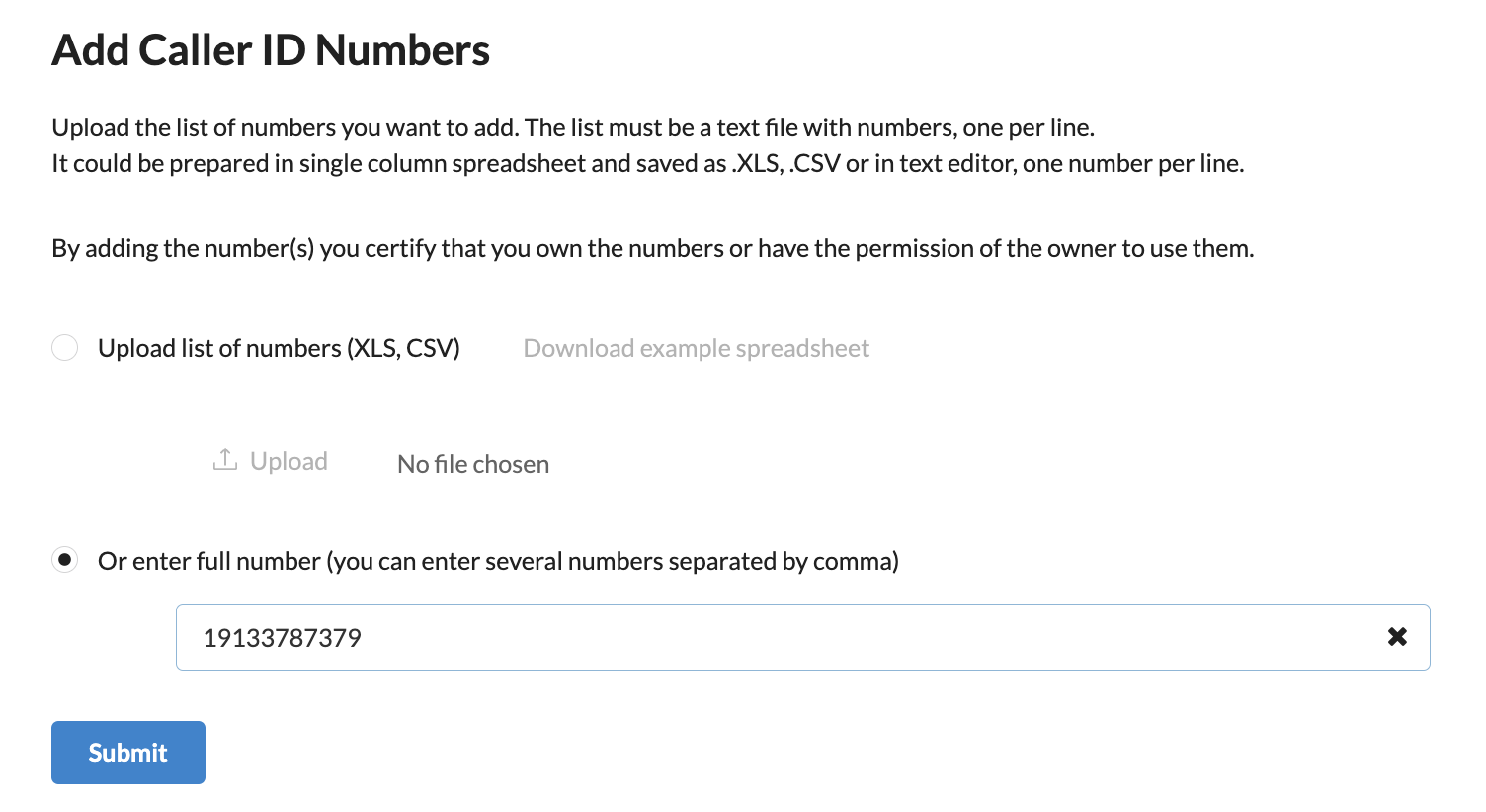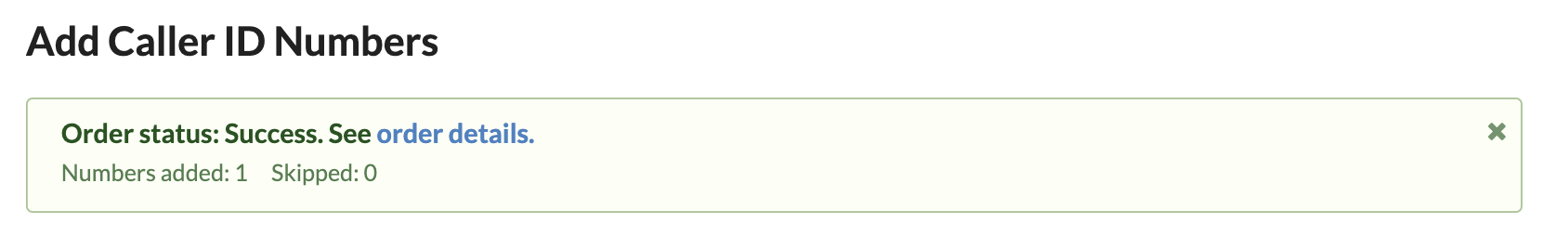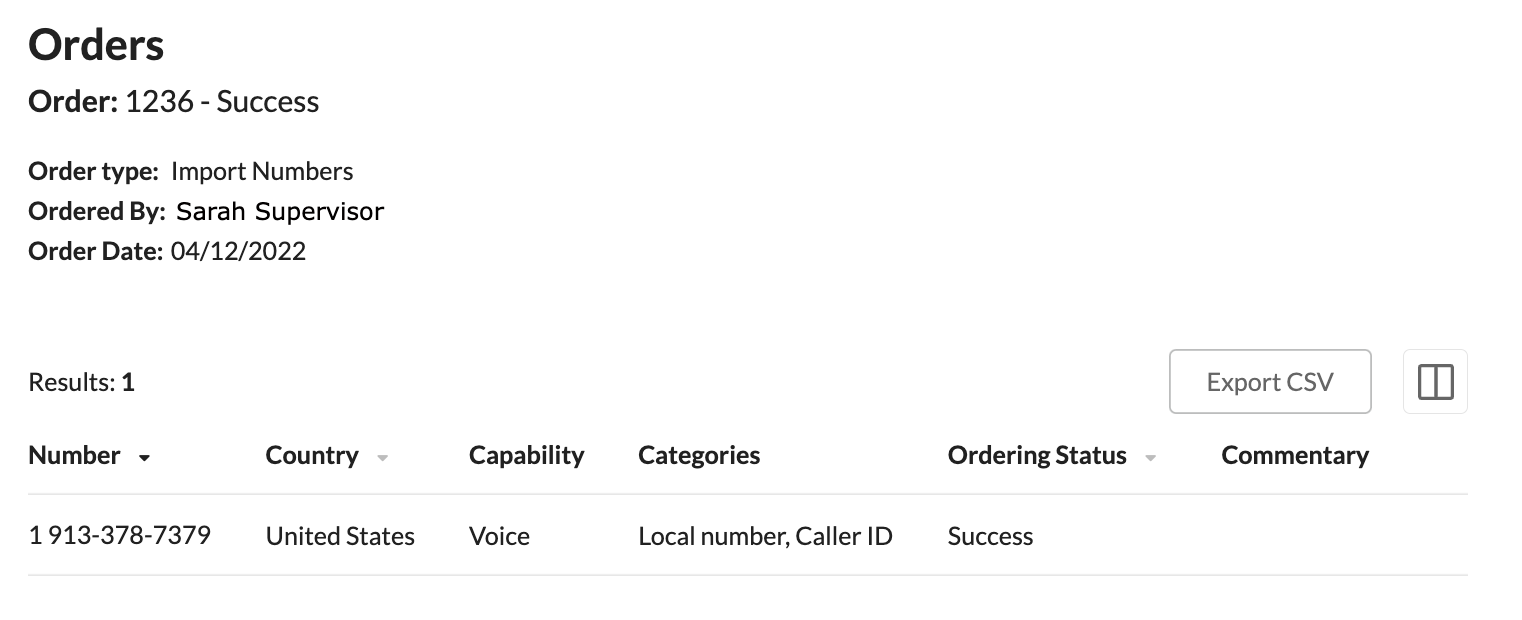From Bright Pattern Documentation
< 5.19:NumberProvisioning
Revision as of 04:02, 29 May 2024 by BpDeeplTranslateMaintenance (talk | contribs) (Updated via BpDeleteTranslateTags script)
• 5.19
Adding Caller ID Numbers
The Number Provisioning self-service application allows you to request the addition of Caller ID phone numbers to your contact center.
In the section Add Caller ID Numbers, follow the prompts to add the numbers.
Numbers may be uploaded via a spreadsheet or entered individually. When you are finished, click "Submit". If your order is successful, you will see a banner indicating the order status with an orders detail link.
Clicking the link allows you to view the order in the Orders section. The Orders detail page provides you with the orders number, the status of your order, the order type, who ordered the number, the number of orders, the order date, and allows you to export a .CSV of the phone numbers list.