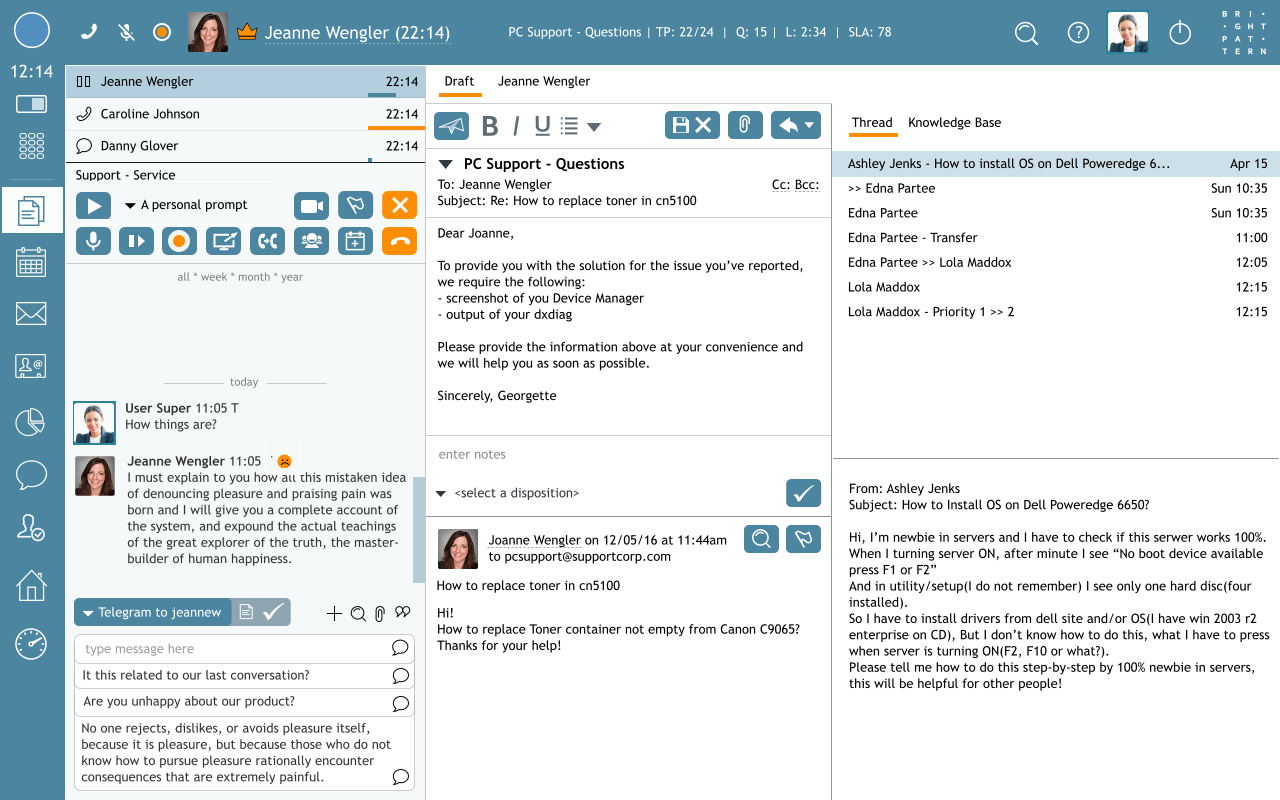About Agent Desktop
Agent Desktop is a Bright Pattern Contact Center software application that facilitates interactions between a company’s contact center agents and customers, thus helping brands to offer customer service, develop and maintain customer relationships, fulfill requests, and solve problems.
Included in This Guide
The Agent Guide describes the features and functions of the Agent Desktop application. This guide is meant to be used as a reference, tutorial, and operational handbook for agents, supervisors, and other users of Agent Desktop.
This guide explains in detail how to conduct and manage all types of interactions.
It describes the various ways to handle interactions with customers, referred to as contacts, and all the different ways to manage cases.
Better Customer Relationships
Agent Desktop is made for interactions with customers, the cases that are created as a result of these interactions, and how to relate them to your particular contact center. That is, you have customers and they have problems and issue requests; depending on the nature of a request, it may take several interactions to resolve a case.
Agent Desktop is a powerful tool, as it allows you to effectively manage your customer relationships in the ways that make the most sense for your contact center. The Agent Guide explains in detail the types of interactions you can have with your customers, referred to as contacts, and all the different ways cases can be managed.
What is a Channel?
The Agent Desktop application facilitates all of the interactions you may have with customers on any media channel. A channel is the type of media used by customers to contact your business (e.g., voice call, chat, email, etc.). Because of the nature of customer service, most customers will reach out to your contact center on any available channel for problem resolution and/or issue requests. As the primary focus of Agent Desktop is based on interactions and cases, we will spend much time covering how to have interactions through the supported media channels.
Agent Desktop recognizes the following channels:
By incorporating so many channels, Agent Desktop enhances your ability to fulfill your customer’s needs. Each interaction can be catered to your customer’s channel preference, allowing you to provide the best experience possible.
Campaigns
Crucial to many contact centers is the ability to conduct campaigns. Campaigns are preconfigured call lists that allow your contact center to reach out to customers; campaigns are usually centered on a specific topic (e.g., surveys, sales, etc.). Agent Desktop allows your contact center to conduct different types of campaigns including predictive, progressive, and preview.