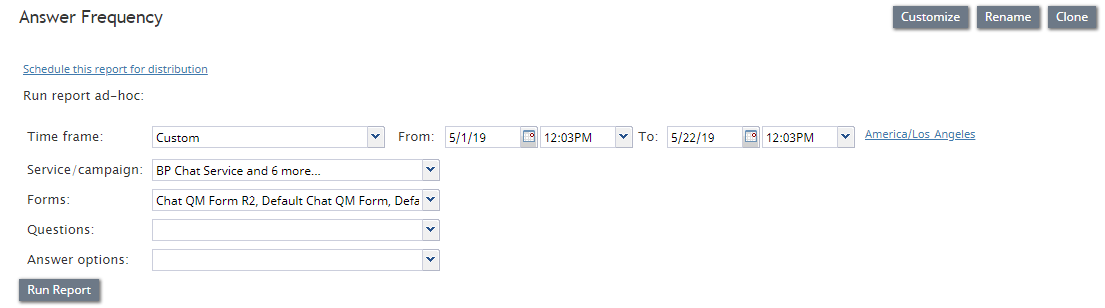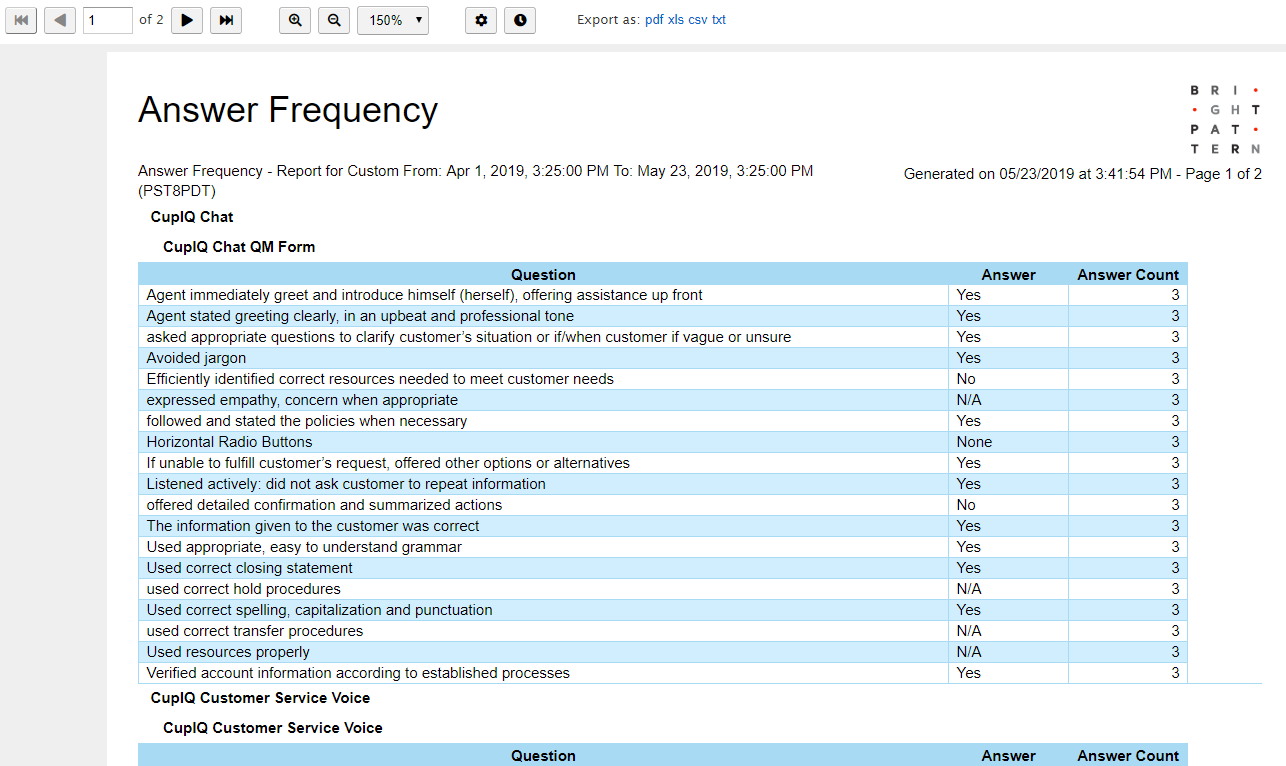Answer Frequency
The Answer Frequency report provides evaluation questions, answers for the evaluation questions, and the number of times that the answer was entered for the given question.
How to Use This Report
- Set parameters, which narrow the report's data.
- Use the report generation controls to schedule, generate, customize, rename, and/or clone the report.
- Run the report and view metrics.
Report Parameters
You can narrow the report's data by specifying the following parameters.
Time frame
The specified time range for which the data will be generated on the report (i.e., Today, This week, Custom, etc.).
From/To
If the Custom timeframe is selected, From/To is the custom date range. From is the evaluation start date and time, and To is the evaluation stop date and time.
Timezone
Clicking the link shown allows you to designate the timezone settings for the report's timeframe.
Service/campaign
Filters report data according to the selected service(s) and/or campaign(s). If no service or campaign is selected, the report will include data for all services and campaigns.
Forms
Filters report data according to specific evaluation form(s). If no evaluation form is selected, the report will include data for all evaluation forms.
Questions
Filters report data according to specific questions on evaluation forms. If no question is selected, the report will include data for all questions.
Answer options
Filters report data according to specific answer options on evaluation forms. If no answer option is selected, the report will include data for all answer options.
Metric Descriptions
The metrics of the Actual Evals report are organized into columns, which are described as follows:
Question
The evaluation question (e.g., “Agent avoided using slang or jargon”).
Answer
The chosen option/answer (e.g., “Yes”).
Answer Count
The number of times the answer was selected (e.g., “21”).