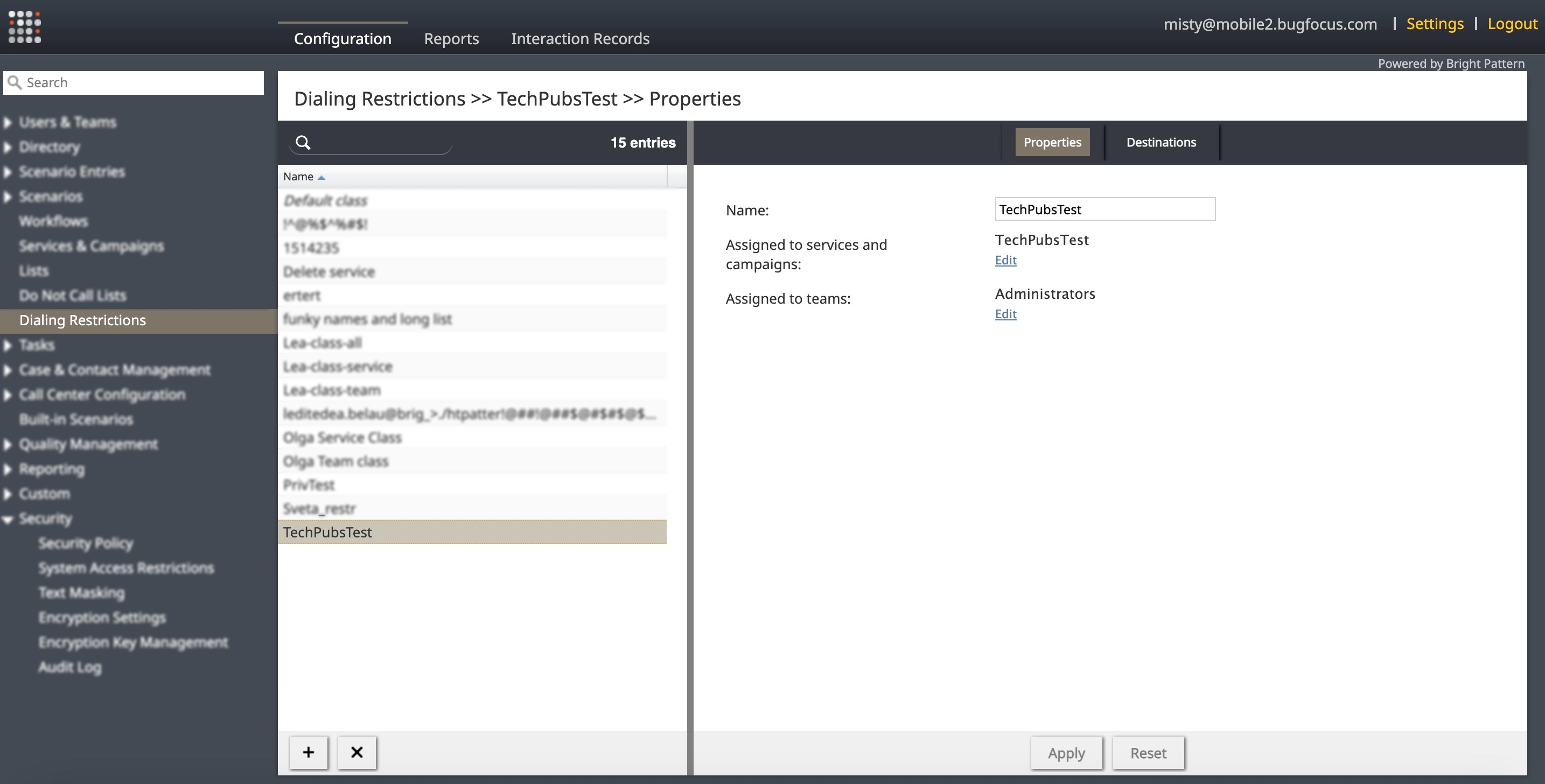From Bright Pattern Documentation
< 5.19:Contact-center-administrator-guide
Revision as of 16:49, 15 July 2024 by Liudmila.anatolyeva (talk | contribs) (→Dialing Restrictions Custom Classes Reference)
• 5.19
Dialing Restrictions: Custom Class Reference
Dialing Restrictions Custom Class > Properties tab
Custom classes can fine-tune the dialing restrictions for specific services, campaigns, or teams. The Default Class provides a basic set of rules that apply to all calls, but custom classes can override the default class for specific needs.
Properties tab
- Name
- The unique name of the custom class.
- Assigned to services and campaigns
- Displays services and campaigns assigned to the custom class. Click Edit to add one or more services or campaigns.
- Assigned to teams
- Displays teams assigned to the custom class. Click Edit to add one or more teams.
Destinations tab
- Destination
- This field accepts any combination of digits. Use an asterisk (*) to represent all digits.
- Allowed or Blocked
- Set to block or allow calls to a destination. This field is set to Allowed by default.
| A custom class can also be assigned and unassigned from the Teams or Services & Campaigns screens. | ||
See also:
- Dialing Restrictions Reference: Default Class
- Dialing Restrictions Reference: Custom Class
- Dialing Restrictions Task: Configure the Default Class
- Dialing Restrictions Task: Working with Custom Classes