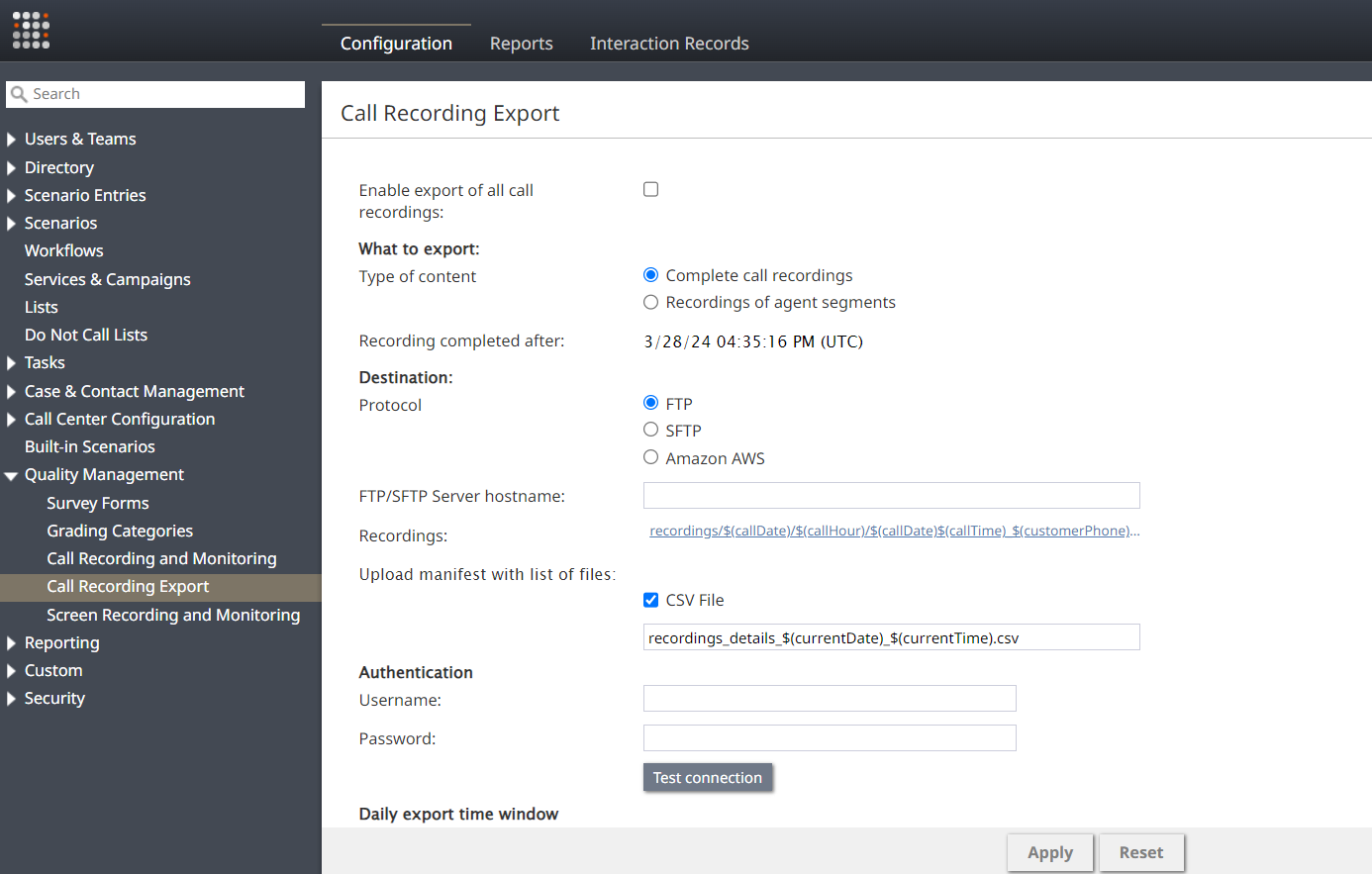Call Recording Export
Contact Center Administrator > Quality Management > Call Recording Export
Tenant-level rules for the export of recordings across all services can be configured in the Call Recording Export section. To configure the settings for an individual campaign, see the results tab.
Enable export of all call recordings
To export all of the call recordings, select Enable export of all call recordings.
What to export
Type of content
Use Type of content to control what you export. You can choose between Complete call recordings and Recordings of agent segments.
Recording completed after
To set the time frame from which to start exporting call recordings, choose a date for Recording completed after.
Destination
Protocol
This is the protocol that you're sending the files over. You may choose between FTP, SFTP and Amazon AWS.
Integration Account
If you've selected Amazon AWS as the protocol, select an integration account.
FTP/SFTP Server hostname
If you are sending files over FTP or SFTP, enter the hostname for the server in the FTP/SFTP Server hostname field.
Recordings
The Recordings field allows you to set the structure of the file name using variables. The default format is as follows:
recordings/$(callDate)/$(callHour)/$(callDate)$(callTime)_$(customerPhone)_$(agent)_$(uniqueId).wav
Upload Manifest with list of files
When CSV is checked, a CSV file of the call recording metadata of the export will be created. The structure of the file name can be controlled with variables. The default format is as follows:
recordings_details_$(currentDate)_$(currentTime).csv
Insert messages into SQS
If you've selected Amazon AWS as the protocol, enable SQS to send the call recording metadata to Simple Queue Service (Amazon SQS).
Authentication
If you are using FTP or SFTP as your protocol, then you must enter the credentials described below.
Username
You can set your username for the FTP/SFTP server in the username field.
Password
You can set your password for the FTP/SFTP server in the password field.
Daily export time window
set by provider
Daily export time window is the time window during which the export of recordings will take place.
Use exported files for playback in interaction search
If you are using Amazon AWS as the protocol, enable playback on all services receiving the default S3 call recordings export by selecting the Use exported files for playback in interaction search checkbox. You may want to use this option it is expected that the recordings will be stored on AWS longer than the recording retention period on Bright Pattern Contact Center.