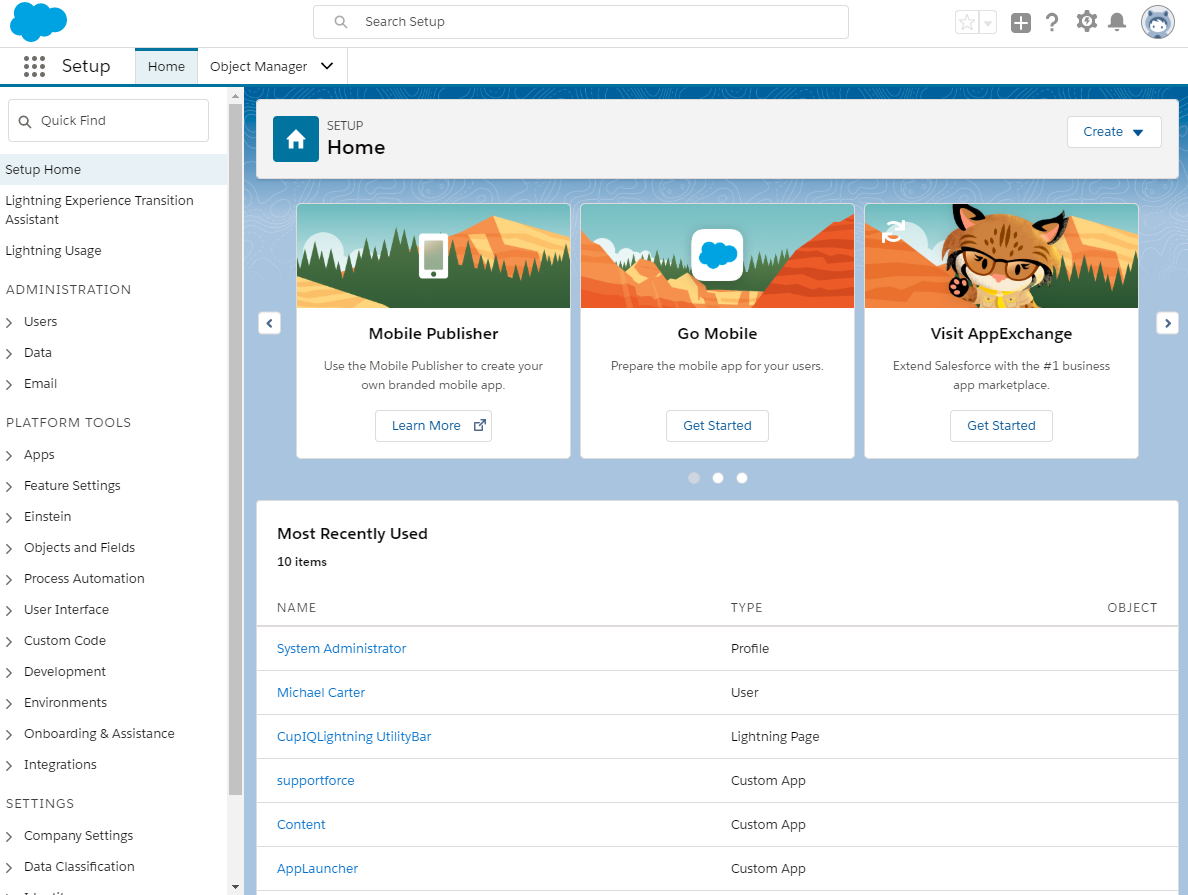提供: Bright Pattern Documentation
• English
Lightningの概要
Salesforce統合ガイドのこのセクションには、 Lightningビューにおける Bright Patternコンタクトセンターと Salesforceの統合方法について 説明します。
For additional configuration options, see Tutorials. As a reminder, in order to complete the integration, you will need a Salesforce developer account. If you do not have one, you will need to create and register one.
Integration Steps
- Install Managed Package
- Set up Call Center
- Create a Lightning App
- Add Connected App to Enable Scenarios to Access Salesforce Data
- Enable Single Sign-On
- Add Salesforce Integration Account in Bright Pattern
- Enable Screen Pop for Multiple-Matching Records