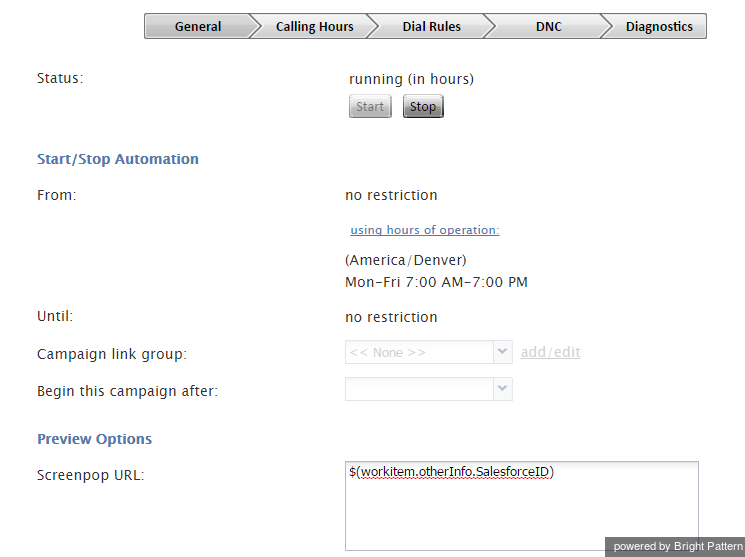提供: Bright Pattern Documentation
< 5.19:Sfdc-integration-guide | Tutorials | ConfiguringSFDCDataScreen-popforOutboundPreviewCampaigns
• English
発信プレビューキャンペーン用の Salesforce データスクリーンポップの設定
スクリーンポップは、対話中に特定のデータをエージェントの画面に配信する機能です。 この機能を、Salesforce.com(SFDC)を使うエージェントに対して有効にすると、コールレコードなどのSFDCデータは、エージェントデスクトップアプリケーションで文字通り"ポンと"現れます。そのおかげで、エージェントは対話を開始する前に情報をプレビューできます。
How to configure SFDC data screen pop for an outbound preview campaign
- Before importing a calling list that will be used in this campaign, make sure it contains identifiers of the SFDC objects that are to be displayed in the Agent Desktop when the corresponding calling records are distributed to the agent for preview. These identifiers are obtained from Salesforce.com, where they are generated for every case, account, and contact.
- When importing this calling list, assign type Other to the field containing the SFDC identifier and give it a descriptive name (e.g., "SalesforceID").
- When configuring the general properties of your preview campaign, set the Screenpop URL parameter to $(workitem.otherInfo.[SFDC ID field name]). For example, set it to $(workitem.otherInfo.SalesforceID).