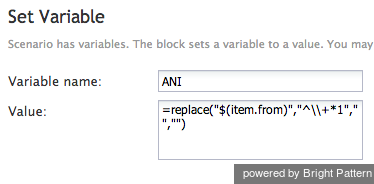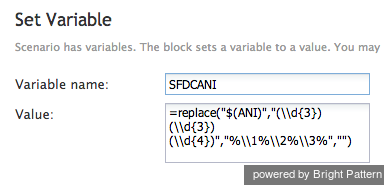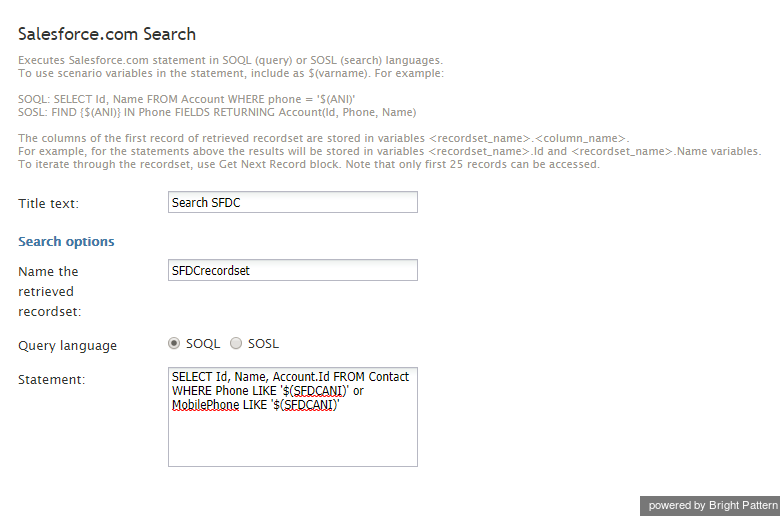提供: Bright Pattern Documentation
• English
Salesforce.com検索ブロックを使ってコンタクトの検索
このセクションでは、シナリオブロックを使ってコンタクトを検索するさまざまな方法について説明します。シナリオブロックの詳しい情報については、シナリオビルダーリファレンスガイドをご覧ください。
変数の設定を使ってANIをクリーニングする方法
次のプロパティに対して変数の設定ブロックを使って、ANIから不要な記号を削除します。
- 変数名: ANI
- 値:
=replace("$(item.from)","^\\+*1","","")'
変数の設定を使って、SFDCANIの値を設定する方法
次のプロパティに対して変数の設定ブロックを使って、 SFDCANIの値を設定します。
- 変数名: SFDCANI
- 値:
=replace("$(ANI)","(\\d{3})(\\d{3})(\\d{4})","%\\1%\\2%\\3%","")
How to Use the Salesforce.com Search Block
Use the Salesforce.com Search block with the following SOQL query:
SELECT Id, Name, Account.Id FROM Contact WHERE Phone LIKE '$(SFDCANI)' or MobilePhone LIKE '$(SFDCANI)'