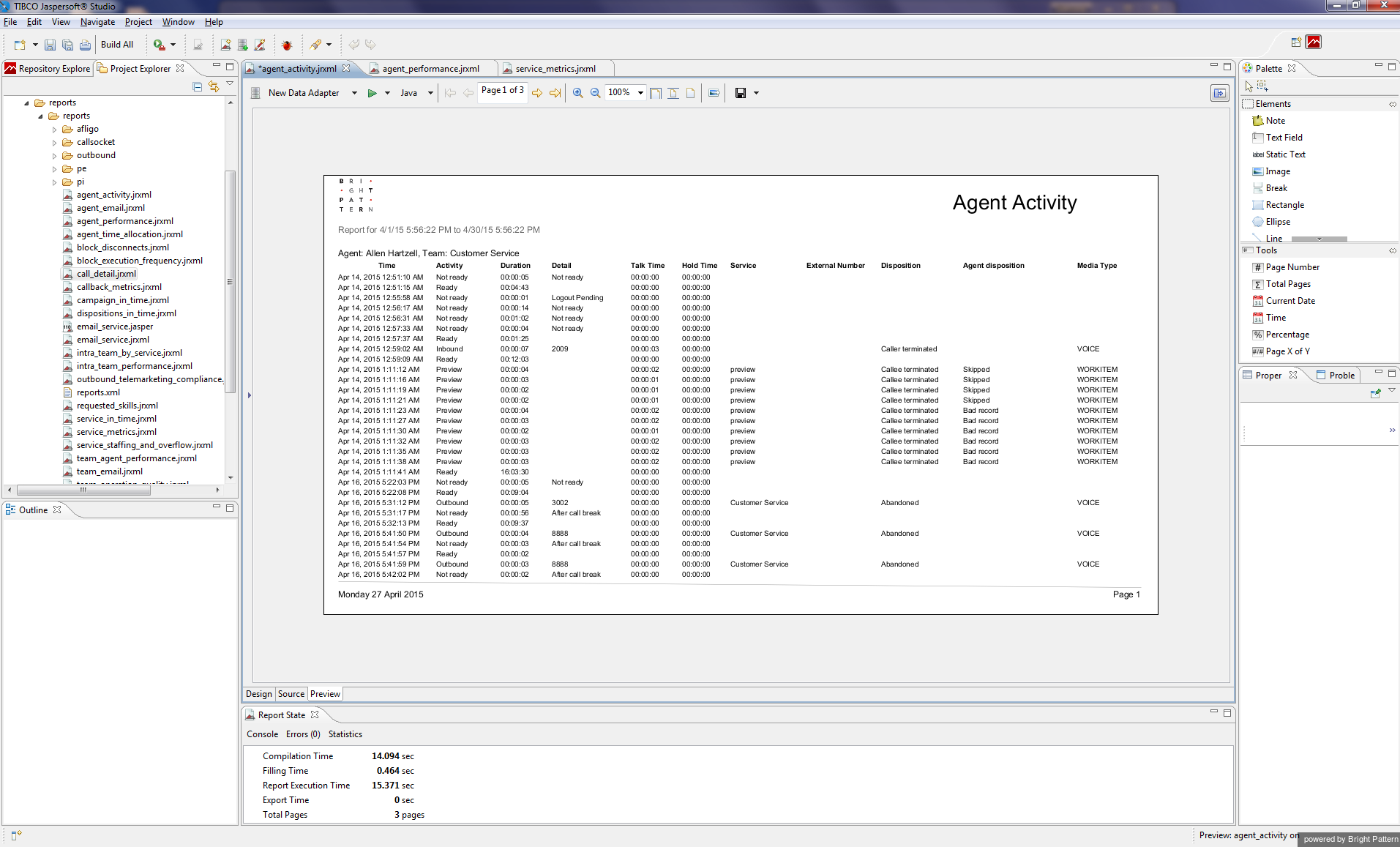提供: Bright Pattern Documentation
• English
編集されたレポートテンプレートのプレビューと保存
レポートテンプレートを編集するとき、 デザイン ビューで編集された箇所がレポートテンプレートで実際にどのように見えるかを確認できます。 Jaspersoft Studioの プレビュー タブでは、レポートがそのまま生成および表示され、レポートテンプレートの現在状態を見ることができます。
プレビューの方法
編集されたレポートをプレビューするには、以下の手順に従ってください:
- 'デザイン ビューで全てのパラメータ (例: 時間枠 (start_time:Timeframe Start))を入力 /編集します。
- プレビュータブを選択します。
- データソースを選択します。
- プレビューの時に表示させたいレポートフォーマット (例えば、 Java, HTML, PDF, DOCxなど)を入力します。
- 実行ボタンをクリックします。
 .
.
Your modified report will be displayed in the Preview area. If necessary, return to the Design view for further editing. Otherwise, save the modified report template with a new name by clicking File > Save As and entering a new file name.
Doing a Save As only saves the modified report template in the Jaspersoft Studio reports folder. If you wish to upload the modified report template to Contact Center Administrator, you must also export the new report template and save it to the appropriate folder.
Notes
- If you see an exception regarding JRAbstractScriplet, restart the Jaspersoft Studio and repeat these steps.
- When you click the Preview tab, a report will be run automatically. You must wait for it to be complete before you can select the desired data source and click Run.