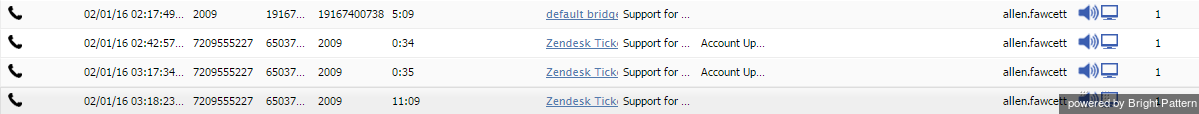提供: Bright Pattern Documentation
• English
画面録画
作業セッション中に一部のエージェントのデスクトップ画面のビデオをキャプチャするために、システムが設定される場合があります。エージェントセッション記録の一部を表示するには、エージェントタイムラインビューを使ってください。
エージェントタイムラインビューに表示されるエージェントセッションの画面録画がある場合、特定のエージェント状態に対応する画面録画アイコン をクリックできます。新しいウィンドウが開き、選択した状態で録画されたエージェント画面のビデオが表示されます。録画をダウンロードするには、ダウンロードアイコン
をクリックします。
When an agent whose session is recorded handles an interaction, a screen recording related to handling of that interaction will also be available via the Interaction Records view.
To view an interaction screen recording, click the screen recording icon . The Review screen will open. Select the desired interaction segment and click the Watch button. To download the recording, click the Download button.