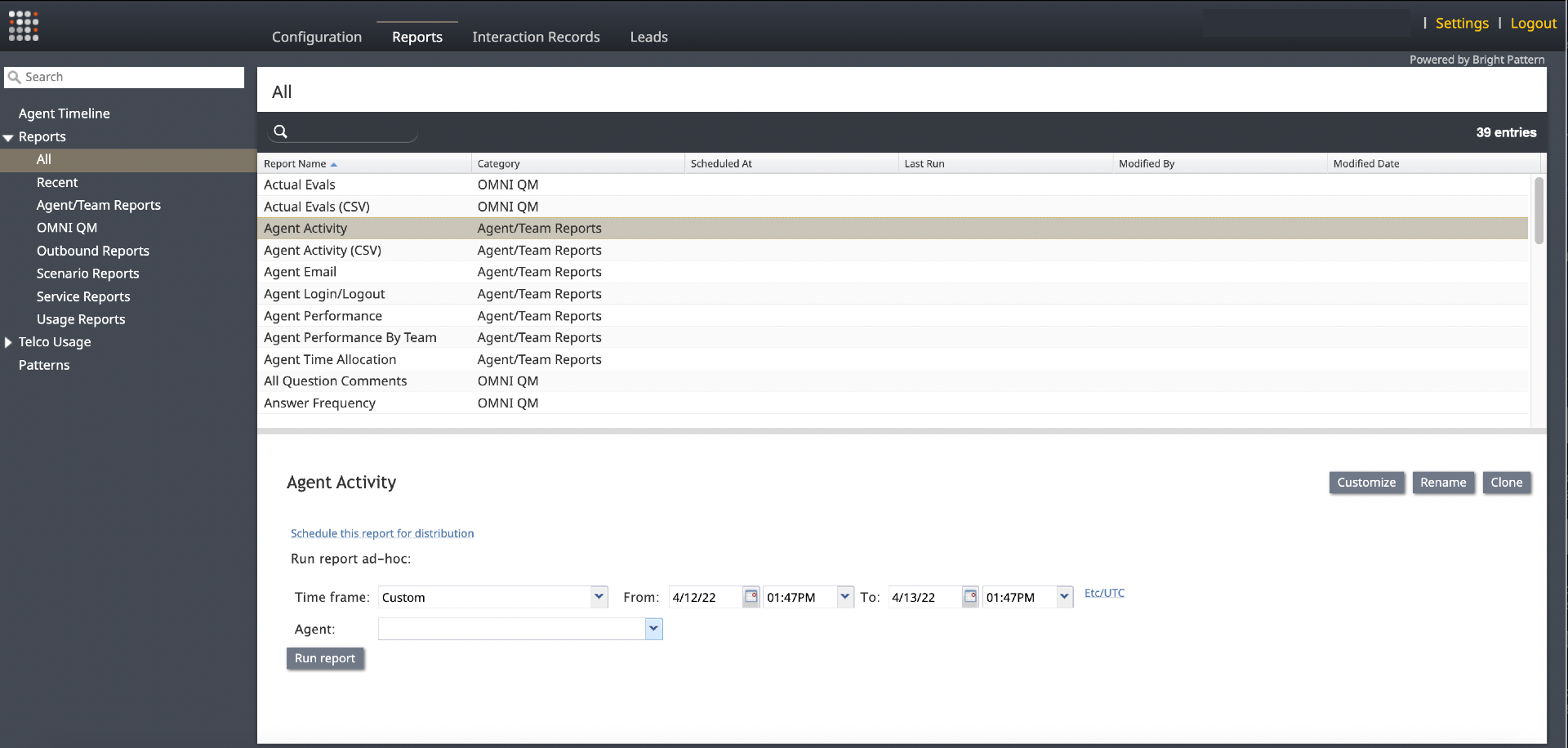エージェントアクティビティレポート
エージェントアクティビティレポートは、選択したエージェントのアクティビティの詳細な記録を時系列で提供します。これらの詳細はメトリックと呼ばれます。
次のパラメーターを指定して、レポートのデータを絞り込むことができます。
- 時間枠:レポートでデータが生成される期間の範囲 (例えば、 今日、 今週、 カスタムなど)です。
- From:カスタムという時間枠が選択された場合、Fromはカスタムの日付範囲を示します。
- タイムゾーン :表示されたリンクをクリックすると、レポートの時間枠のタイムゾーンを設定できます。
- エージェント:ドロップダウンメニューには、報告するアクティビティのあるエージェントが表示されます。
- 私のサブチームのみ:このチェックボックスを選択すると、スーパーバイザーの サブチームに割り当てられたエージェントのレポートが実行されます。
メトリックの説明
エージェントアクティビティレポートは、選択したエージェントのアクティビティ記録を提供します。このレポートのメトリックは、以下の通り、列に分けられます:
Activity
The activity type, which can be one of the following:
- Ready
- Not Ready
- Inbound
- Outbound
- Conference
Agent disposition
For an interaction-handling activity, the disposition assigned to the call by this agent
Case ID
For an interaction-handling activity, the identifier of the case that this interaction is related to. It currently applies to email interactions only
Detail
- For the Outbound activity, the extension of the called party if the call was made internally and was answered.
- For the Inbound activity, the remote party’s Caller ID for calls, IP address for chats, and email address for emails.
- For the Not Ready activity, the reason for being Not Ready if one is specified (otherwise, generic Not Ready).
Disposition
For interaction-handling activity, Disposition provides information about how the activity ended. Such Dispositions are described as follows:
- Caller Terminated: Inbound call/chat was terminated by the customer
- Callee Terminated: Outbound call/chat was terminated by the customer
- Agent Disconnected: Call/chat was terminated by the agent
- Rejected: Interaction was rejected by the agent
- No Answer: Interaction was not accepted by the agent
- Busy: Outbound call did not complete because the destination was busy or did not answer within a timeout
- Network Failure: Outbound call did not complete because of network congestion
- System Disconnected: Call/chat was disconnected by the system
- Abandoned: Outbound call was terminated by the agent before it was answered
- Transferred: Remote party on the interaction changed due to a transfer (the after-transfer phase is shown as a subsequent activity)
- Terminated by Transfer: Agent transferred the interaction
- Conferenced: Call/chat became a conference (the conference phase is shown as a subsequent activity)
- Replied: Inbound email was replied to by the agent
- Closed: Inbound email was closed without reply by the agent
- Service Changed: Email was recategorized by the agent (service associated with the email was changed and the same agent continued processing it; subsequent email processing is shown as a separate activity)
- Sent: Outbound email was sent by the agent
- Discarded: Outbound email was discarded without being sent by the agent
- Saved: Email was saved as a draft in the agent’s personal queue
Duration
The time spent in this activity.
For interaction processing activities, duration includes both in-focus and out-of-focus time, as well as After Call Work (ACW) time.
External Number
- For an Inbound activity, the originally dialed number or original destination email address
- For an Outbound activity, the caller ID or the content of the "From" field of the email when it left the system
Held
The number of times the agent placed the call on hold during this activity (for emails and chats, the number of times the agent had the interaction out of focus during this activity)
Hold Time
- For calls, the total time the agent had the call on hold during the activity
- For emails and chats, the total time that the agent had the interaction out of focus during this activity
Note that Hold Time is displayed for interaction-handling activities only.
Max Hold
The duration of the longest period a call was on hold during this activity
Media type
For an interaction-handling activity, the interaction media type
Reply Time
The total amount of time from the moment the email interaction was accepted by the agent or entered his personal queue and until it was completed (including ACW if any) or transferred
Service
For an interaction-handling activity, the name of the service associated with this interaction
Talk Time
- For calls, the total time the agent spent talking during this activity, excluding hold times
- For emails and chats, the total time that the agent had the interaction in focus during this activity
Note that Talk Time is displayed for interaction-handling activities only.
Time
The time when the activity started. Only the activities that started within the selected reporting interval will be shown.