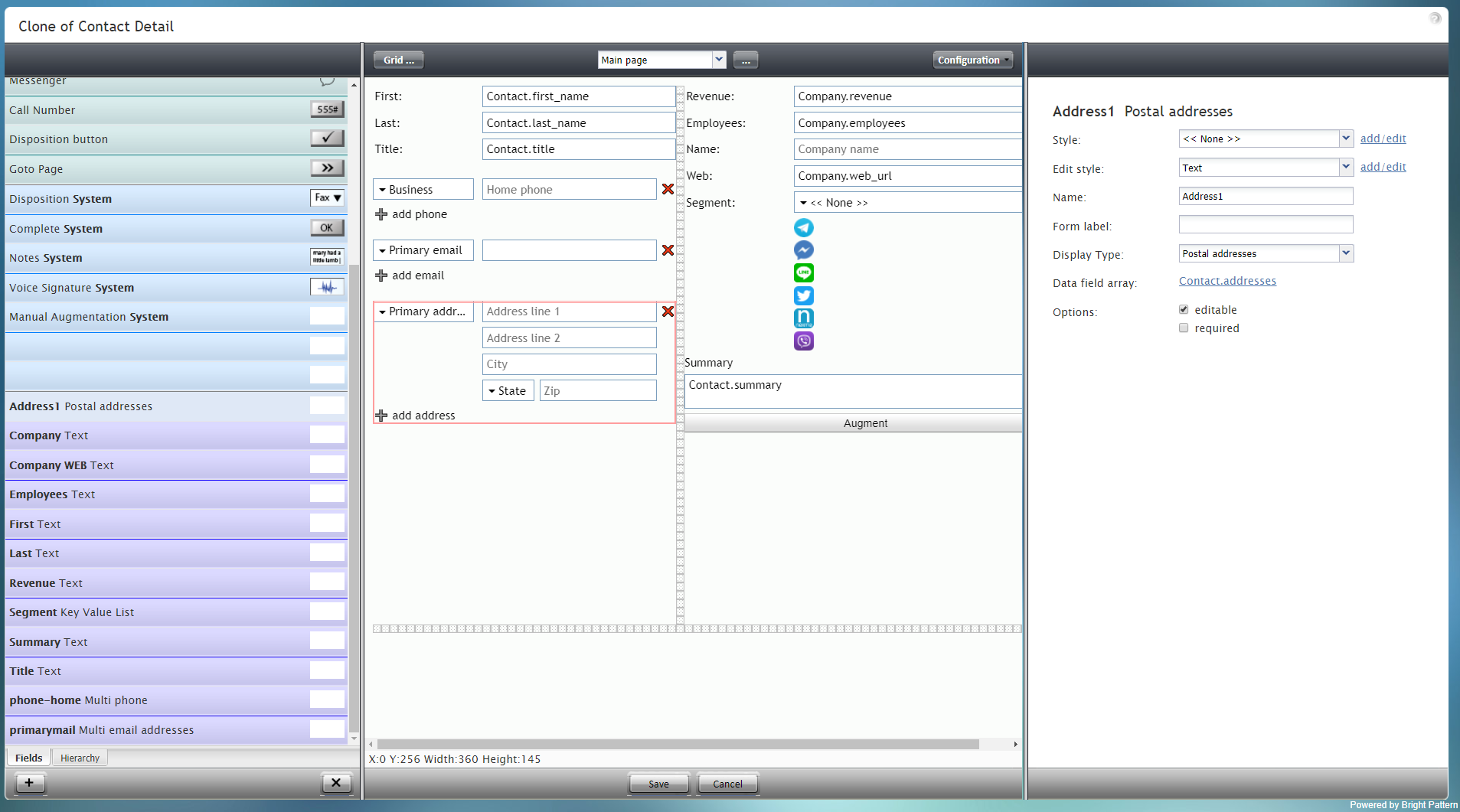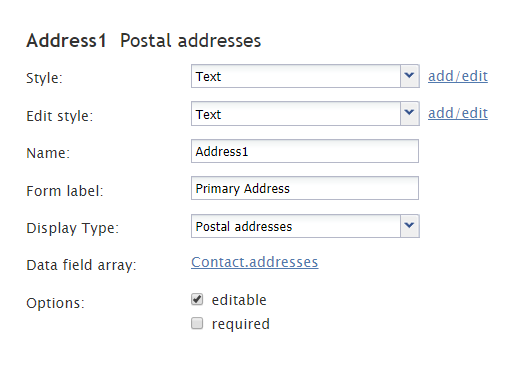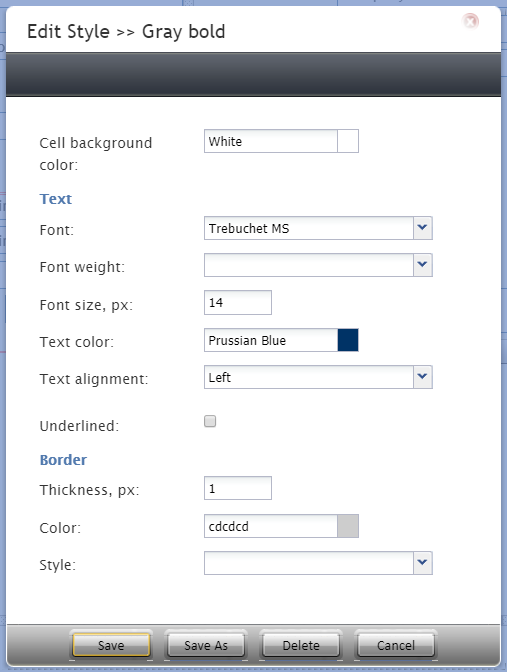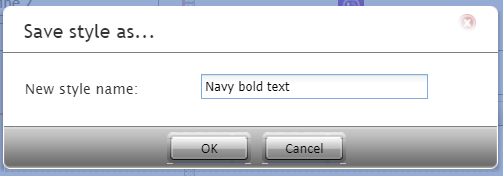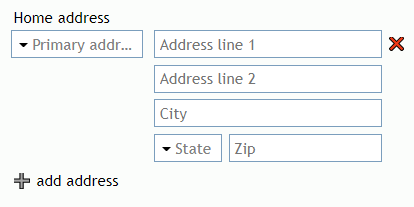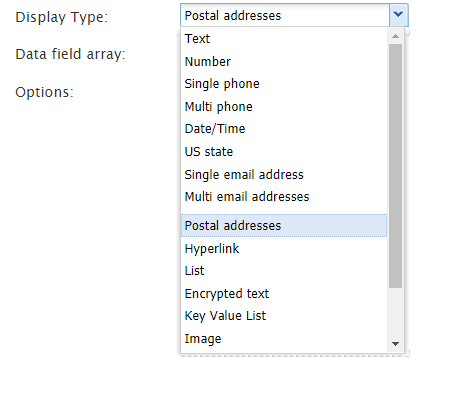アドレス1住所
アドレス1住所というコンポーネントは、住所、市区町村、都道府県、郵便番号、および追加の住所のフィールドを含む、一連の郵便住所のフィールドです。このコンポーネントは、表示されているフォームの例で赤線でマークされています。
このコンポーネントをフォームに追加するには、コンポーネントを押したまま、左側のコンポーネントメニューから右側の空白のフォームにドラッグします。
フィールドプロパティ
このコンポーネントのフィールドプロパティは次のとおりです。
スタイル
スタイルプロパティを使うと、コントロール要素がフォームに表示される方法を変更できます。
You can select a style from the following options:
- <<無し >>
- テキスト
- タイトル
- ラベル
- ハイパーリンク
- 注記
追加/編集をクリックして、別のスタイルの追加、さまざまなフォント、サイズ、色、その他のスタイル要素から選択することによって既存のスタイルの編集もできます。
名前を付けて保存をクリックすると、追加/編集したスタイルに名前を付けて保存できます。そのスタイルは、スタイルおよび スタイルの編集 プロパティのドロップダウンセレクターで使用できるようになります。
Edit Style
The Edit Style property allows you to select the style defined in the Style property. The style you select here is what is shown on the form.
Name
The Name property allows you to change the name of the control as it appears on the Control Palette. For example, you can change the name "Address1 Postal Addresses" to simply "Address" or anything else.
Form label
The Form label is the text label for this control, and it is shown on the form itself. For example, specifying form label "Home address" will display "Home address" on the form beside the Address1 Postal Addresses fields.
Display Type
For this control, the display type is automatically set to Postal addresses. Note that there are many other display types from which to choose.
Data field array
For this control, the Data field array is automatically set to Contact.addresses, which is a variable that gets and fills in contact address data for your contact center.