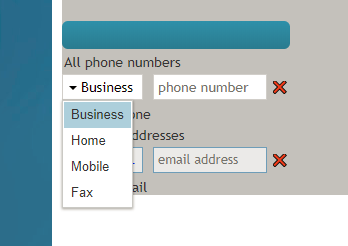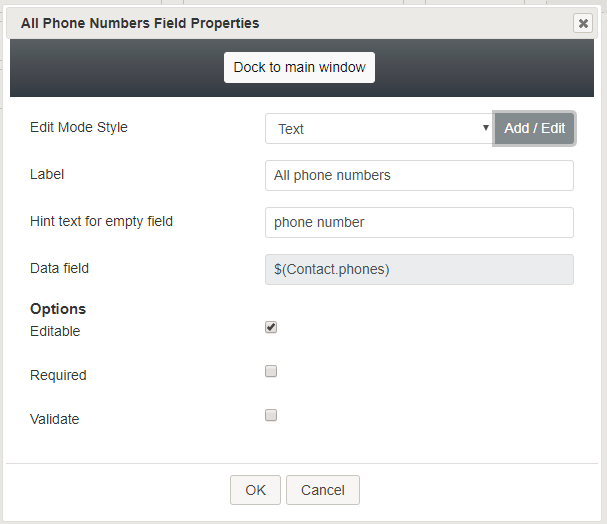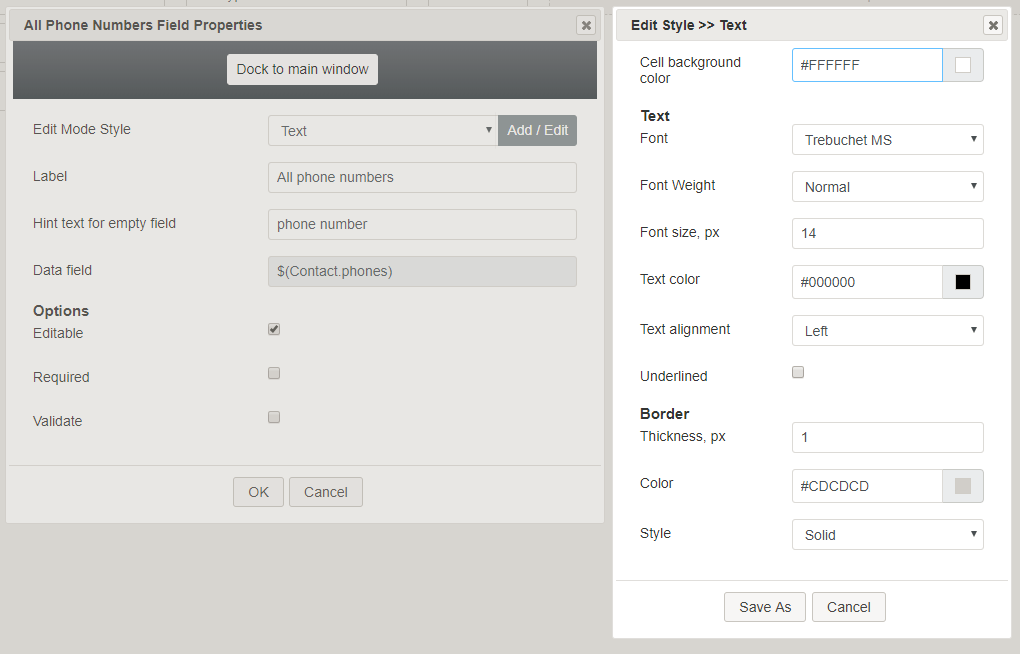提供: Bright Pattern Documentation
• English
全ての電話番号
全ての電話番号のコントロールは電話番号セレクターをフォームに配置し、ユーザーが複数の電話番号( "自宅 "または "携帯")から選択できるようにします。 プレビューモードでは、このコントロールは次のように表示されます。
フィールドプロパティ
コントロールをフォームキャンバスに配置したら、コンポーネントの鉛筆アイコンをクリックしてフィールドプロパティを編集できます。フィールドのプロパティは次のとおりです。
モードスタイルの編集
モードスタイルの編集は、このフォームコントロールの スタイルを選択、編集、または追加できる共通のプロパティです。例えば、このセレクターから "テキスト"を選び、追加 / 編集をクリックし、フォームに表示される電話番号のスタイル (例えば、テキスト、フォント、色など)を変更できます。
ラベル
ラベルは、フォームに表示されるこのコントロールの名前です (例えば、 "電話番号")。
空白のフィールド用のヒントテキスト
テキスト入力専用のフィールドには、このコントロールの空白のフィールドに表示するためのテキストが入力されます。ヒントテキストは、このフィールドのテキストタイプをユーザーに示します(例えば、"会社の電話番号")。
Data field
The data field is read-only, displaying the variable $(Contact.phones), which gets and inserts the specified contact phone numbers.
Options
- Editable - Select this checkbox to allow users to edit these phone number types.
- Required - Select this checkbox to require users to enter phone numbers in these fields. Note that Required is enabled only if the field is editable.
- Validate - Select this checkbox to allow the phone numbers entered to be validated. Note that Validate value is enabled only if the field is editable.
< 前へ | 次へ >