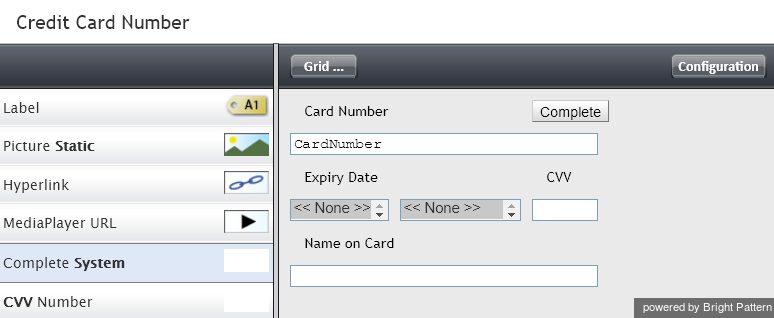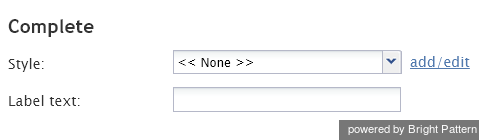提供: Bright Pattern Documentation
• English
終了システム
終了システムコンポーネントはエージェントデスクトップアプリケーションの 終了 ボタンの機能を重複するボタンです。詳しい情報については、エージェントガイドの 後処理のラップアップ をご覧ください。フォームはこのタイプのコンポーネントを一つだけ使うことができます。
このコンポーネントをアクティビティフォームに追加するには、コンポーネントをクリックしたまま、左側のコンポーネントメニューから右側の空白のフォームにドラッグします。
Note: This control is supported in version 5.x for forms created in the Form Builder application version 3.x.
Settings
Style settings can be specified for the Complete System component.
Style
Select or define the text style for this element. Choose from the following options:
- << None >>
- Text
- Title
- Label
- Hyperlink
- Note