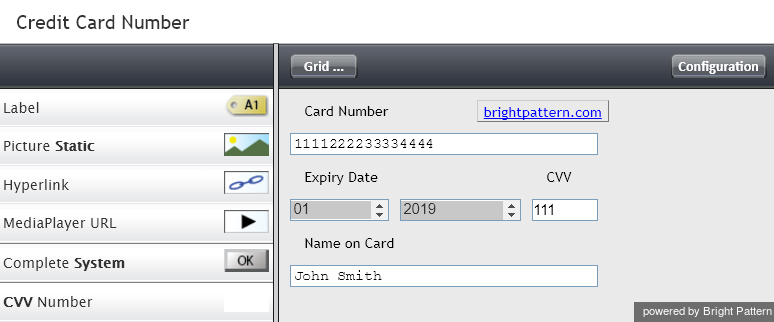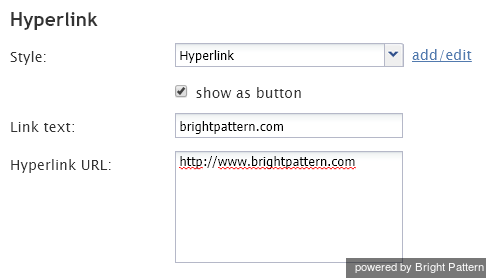提供: Bright Pattern Documentation
• English
ハイパーリンク
ハイパーリンクコンポーネントは、フォームにURLを追加するために使用されます。エージェントがハイパーリンクをクリックすると、ターゲットWebページが別のブラウザタブ/ウィンドウで開きます。
このコンポーネントをフォームに追加するには、コンポーネントをクリックしたまま、左側のコンポーネントメニューから右側の空白のフォームにドラッグします。
ご注意: このコントロールは、フォームビルダーアプリケーションバージョン3.xで作成されたフォーム(バージョン5.x)で使用できます。
設定
以下の設定をハイパーリンクのコンポーネントに対して指定できます。
スタイル
この要素の テキストスタイル を以下のオプションから選択または指定します:
- << 無し >>
- テキスト
- タイトル
- ラベル
- ハイパーリンク
- 注記
Click add/edit to add more text styles or edit styles for this element. Changes that you make in this field are shown in the component's configuration.
Link text
Enter the text of the hyperlink to be displayed on the form.
Hyperlink URL
Hyperlink URL is the URL of the target web page that is supposed to open when the user clicks the hyperlink text.