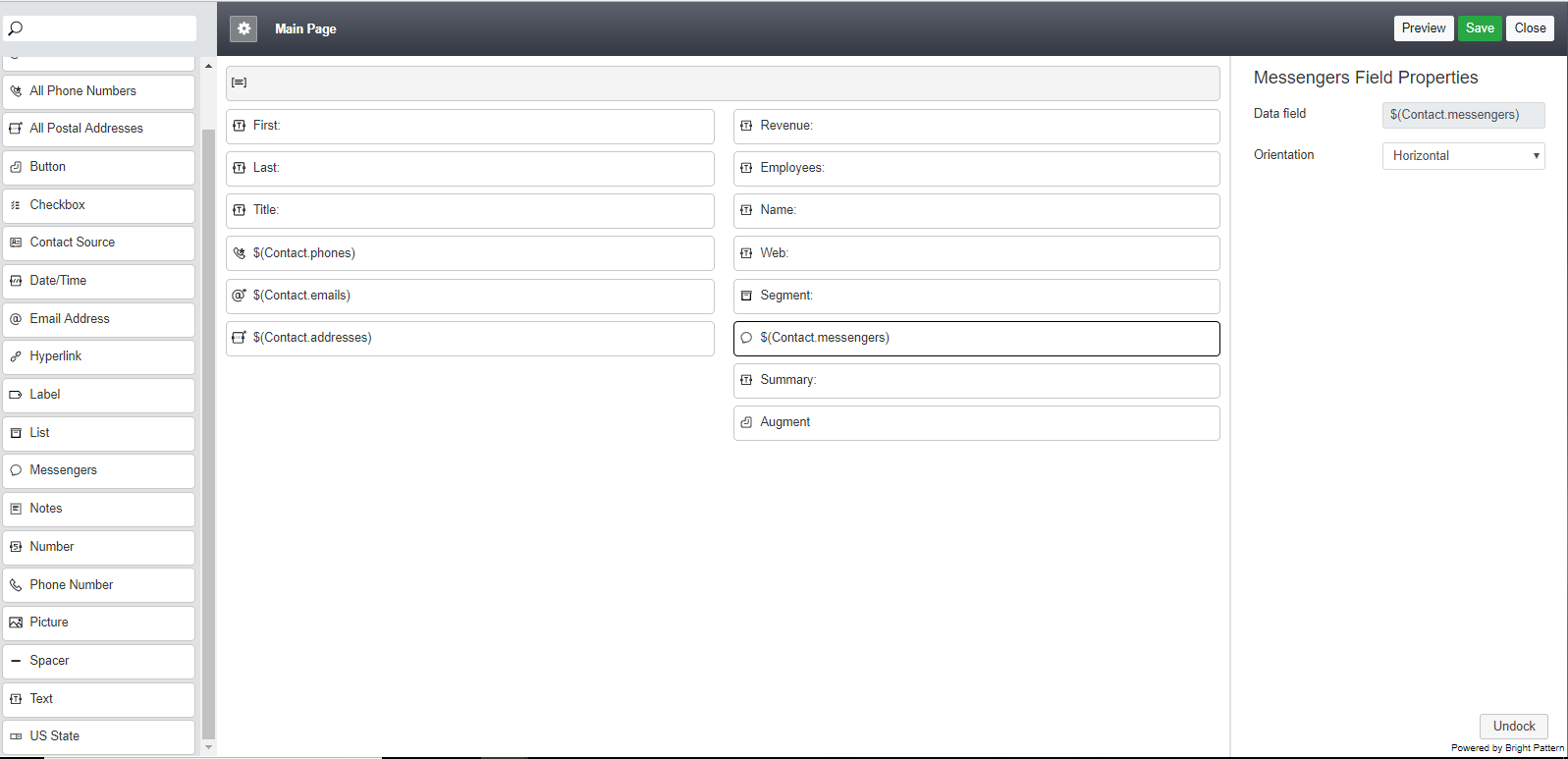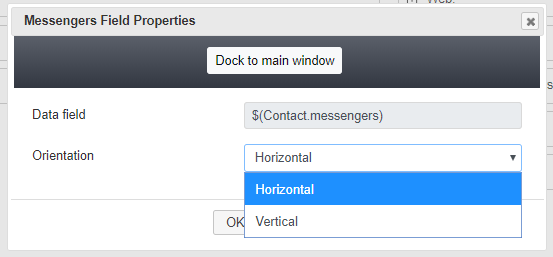提供: Bright Pattern Documentation
• English
その他メッセンジャー
その他メッセンジャーのコントロールはis just like the メッセンジャー コンポーネント (静的レイアウトエディターで利用可能)とほぼ同じです。但し、このコントロールは Facebook Messenger, LINE, Telegramというソーシャルメッセンジャーのアイコンを配置することの代わりに、メッセンジャーのコンタクトデータのみをフォームに配置し、アイコンを省略します。
コンタクトセンターでメッセンジャー統合が設定されている場合、コントロールはデータフィールド配列 Contact.messengersを介して保存されたメッセンジャーのコンタクトにリンクします。 メッセンジャー統合は、コンタクトセンター管理者アプリケーションの統合アカウントで設定されます。
Field Properties
This component has just two properties: Data Field and Orientation. Only the Orientation property can be edited.
Data Field
The data field is a variable that gets and fills in messenger contact data on the form. For this control, the Data field is automatically set to $(Contact.messengers).
Orientation
This property allows you to display the messenger contacts either horizontally or vertically on the form.