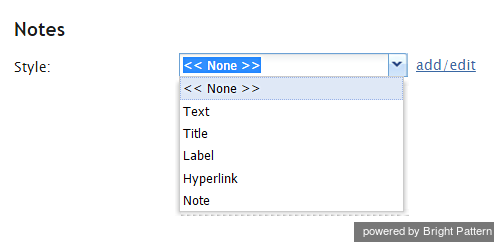提供: Bright Pattern Documentation
• English
注記システム
注記システムのコンポーネントはエージェントデスクトップアプリケーションの コール注記というフィールドの機能を重複する自由形式のテキストフィールドです。フォームには、このタイプのコンポーネントを1つだけ含めることができます。詳しい情報については、エージェントガイドの 対話結果とコメントの入力方法 をご覧ください。
To add this component to your activity form, hold and drag the component from the component menu on the left, onto the blank form on the right.
Note: This control is supported in version 5.x for forms created in the Form Builder application version 3.x.
Settings
The following settings can be specified for the Notes System component.
Style
Select or define the text style for text appearing in this field. Choose from the following options:
- << None >>
- Text
- Title
- Label
- Hyperlink
- Note