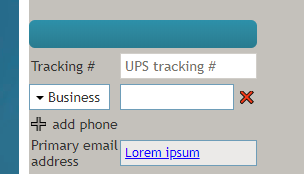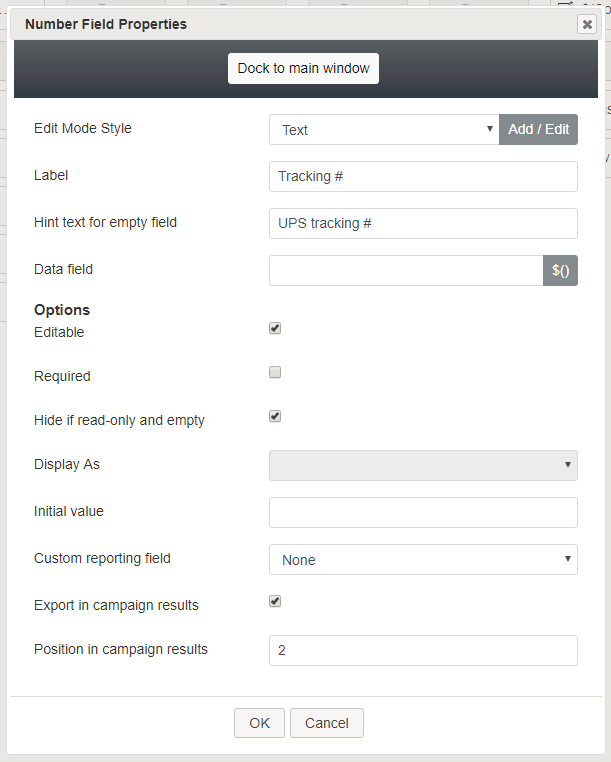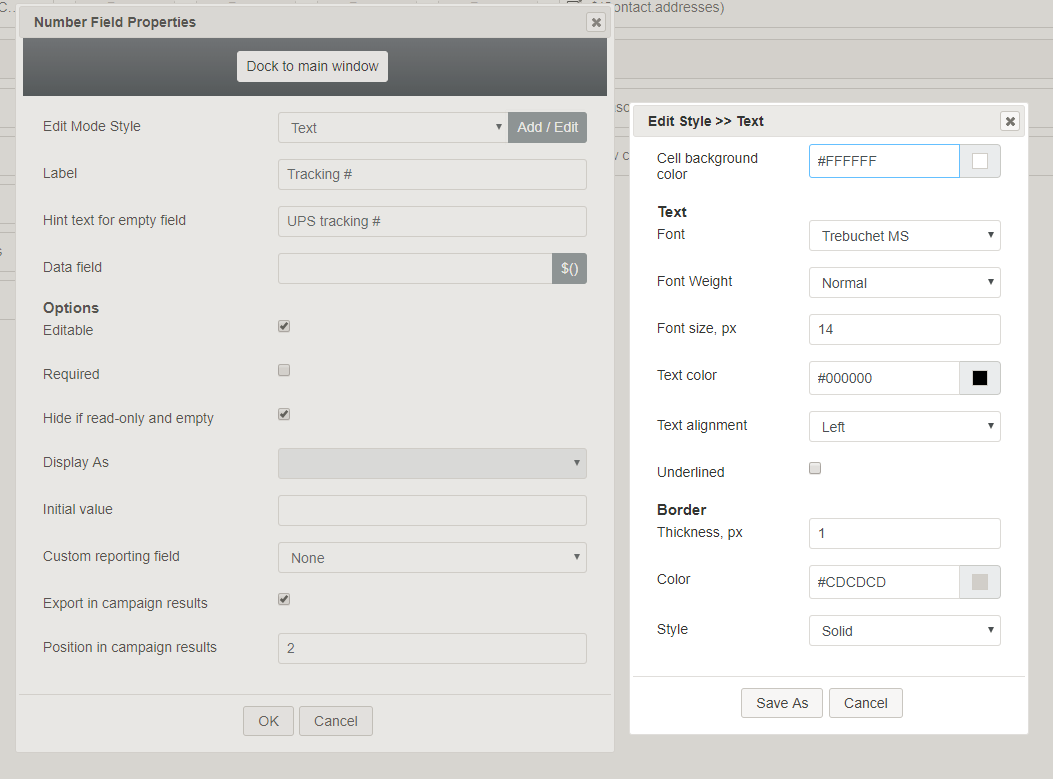番号
番号コントロールは、フォームにあらゆる番号 (例えば、インボイス番号、チケット番号、追跡番号など)を配置します。プレビューモードでは、このコントロールは次のように表示されます。
フィールドプロパティ
コントロールをフォームキャンバスに配置したら、コンポーネントの鉛筆アイコンをクリックしてフィールドプロパティを編集できます。フィールドのプロパティは次のとおりです。
モードスタイルの編集
モードスタイルの編集は、このフォームコントロールの スタイルを選択、編集、または追加できる共通のプロパティです。例えば、このセレクターから "テキスト"を選び、追加 / 編集をクリックし、フォームに表示されるテキストのスタイル (例えば、フォント、色など)を変更できます。
ラベル
ラベルは、フォームに表示されるこのコントロールの名前です (例えば、 "追跡番号")。
空白のフィールド用のヒントテキスト
テキスト入力専用のフィールドには、このコントロールの空白のフィールドに表示するためのテキストが入力されます。ヒントテキストは、このフィールドのテキストタイプをユーザーに示します(例えば、"UPS追跡番号")。
データフィールド
データフィールドは、変数を指定するか、データを取得してフォームに入れるため変数を選択する場所です。
オプション
編集可能
このチェックボックスを選択すると、ユーザーはこのフィールドを編集できます。
必須
このチェックボックスを選択すると、ユーザーに対して番号フィールドを入力することを要求できます。
Hide if read-only and empty
Select this checkbox to hide the Number field if it's empty or marked as read-only.
Display As
This option is reserved for future use.
Initial value
You can indicate the initial value to be shown in the Number field. This is optional.
Custom reporting field
The Custom reporting field is the custom reporting field created for your contact center (if any). Such a field is unique to your contact center, as it is different from any default fields. If you do not have any custom reporting fields, select None from the drop-down list.
Export in campaign results
Select this checkbox to export the data collected in the Number field in your call center's campaign results.
Position in campaign results
Indicate the desired position (e.g., "1") for the data collected in the Number field to be placed in campaign results.