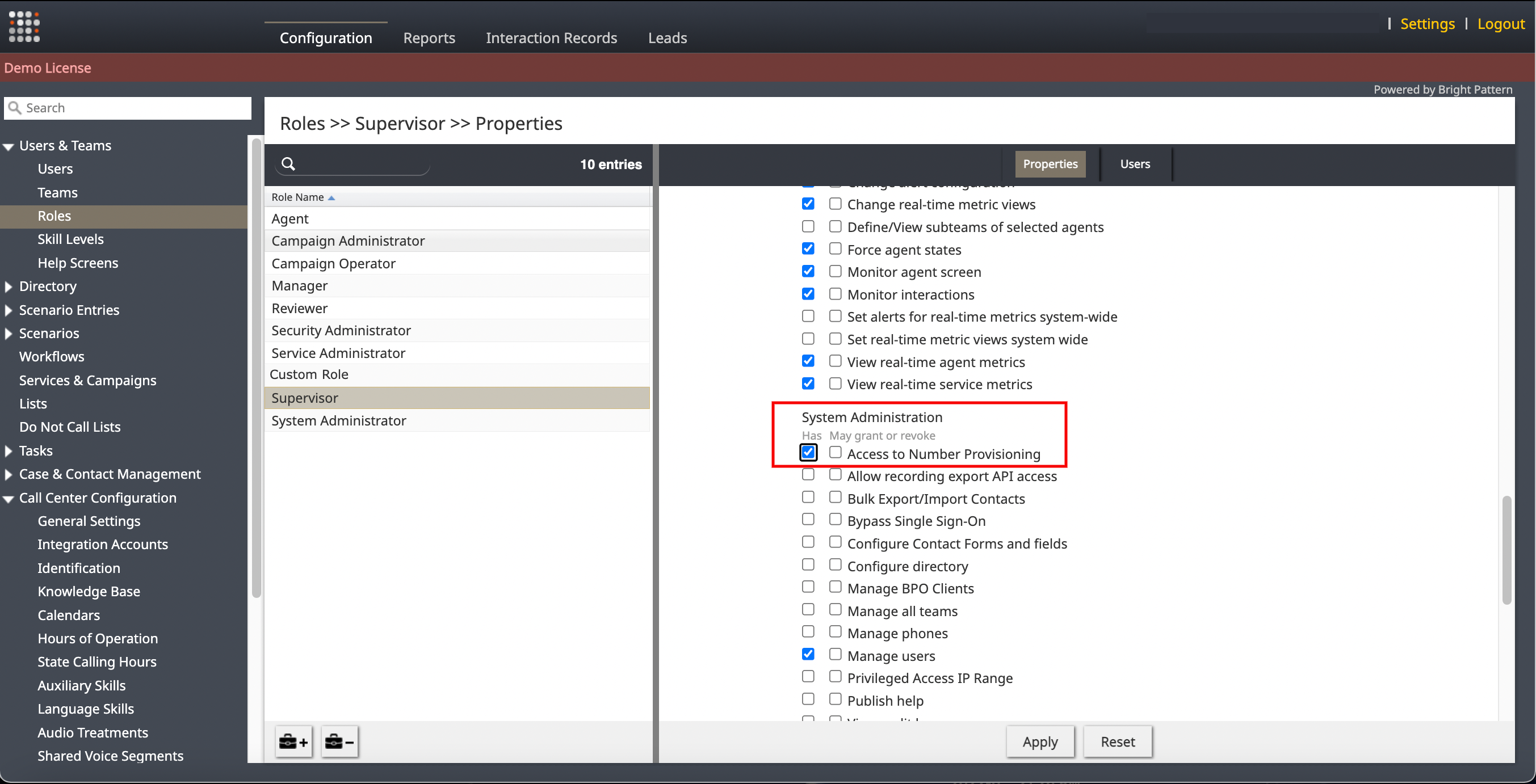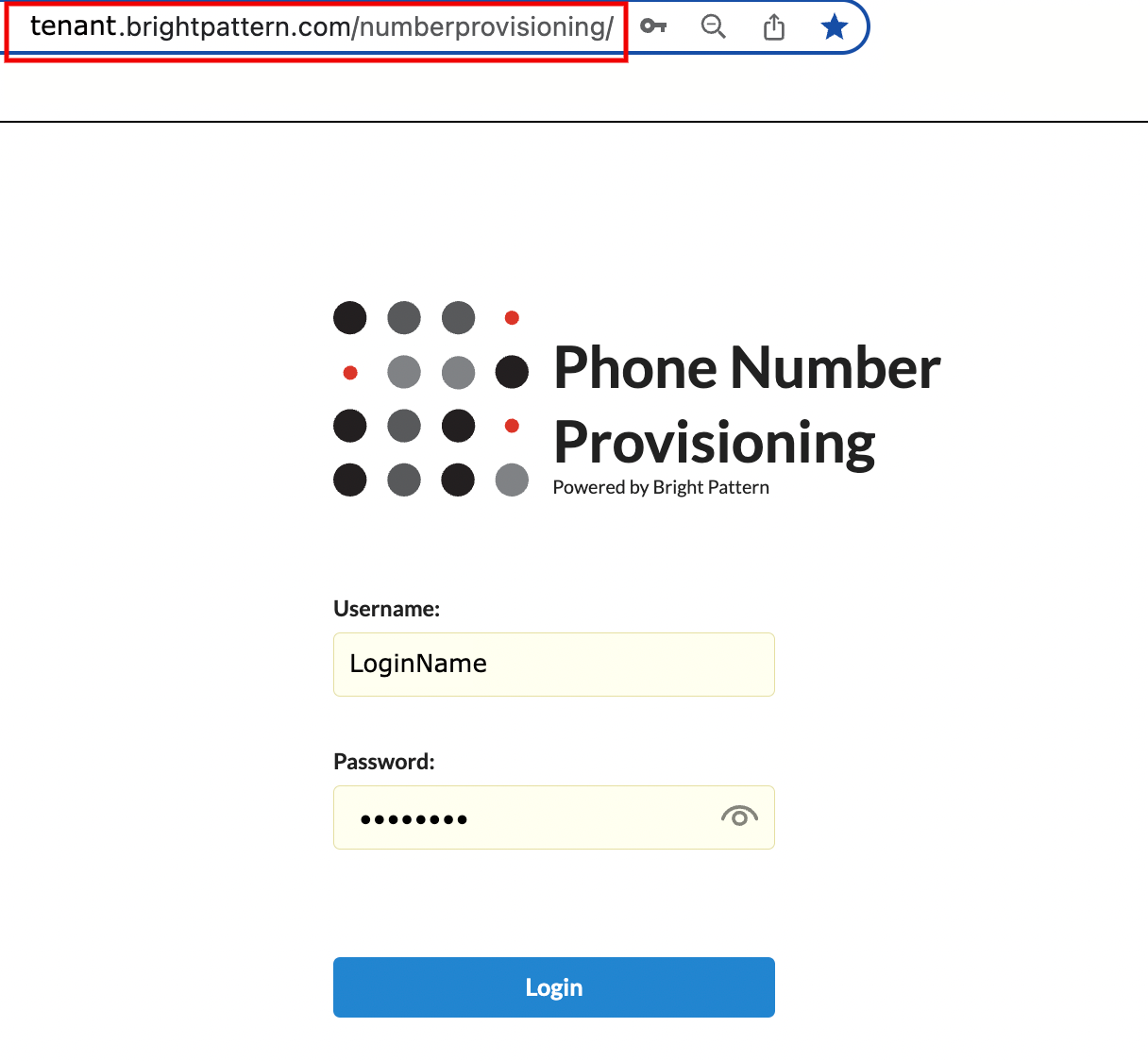(Created page with "<translate> = Number Provisioning Configuration = The Number Provisioning application is a web based cloud software application and is the fastest and easiest way to manage...") |
|||
| Line 10: | Line 10: | ||
The path should look similar to: ''Contact Center Administrator >> Roles >> Supervisor >> Properties >> System Administration >> Access to Number Provisioning.'' | The path should look similar to: ''Contact Center Administrator >> Roles >> Supervisor >> Properties >> System Administration >> Access to Number Provisioning.'' | ||
| − | + | You can access the web application at: | |
''<tenant-name>.brightpattern.com/numberprovisioning'' | ''<tenant-name>.brightpattern.com/numberprovisioning'' | ||
Latest revision as of 14:12, 19 May 2022
Number Provisioning Configuration
The Number Provisioning application is a web based cloud software application and is the fastest and easiest way to manage phone numbers for your contact center. This guide explains in detail all the different ways that you can manage your phone numbers.
Setting up Number Provisioning
In the Contact Center Administrator, enable the System Administration privilege, "Access to Number Provisioning".
The path should look similar to: Contact Center Administrator >> Roles >> Supervisor >> Properties >> System Administration >> Access to Number Provisioning.
You can access the web application at: <tenant-name>.brightpattern.com/numberprovisioning
For further information, or if you are a provider, please contact Customer Support.
Login
Access the web application at <tenant-name>.brightpattern.com/numberprovisioning.