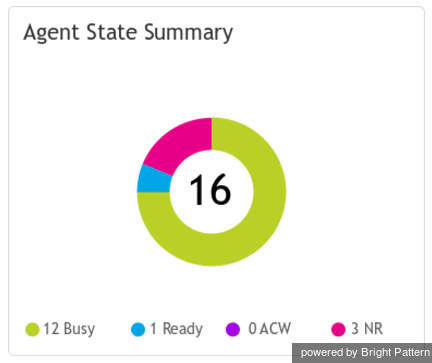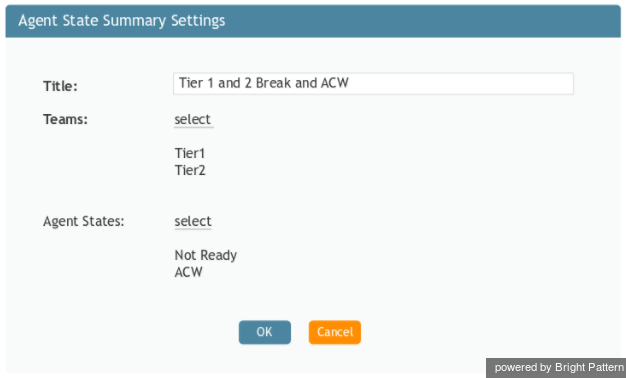提供: Bright Pattern Documentation
• English
エージェント状態の概要
エージェント状態の概要チャートウィジェットは、一目でわかるように、円グラフの形式でエージェント状態メトリックを表示します。
設定
ウォールボードのカスタマイズという権限を付与されたユーザーはウォルボードウィジェットの制御設定を編集できます。 エージェント状態の概要の設定は以下の通りです。
Title
Title is the title of the widget. Widget titles, along with their icons, are displayed in the widget selector.
Show only
Select the Show only checkbox in order to choose and display selected teams on the widget. To choose the teams, click selected teams.
Select Teams
The Select Teams window allows you to include teams on the widget. Select the desired teams on the left-hand side of the dialog, and use the arrow buttons to move them to the right-hand side of the dialog.
Agent States
Agent States may be selected to be included in the Agent State Summary Chart. Such states include ACW, Not Ready, and more.