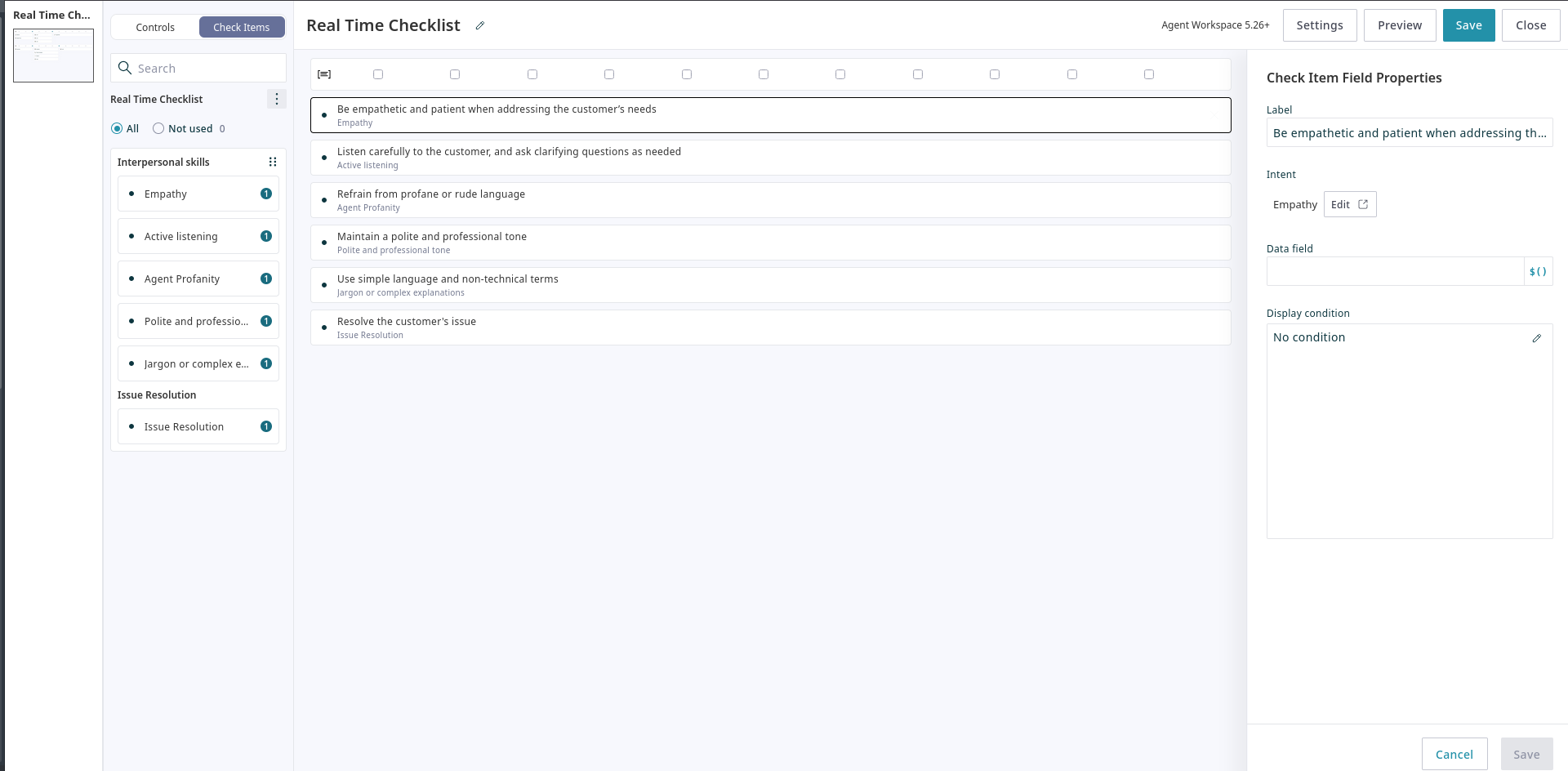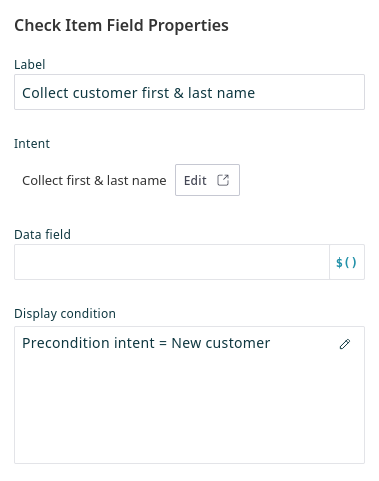Check Item
The Check Item control represents a single, trackable task or script item from a Real-Time Checklist on an activity form. Each Check Item is linked to a specific Intelligence Engine Intent. When the Intent is detected during a live interaction, the control is automatically checked, providing real-time feedback and guidance to the agent.
|
This control is only available in the form builder after a Real-Time Checklist has been selected for the current activity form. For more information on setting up checklists, see the Real-Time Checklist Quickstart. | ||
On the form, the control appears as a checkbox with a label.
Field Properties
Select the control on the canvas to view and edit its properties.
Label
Label is the text that appears next to the checkbox on the form. By default, it is the same as the Intent name, but you can change it to provide more explicit instructions for the agent (e.g., "Confirm the caller's account number").
Intent
This read-only field displays the name of the associated Intelligence Engine Intent. Clicking Edit opens the Intent's configuration page in a new browser tab.
Data Field
The Data Field links the status of the Check Item to a selected activity history field. When the interaction ends, the status is saved to the associated field: "true" if the Intent was detected, and "false" if it was not.
Display Condition
The Display Condition determines whether the Check Item is visible on the form. This allows you to show checklist items only when they are relevant to the current interaction.
| If the intent associated with a Check Item has a precondition, that precondition is automatically added as a non-editable display condition. | ||
The configuration works similarly to the Display Condition of the Conditional Section control, allowing you to build rules based on activity history fields or other detected intents:
- If the Display Condition evaluates to "True", the Check Item is displayed and is included in the agent's adherence score calculation.
- If it evaluates to "False", the item is not displayed and is excluded from the adherence score calculation.
< Previous | Next >