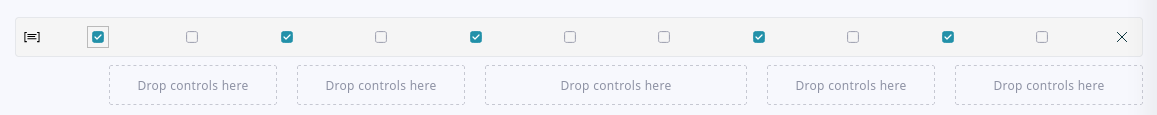From Bright Pattern Documentation
• 5.19
Section
The Section control allows you to organize and group other form controls into a multi-column layout. You can create distinct sections on your form, each with a different number of columns to hold other controls. Once added to a form, this control appears as follows:
Configuration
The Section control is configured directly on the form canvas and does not have a separate properties panel.
- Managing Columns: Use the checkboxes at the top of the control to define the number of columns in the section. Selecting a checkbox adds a column and a corresponding "Drop controls here" area. Deselecting a checkbox removes the column. The image above shows a section configured with five columns.
- Adding Controls: Drag controls from the control palette and drop them into the "Drop controls here" areas within the section.
< Previous | Next >