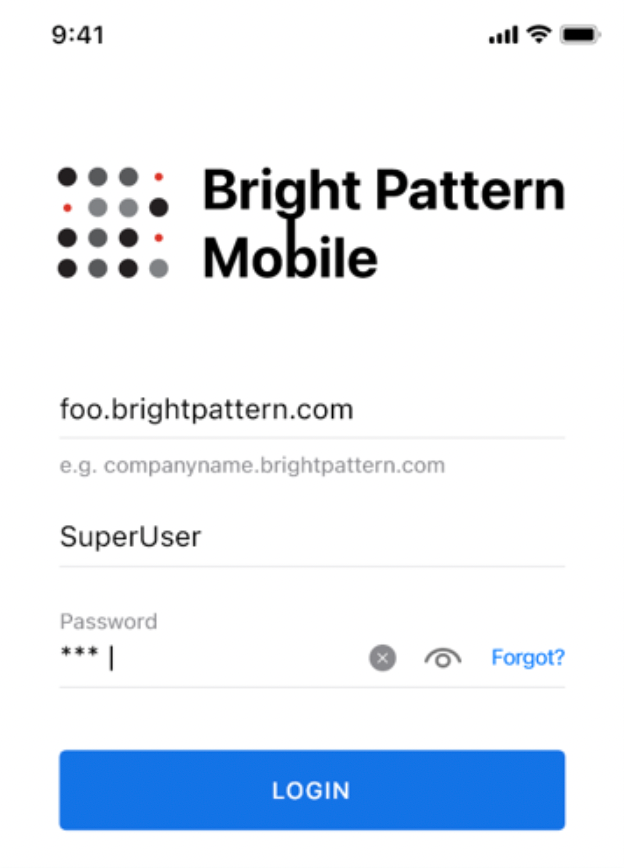From Bright Pattern Documentation
• 5.19
Launch the Mobile App
When launching the Mobile App for the first time, agents will be prompted to allow the app to use the microphone. In some cases, the question may be formulated as, Allow to record audio. Agents must tap Allow, otherwise voice calls via the app will not be possible.
iOS mobile users will be asked to enable notifications. Users must tap Allow because the app cannot function without notifications enabled.
Users will be prompted to enter the following on the Login screen:
- Domain - Your Bright Patten contact center domain name (e.g., “yourcompany.brightpattern.com”)
- Username - The individual agent’s username (i.e., the same username used to log into any other Bright Pattern application)
- Password - The agent’s password