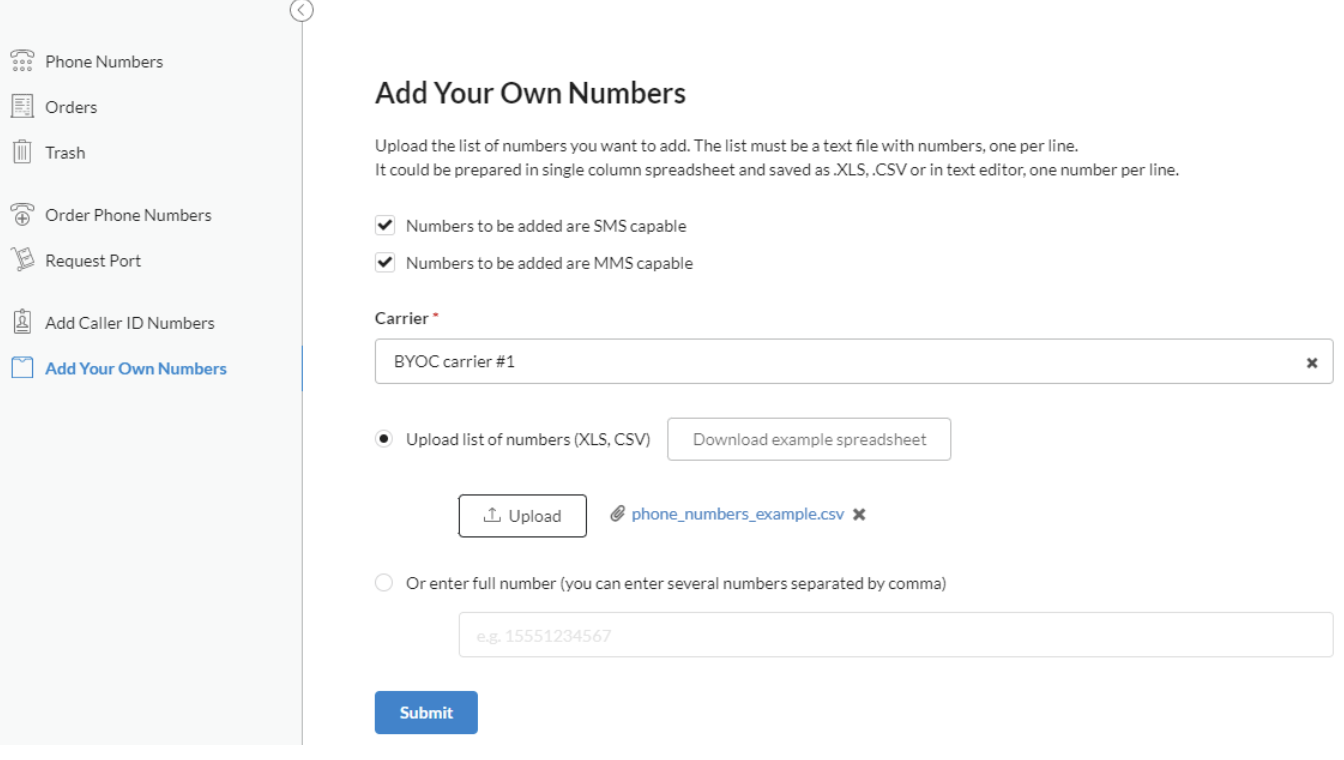Adding a New Number
The Bright Pattern Contact Center Number Provisioning application provides users with the ability to add a new phone number. This can be done a few ways, including the option includes the ability to request a move or "port" phone numbers from one carrier to another. Please note that porting requests are supported for United States numbers only.
Option 1 - Adding a Number
The Number Provisioning module allows you to add phone numbers to your contact center. If you are planning to add numbers from a new BYOC, contact your service provider.
Option 2 - Requesting a Port
- Search for a specific number's carrier
- Request to port numbers between carriers
- Prepare the data
- Create a Letter of Authorization
- Request port from another carrier
Steps
Option 1. Adding a Number
In section Add Your Own Numbers, follow the prompts to add numbers; you will be able to select your carrier from the Carrier drop-down menu.
Numbers may be uploaded via a spreadsheet or entered individually. When you are finished, click "Submit". If your order is successful, you may view the order in section Orders.
Option 2. Requesting a Port
Follow these steps to request porting a number between carriers.