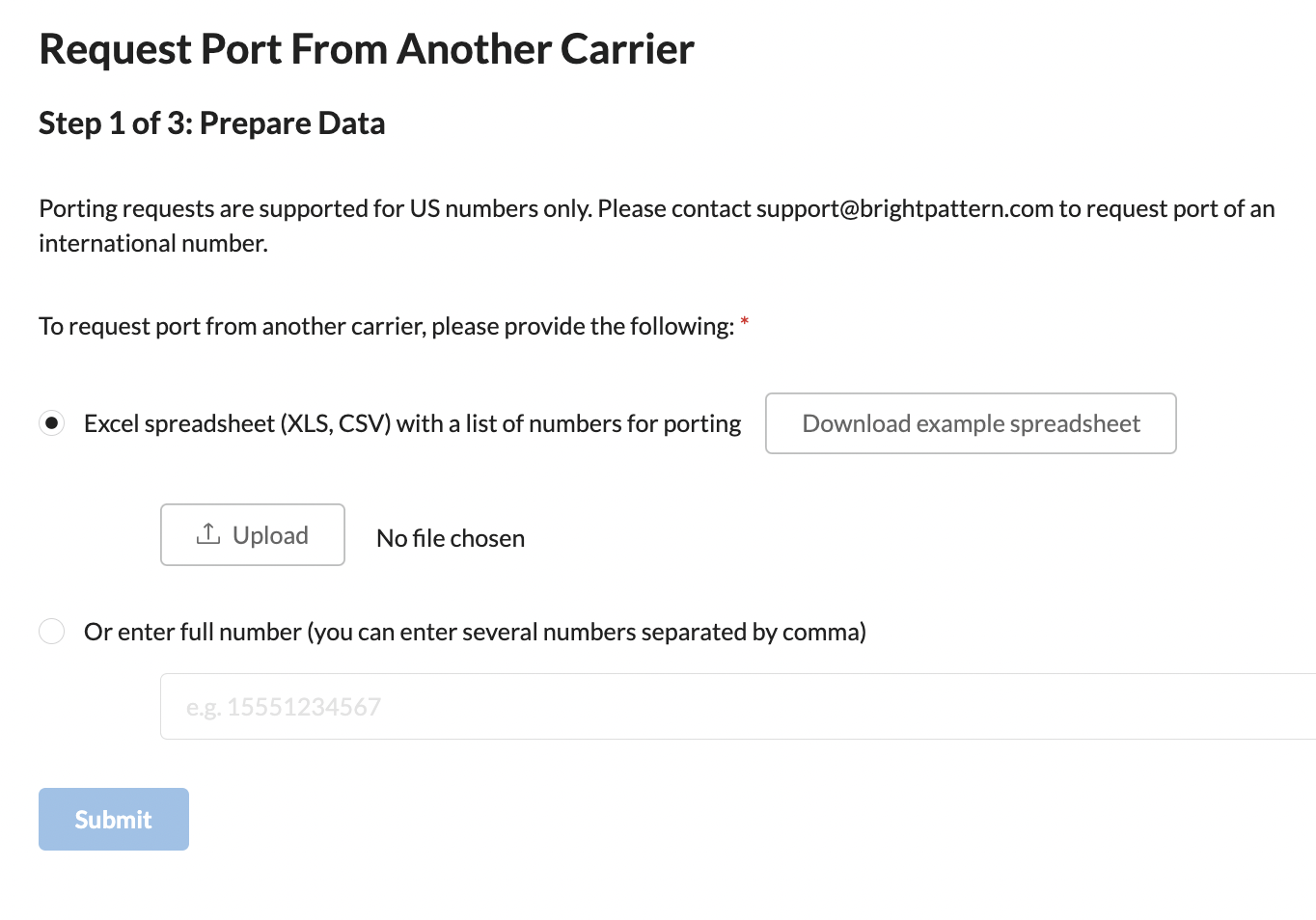From Bright Pattern Documentation
• 5.19
Request Port
Bright Pattern's Contact Center Number Provisioning application provides users with the option to create a self-service order to move or "port" phone numbers from one carrier to another.
Request Port does three things:
- Acts as a wizard to walk through LOA completion
- Pends an order on NPP for the port
- Sends an e-mail to the address of record for Ports in Settings.
Note that it does not begin a port with winning or losing carriers. That process must be done manually.
Using Request Port can be utilized via uploading a .XLS or .CVS spreadsheet to the system with a list of numbers to port or by entering the full number manually, separating each individual phone number with a comma.
Please note that porting requests are supported for United States numbers only.
This step-by-step procedure includes:
- Preparing the data
- Creating a Letter of Authorization
- Requesting a port from another carrier
For a tutorial on how to port numbers between carriers, please see Tutorials.