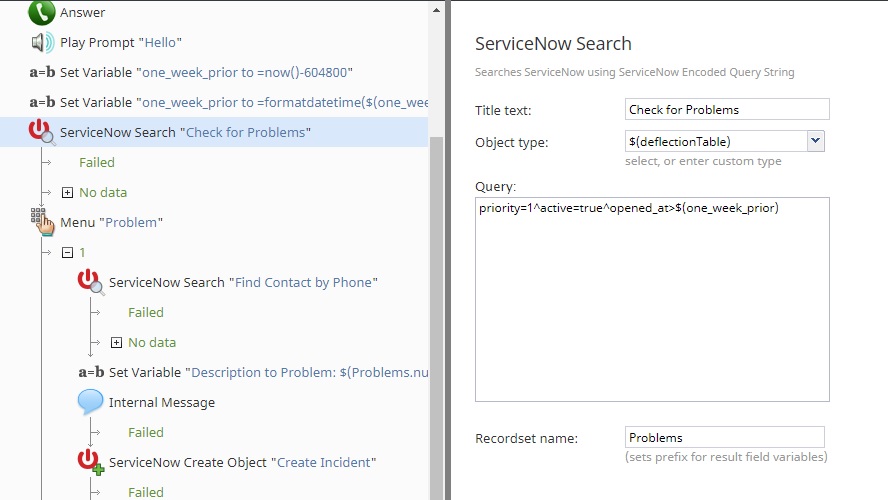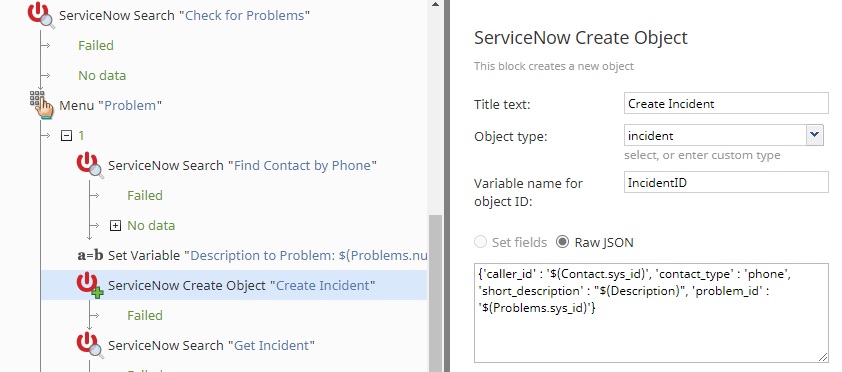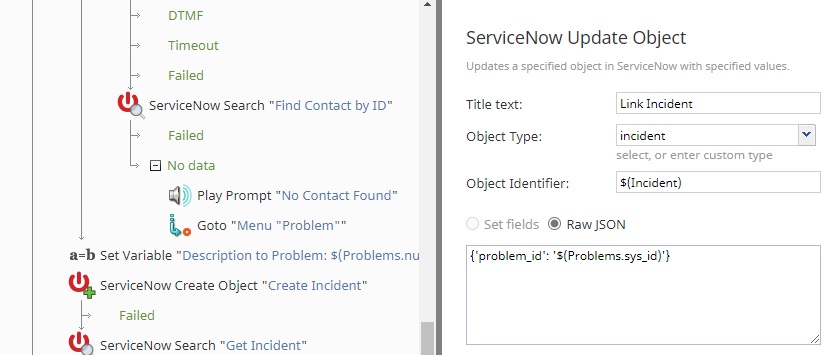Automated Ticket Deflection
Bright Pattern scenario blocks can be used to report on known issues and allow users to receive automatic updates, reducing IT service desk workload. To configure ticket deflection, do the following:
- Check for currently open problems related to the user.
- Create an incident with the user information.
- Link the problem to the incident.
Downloadable Example
Click the following links to download a voice version of this scenario example.
Media:App_Automated_Ticket_Deflection_-_Voice.zip
For instructions on how to import a scenario file into your contact center, see the Contact Center Administrator Guide, section Scenarios Overview > How to Export and Import Scenarios.
For general information about scenarios, refer to section Scenario Builder Overview.
Procedure
1. Check For Open User Problems
The built-in scenario function now() can be used to get the current time in elapsed seconds inside a Set Variable scenario block. Subtracting from this value will provide a previous point in time, for example, 604,800 would be one week in seconds. Using the built-in function formatdatetime() creates a date-time string in the ServiceNow format. This string is used in a ServiceNow Search scenario block to find an active problem with a high priority within one week prior to the value returned by the now() function.
2. Create an Incident
A ServiceNow Create Object scenario block is used to create an incident for the user with the description listed as the problem number and contact information. The incident number is retrieved by a subsequent ServiceNow Search and read back to the user.
3. Link the Problem to the Incident
The problem id can be linked inside the newly created incident by the ServiceNow Search block. For information on how to create updates for incidents, see section Object Creation and Updating.