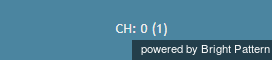Dashboard
The Dashboard is an optional display of real-time metrics related to your and your team’s performance. If your system is configured to provide such information, you will see it in the middle of the application’s status bar (the same bar that is used to display and select your current state).
Most of the metrics available for display in the Dashboard are also available via the real-time metric views of the supervisor’s desktops. Since the Dashboard is fully customizable, you will get a detailed description of the metrics and instructions about how to correctly interpret them from your system administrator.
Additionally, please note the following general considerations:
- All metrics are updated automatically, usually every 15 seconds. Some metrics may show an immediate status only (e.g., current number of calls in the service queue) while others may show total result for the current working day (e.g., total number of service interactions handled since the beginning of the shift until present moment).
- If you handle interactions for several different services/campaigns, metrics related to those services will be displayed for one service at a time, usually along with the name of the service that they relate to. The Dashboard will automatically rotate displayed services. To look up metrics for a particular service immediately, click the circle corresponding to that service under the metrics line.
Dashboard Metrics
For more information, refer to the full list of Dashboard metrics. Please note: The abbreviations can be renamed by your contact center administrator. If you see an abbreviation in your version of Agent Desktop not listed, please contact your administrator for the correct definition.
Additionally, metrics from certain Services and Campaigns can be excluded from displaying on the Dashboard. Please refer to your administrator regarding this topic.