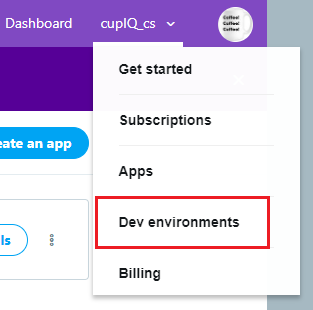From Bright Pattern Documentation
• 日本語
Create a Dev Environment for App Testing
When you are finished creating your app, you will need to create a dev environment where you will test it.
Steps
- To create your dev environment, click on your username in the upper right corner of the page and select Dev environments from the drop-down menu.
- From the Dev environments page, section Account Activity API / Sandbox, click Set up dev environment. For this step, you will need to create a Dev environment label and connect the app you created. If necessary, return to your app and regenerate the API key and secret as well as the access token and access token secret.
Note: The dev environment is a live environment that can reach any Twitter user; however, you may want to research account activity subscriptions and find the subscription that best meets the needs of your contact center.< Previous | Next >