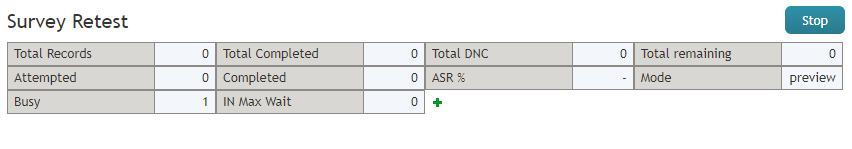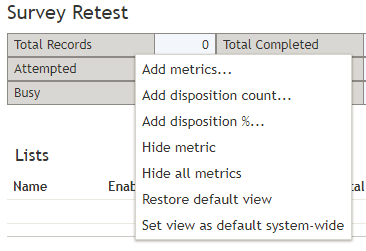From Bright Pattern Documentation
Individual Campaign Metrics View
In addition to the general campaign view described in the previous section, you can define a custom metrics view for each campaign individually. To define a custom view for a particular campaign, first select this campaign in the general metrics view.
The name of the selected campaign will appear under the general campaign view with a predefined set of metrics.
To add new metrics, click the green add metrics symbol. To make any changes in the current set of metrics, click the black triangle
that appears next to a metric name when you mouse over it. A menu of customization options will appear.
Customization Options
The following customization options are given in the pull-down menu.
- Add metrics allows you to add any metric from the set of the available campaign metrics. Simply select Add metrics and select the desired metrics from the menu that appears. (You can use the add metrics
symbol for the same purpose.) The metrics in this menu are the same as in the General Campaign Metrics View; for their descriptions, see section List of Campaign Metrics
- Add disposition count allows you to add a metric for the number of call attempts with a specific disposition since the beginning of the reporting interval. Simply select Add disposition count and select the desired disposition from the menu that appears. You can use the add metrics
symbol for the same purpose.
- Add disposition % allows you too add a metric for the percentage of call attempts with a specific disposition relative to the total number of call attempts made since the beginning of the reporting interval. Simply select Add disposition % and select the desired disposition from the menu that appears. You can use the add metrics
sign for the same purpose.
- Hide metric allows you to hide the metric for which the menu was invoked.
- Hide all metrics allows you to hide all metrics currently present in the individual campaign view.
- Restore default view will return the shown metrics to the original presets.
- Set view as default system-wide allows you to set your customized metrics for a given campaign as the system default.