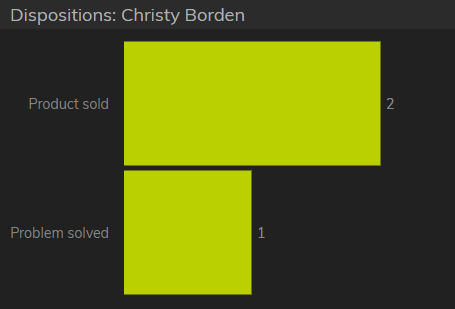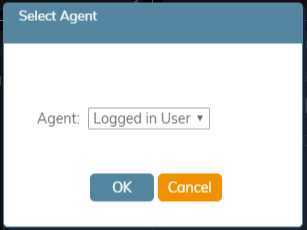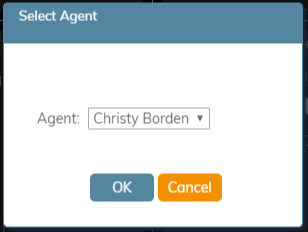From Bright Pattern Documentation
Dispositions
The Dispositions widget displays a count of all dispositions that have been assigned to handled tasks. If you hover your cursor over the widget, you may highlight information about any of the displayed dispositions.
Settings
Users with the privilege Customize Wallboards may edit the control settings of wallboard widgets. Dispositions settings are as follows.
Agent
The Agent setting allows you to select any member of your team(s) or Logged in User (i.e., yourself) for display; the default is Logged in User.