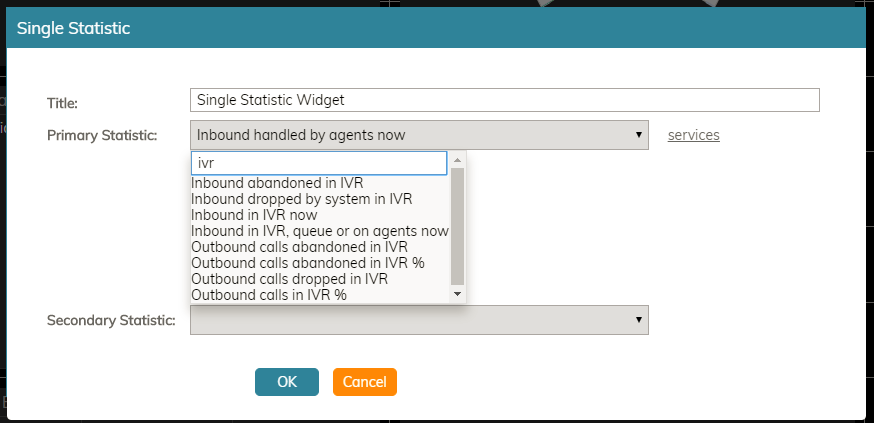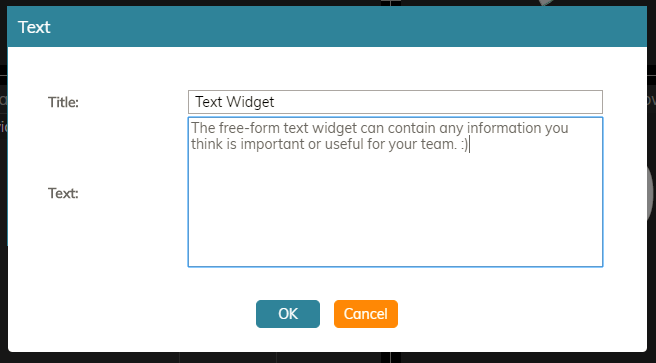Additional Features
The following are features that make wallboard creation and management a user-friendly experience:
Single sign-on
Viewing the wallboard doesn't require any special login; when working on Agent Desktop, click the wallboard icon ![]() and the wallboard will open in a separate window or browser tab.
and the wallboard will open in a separate window or browser tab.
In-Menu search
In the metric selector drop-down menu, it is now possible to search for the desired metric using any element of its name.
Enter/Escape
Pressing Enter and Escape buttons on the keyboard is equivalent to clicking OK and Cancel buttons of the wallboard dialogs.
Formatting consistency
Consistent formatting of statistical values according to their type.
Free-form text widgets
The wallboard has the capability to create a widget with free-form static text (currently the text can only be entered in the wallboard editing mode).
Logged-In/Busy filters
Additional filters in the Agent Grid to show only Logged-In or only Busy agent.
Wallboard editing notice
A warning will appear before pulling a global wallboard for editing with an option to duplicate.