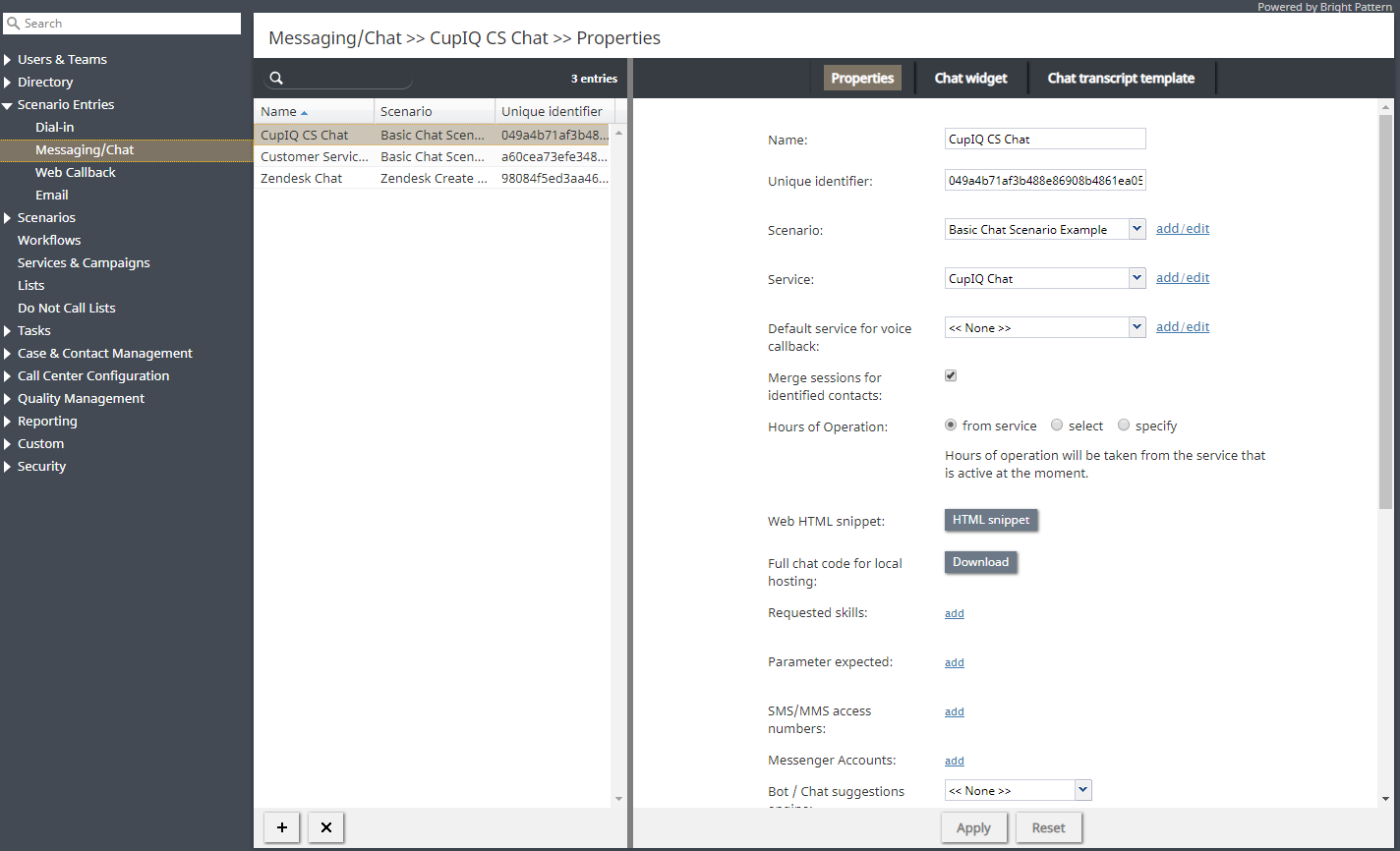From Bright Pattern Documentation
< 5.3:Contact-center-administrator-guide | ScenarioEntries(Redirected from 5.3:Contact-center-administrator-guide/ScenarioEntriesOverview)
• 日本語
Scenario Entries Overview
The logic of automated interaction processing is defined in scenarios. Execution of a scenario with respect to a specific interaction is triggered by an interaction arrival at a specific access point (e.g., a phone number in the case of inbound calls, or a web page in the case of web chats). The logical entities that associate specific scenarios with access points are called scenario entries.
Sections
The following sections are found in the Contact Center Administrator application, section Scenario Entries.