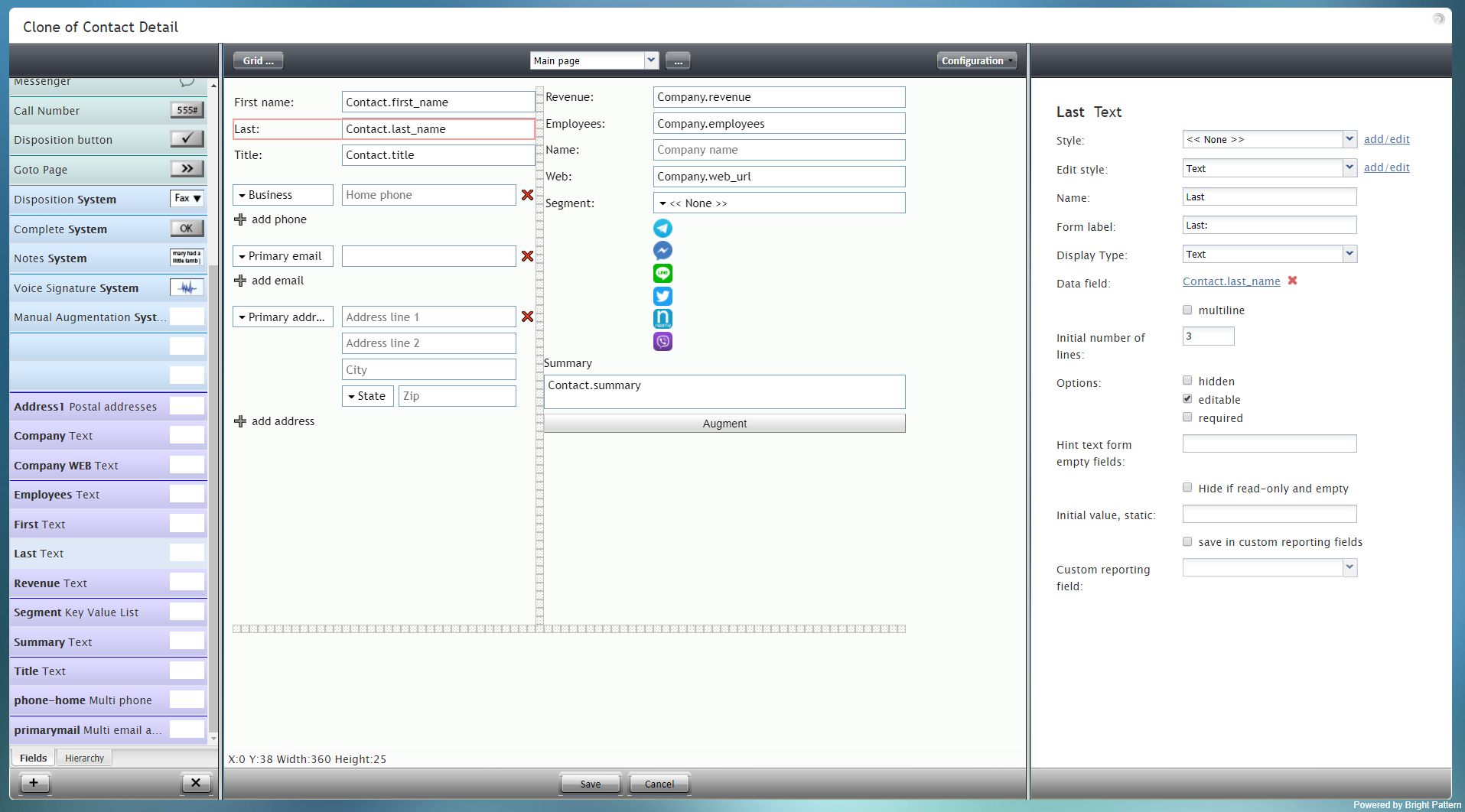From Bright Pattern Documentation
• 日本語
Last Text
Last Text is the field for adding a person's last name on a form. The component is outlined in red on the example form shown.
Note: This control is supported in version 5.x for forms created in the Form Builder application version 3.x. For component properties, see Bright Pattern Contact Center Documentation version 3.x.