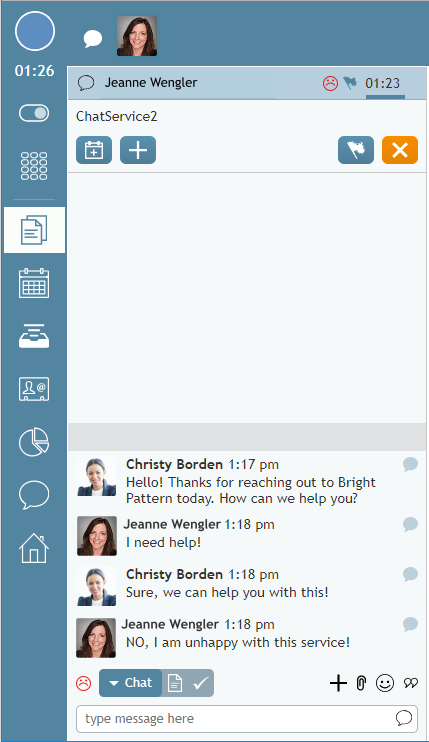From Bright Pattern Documentation
< 5.8:Agent-guide | Tutorials | Chat(Redirected from 5.8:Agent-guide/HowtoFlagaChatSession)
• 日本語
How to Flag an Interaction
Included in service chats and calls is the ability for you to flag an active interaction. Flagging an interaction is a way to get help with tough questions or difficult situations. When you flag an active chat or call, supervisors monitoring your team will see your flag. Supervisors have the ability to monitor, coach, or barge-in on your session, which includes the ability to chat or speak with your customer directly.
To flag an active interaction, click the flag button. Once flagged, your supervisors may choose to take any number of actions including, sending you a personal chat message, speaking with you directly (coaching), or participating in the conversation (barge-in).