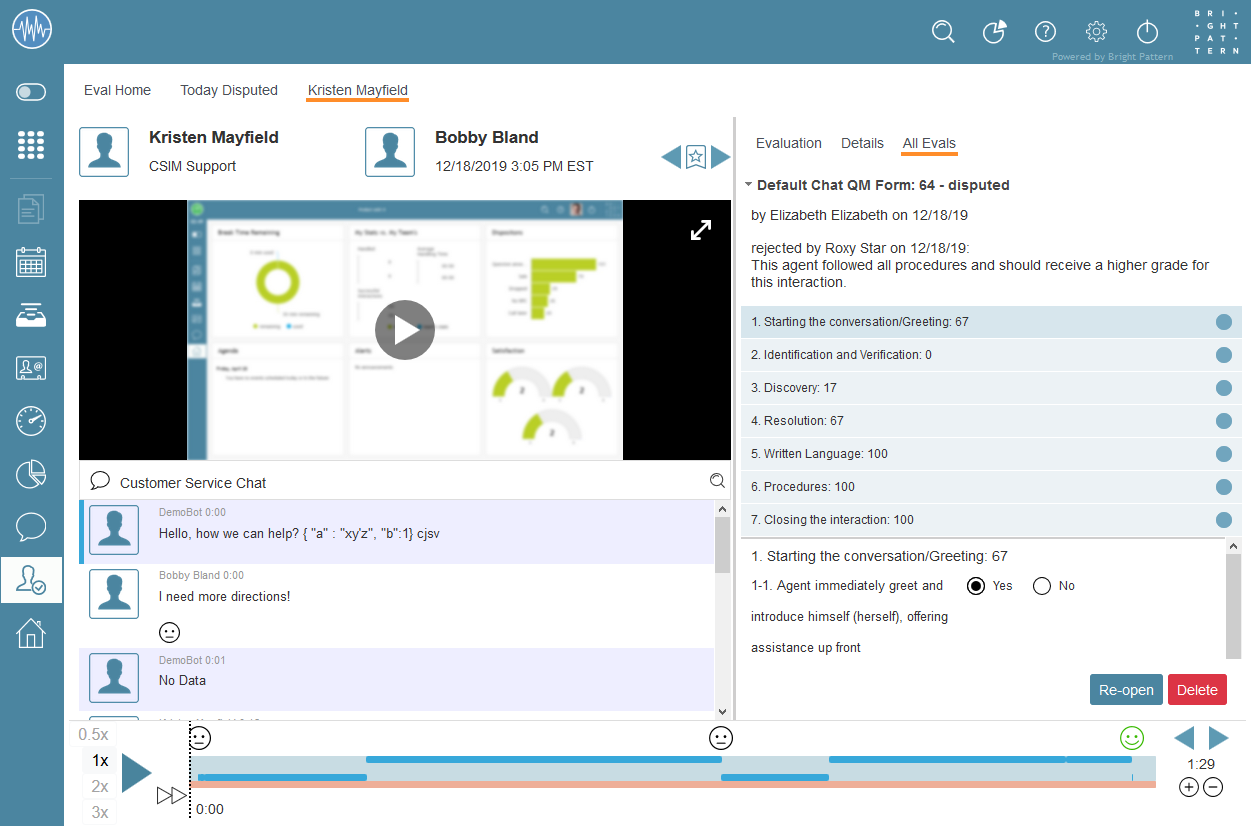Resolving Disputed Evaluations
The evaluation process at your contact center might involve confirmation rules, which allow agents or supervisors to review your evaluations and either accept them or reject them. Should an agent or supervisor reject your evaluations, they will be considered disputed. Disputed evaluations are accessible through the Disputed search preset button on the Eval Home screen.
To resolve a disputed evaluation, use the Disputed search preset button to bring up the interaction in the search results screen, then double-click on it to view it in Eval Console. On the right side in the evaluation area, you will see two options, subject to privilege: Reopen the evaluation or Delete
it.
If the evaluation is reopened, you will fill out a new evaluation form in the Evaluation tab. Just as with a normal evaluation, you will Submit the new evaluation, which the agent or supervisor will see by clicking the Pending confirmations search preset button. The agent and supervisor will then review the new evaluation and either accept it or reject it. Note that the new evaluation will replace the initial, rejected evaluation.
If the evaluation is deleted, the original evaluation seen in the All Evals tab will be deleted. Then, you will need to fill out a new evaluation form in the Evaluation tab, which is then passed back to the agent or supervisor to accept or reject.