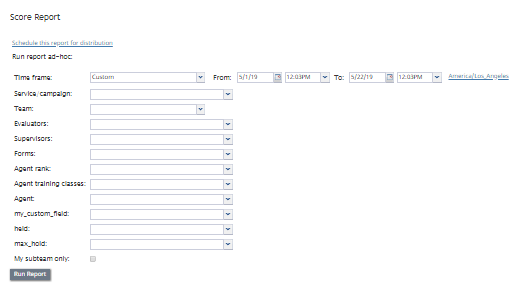Score Report
The Score report provides the date, evaluator name, and form score.
How to Use This Report
- Set parameters, which narrow the report's data.
- Use the report generation controls to schedule, generate, customize, rename, and/or clone the report.
- Run the report and view metrics.
Report Parameters
You can narrow the report's data by specifying the following parameters.
Time frame
The specified time range for which the data will be generated on the report (i.e., Today, This week, Custom, etc.).
From/To
If the Custom timeframe is selected, From/To is the custom date range. From is the evaluation start date and time, and To is the evaluation stop date and time.
Timezone
Clicking the link shown allows you to designate the timezone settings for the report's timeframe.
Service/campaign
Filters report data according to the selected service(s) and/or campaign(s). If no service or campaign is selected, the report will include data for all services and campaigns.
Team
Filters report data according to the selected team(s). If no team is selected, the report will include data for all teams.
Evaluators
Filters report data according to specific evaluator(s) who evaluated the evaluation. If no evaluator is selected, the report will include data for all evaluators.
Supervisors
Filters report data according to specific supervisor(s) in charge. If no supervisor is selected, the report will include data for all supervisors.
Forms
Filters report data according to specific evaluation form(s). If no evaluation form is selected, the report will include data for all evaluation forms.
Agent rank
Filters report data according to specific agent rank(s), as defined in configuration.
Agent training classes
Filters report data according to specific training class(es) that the agent has taken. Tabulating agent scores by this parameter shows the effectiveness of the training class. If no agent training class is selected, the report will include all agent training classes.
Agent
Filters report data according to specific agent(s) who were evaluated. If no agent is selected, the report will include data for all agents.
my_custom_field
Filters report data according to specific custom field(s). If no custom fields have been configured for your contact center, the drop-down menu will be empty. If no custom field is selected, the report will include all configured custom fields.
held
Filters report data according to the number of times the agent placed the call on hold during the interaction reported on in evaluations.
max_hold
Filters report data according to the duration of the longest period a call was on hold during the interaction reported on in evaluations.
My subteam only
Selecting this checkbox will run a report for agents selected for a supervisor's subteam.
Metric Descriptions
The metrics of the Score report are organized into columns, which are described as follows.
Date
The date that the score was assigned to the evaluation (e.g., “01/01/2019”).
Evaluator name
The name of the evaluator (e.g., “Charlie Welch”).
Form score
The score assigned by the quality evaluator for the given evaluation form (e.g., “88”).
Failed
Indicates whether the evaluation was failed or not. If the evaluation was failed, the displayed value is "Y". If the evaluation was not failed, no value will be displayed.