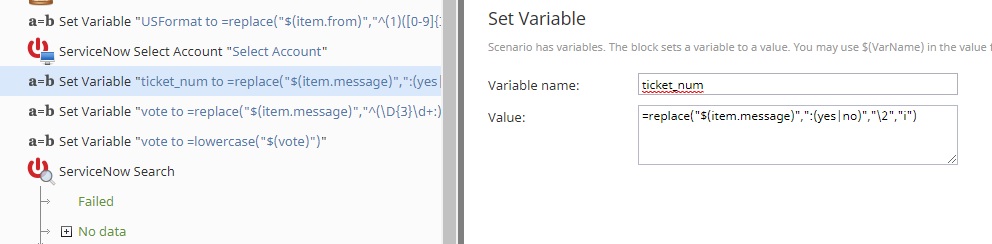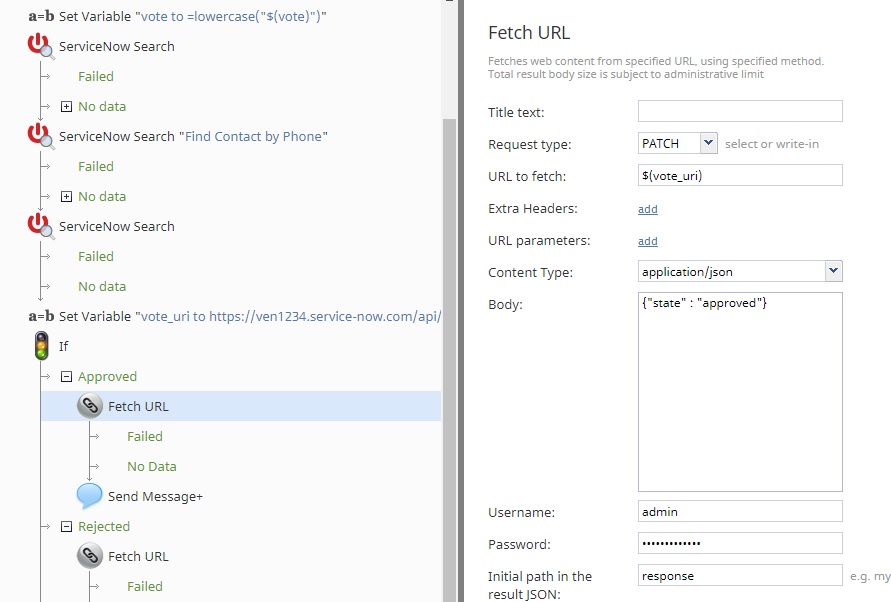Change-Advisory Board Voting
Bright Pattern scenario blocks can be used to automate voting for change-advisory board (CAB) members. To accomplish this, do the following:
- Identify the user contact record.
- Identify the ticket and vote.
- Update the vote.
Downloadable Example
Click the following links to download a chat version of this scenario example.
Media:App_Change_Advisory_Board_Voting_-_Chat.zip
For instructions on how to import a scenario file into your contact center, see the Contact Center Administrator Guide, section Scenarios Overview > How to Export and Import Scenarios.
For general information about scenarios, refer to section Scenario Builder Overview.
Procedure
1. Identify the Contact Record
The first step is to identify the user contact record. For instructions, see section Phone Contact Search.
2. Identify the Ticket and Vote
For voice scenarios, a menu can be created for CAB voting; the ticket number and vote recorded are determined using the dial pad. For SMS or chat votes, the message can be directly sent following the format specified by the ServiceNow admins and detailed in the notification message.
In this scenario, it follows the format type123: yes/no, where "type" is the type of vote, "123" is the ticket number, and "yes/no" are the two acceptable options. Using the replace() built-in function and regex expressions, the ticket and vote can be determined from the initial message sent by $(item.message).
3. Update the Vote
Because the ServiceNow API specifies a PATCH request type, a Fetch URL scenario block is used instead of a ServiceNow Update Object block. If the vote was yes, the state is set to approved. If it was no, it is set to rejected. The URL to send to is determined by the integrated instance configured and the path api/now/table/sysapproval_approver/$(approval.sys_id), where approval.sys_id is the approval found by searching approver=$(approver.sys_id)^sysapproval=$(change.sys_id) in the sysapproval_approver table.