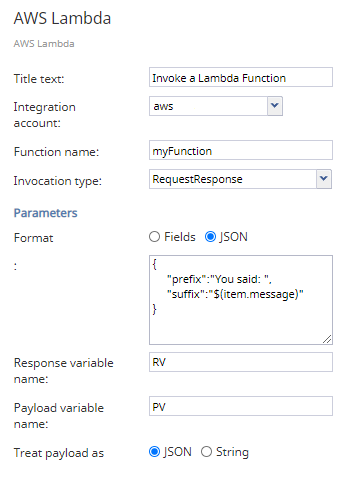AWS Lambda
The AWS Lambda block allows you to invoke functions (i.e., programs) you have created in your Amazon AWS Lambda account. Note that you must have an Amazon AWS Lambda integration account configured in order to invoke functions.
Conditional Exits
Failed
This exit is taken if the function invocation failed due to invalid parameters, timeout, or network connectivity to Amazon AWS Lambda.
For troubleshooting purposes, use the EMail or Internal Message block to obtain content of responses indicating a failed attempt to create an object. For more information, see the description of the variable $(integrationResultBody).
Settings
Title text
The name of the instance of the block (any name).
Integration account
The name of the Amazon AWS Lambda integration account that will be used for access to your Lambda functions.
Function name
The name of the specific Amazon AWS Lambda function that will be invoked in this workflow.
Invocation type
RequestResponse
Requests a response from the invoked function.
Event
Does not wait for a response from the invoked function.
DryRun
Acts as a diagnostics tool, allowing you to test everything except the actual function code.
Parameters
The parameters to invoke from the function. You may choose Field, which allows you to enter in the specific function names and values, or JSON, which allows you to enter the parameters in JSON format. Note that the Field option will be converted to JSON.
Response variable name
The variable name that contains a parsed JSON object from the invoked function (i.e., it does not include the payload).
Response payload name
The variable name that contains the payload (i.e., the output) from the invoked function; the payload is limited to 50 KB. Note that the name will always be a string.
Treat payload as
Allows you to choose the way the payload is received; you may choose either JSON or String. Note that the default option is JSON.