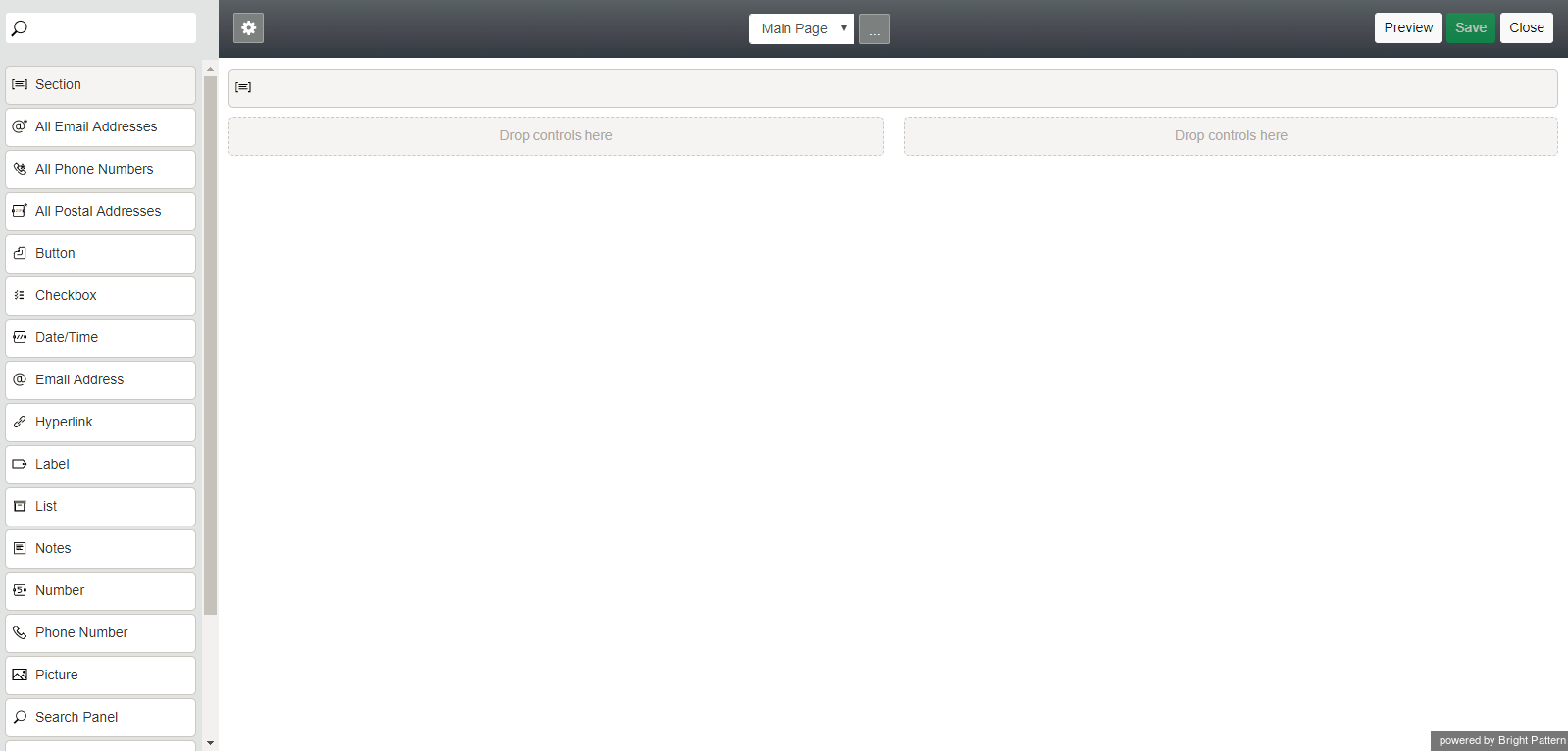提供: Bright Pattern Documentation
(Created page with "5.3:フォームビルダーリファレンスガイド/目的") |
(Created page with "File:New-Form-50.PNG|800px|thumbnail|center|フィールドをドラッグアンドドロップして、フォームビルダーアプリケーションでカスタムフォ...") |
||
| (2 intermediate revisions by the same user not shown) | |||
| Line 1: | Line 1: | ||
| − | = | + | = 目的= |
| − | + | Bright Pattern コンタクトセンターの ''フォームビルダーリファレンスガイド''では、Bright Pattern コンタクトセンターのウェブフォームのブロックについて説明しています。このガイドでは、これらのフォームを使ってエージェントデスクトップアプリケーションのカスタムフォームを構築する方法について説明します。 | |
| − | + | フォームはコンタクトセンター管理者アプリケーションで設定され、フォームフィールドはフォームビルダーアプリケーションで追加および編集されます。フォームと発信キャンペーンの関連付けなどのフォーム管理の詳しい情報については、 ''コンタクトセンター管理者ガイド ''の[[contact-center-administrator-guide/ActivityForms|フォーム]]をご覧ください。 | |
| − | |||
| − | [[File:New-Form-50.PNG|800px|thumbnail|center| | + | [[File:New-Form-50.PNG|800px|thumbnail|center|フィールドをドラッグアンドドロップして、フォームビルダーアプリケーションでカスタムフォームを作成します]] |
Latest revision as of 19:14, 14 April 2020
• English
目的
Bright Pattern コンタクトセンターの フォームビルダーリファレンスガイドでは、Bright Pattern コンタクトセンターのウェブフォームのブロックについて説明しています。このガイドでは、これらのフォームを使ってエージェントデスクトップアプリケーションのカスタムフォームを構築する方法について説明します。
フォームはコンタクトセンター管理者アプリケーションで設定され、フォームフィールドはフォームビルダーアプリケーションで追加および編集されます。フォームと発信キャンペーンの関連付けなどのフォーム管理の詳しい情報については、 コンタクトセンター管理者ガイド のフォームをご覧ください。